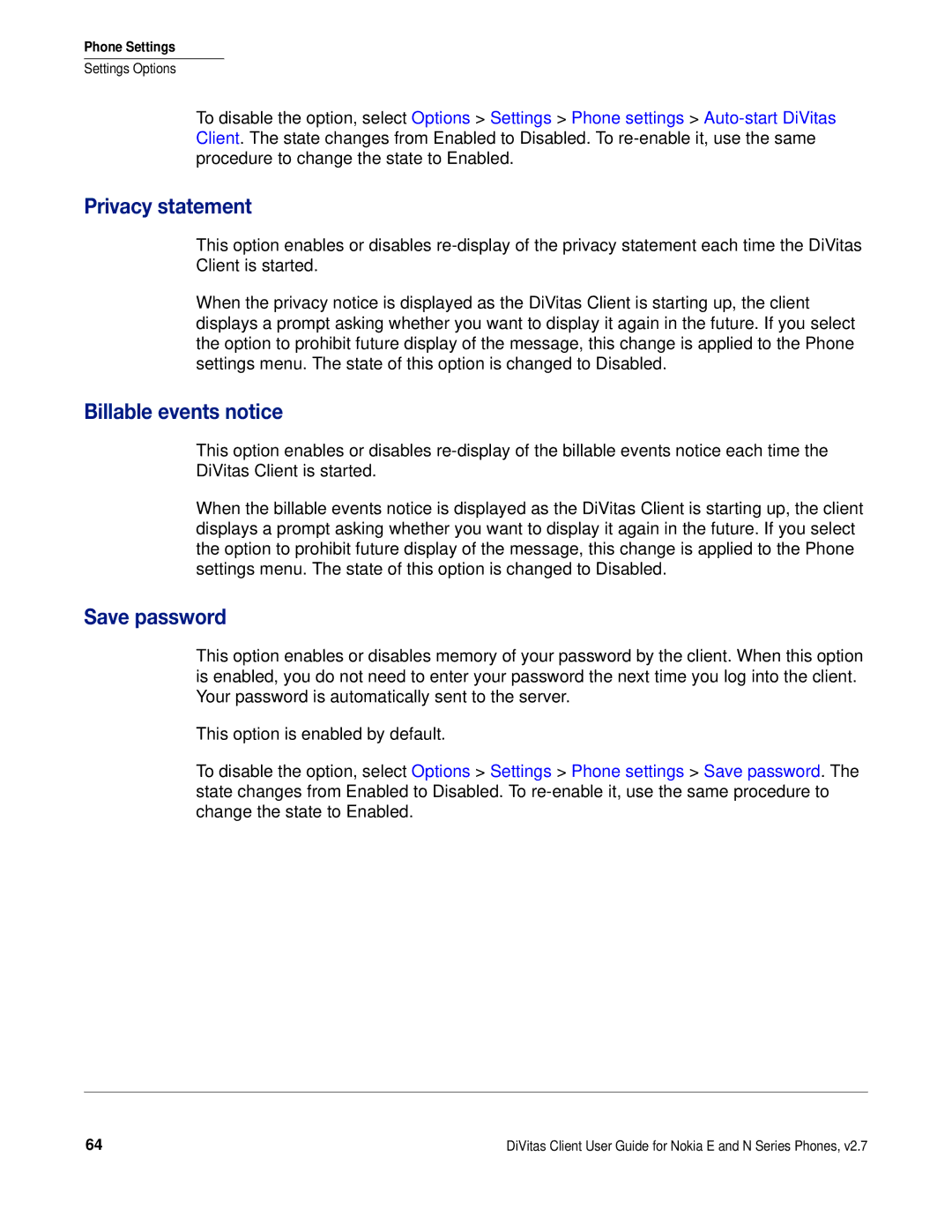Phone Settings
Settings Options
To disable the option, select Options > Settings > Phone settings >
Privacy statement
This option enables or disables
When the privacy notice is displayed as the DiVitas Client is starting up, the client displays a prompt asking whether you want to display it again in the future. If you select the option to prohibit future display of the message, this change is applied to the Phone settings menu. The state of this option is changed to Disabled.
Billable events notice
This option enables or disables
When the billable events notice is displayed as the DiVitas Client is starting up, the client displays a prompt asking whether you want to display it again in the future. If you select the option to prohibit future display of the message, this change is applied to the Phone settings menu. The state of this option is changed to Disabled.
Save password
This option enables or disables memory of your password by the client. When this option is enabled, you do not need to enter your password the next time you log into the client. Your password is automatically sent to the server.
This option is enabled by default.
To disable the option, select Options > Settings > Phone settings > Save password. The state changes from Enabled to Disabled. To
64 | DiVitas Client User Guide for Nokia E and N Series Phones, v2.7 |