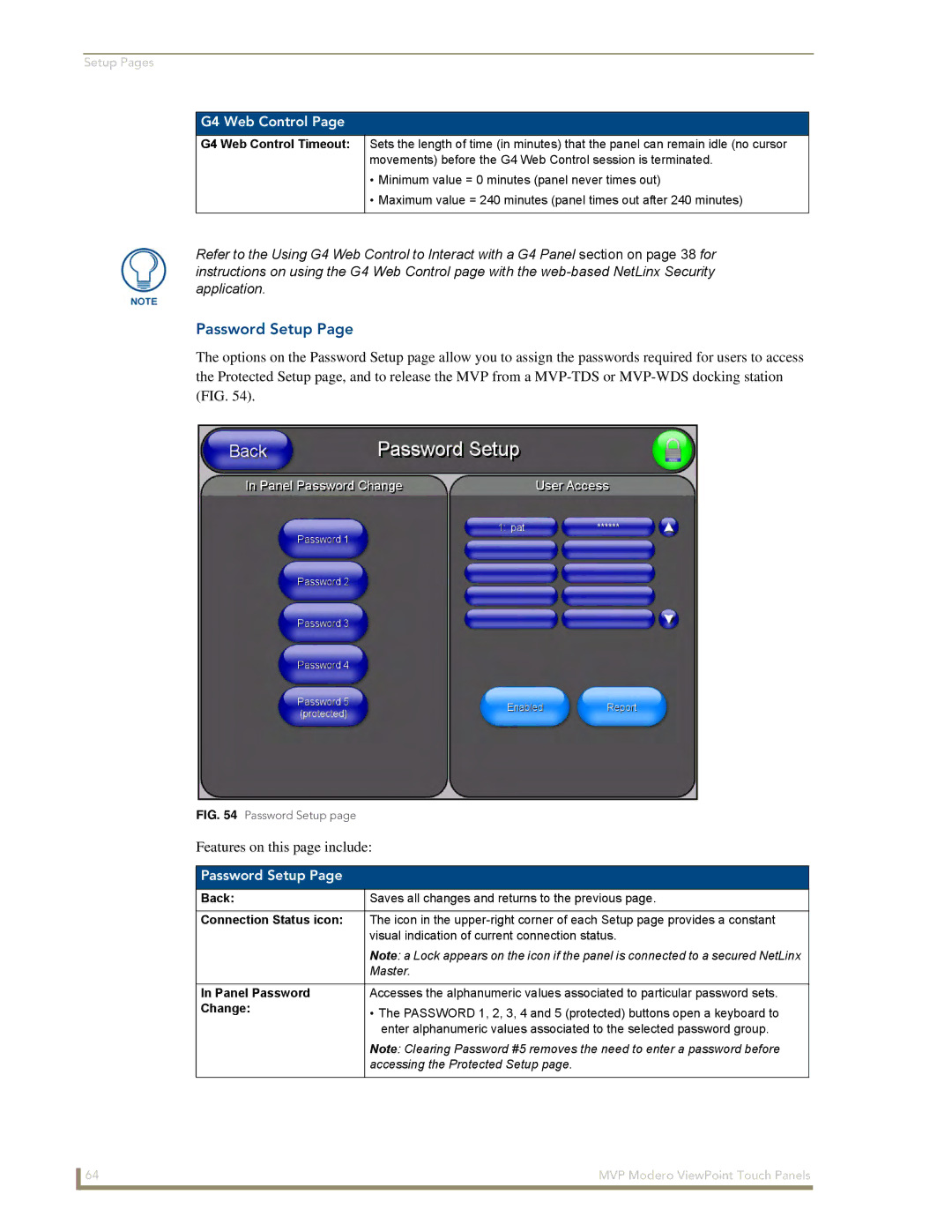MVP-7500/8400
AMX Limited Warranty and Disclaimer
FCC Information
Page
Table of Contents
Upgrading MVP Firmware
Panel Calibration 141
Appendix B Wireless Technology 151
MVP Modero Viewpoint Wireless Touch Panels
Overview
FG5965-01
MVP Specifications
MVP Specifications
Memory factory default
Weight
Specifications
MVP-7500 LCD
Included Accessories
Certifications
Other AMX Equipment
FG2255-07
MVP-BP Power Pack
Installing MVP-BP Batteries
MVP-BP Specifications
MVP-BP Specifications
If you are only using one battery, use Battery Slot #1
Installing the NXA-CFSP Compact Flash Card
Accessing the MVP’s Internal Components
NXA-CFSP Compact Flash
Compact Flash Card Security
Removing the Installed Card
Installing the Compact Flash Upgrade Card
Care When Handling the Card
Page
Wireless Interface Cards
802.11b Wireless Interface Card
Specifications
802.11b Wireless Interface Card Specifications
NXA-WC80211GCF 802.11g Wireless Interface Card
NXA-WC80211GCF Specifications
Wireless LAN Security
Radio Technology
Receiver Sensitivity
RF Frequency Ranges
Installing the 802.11g Card and Antenna
Access the MVP’s Internal Components
Preparing the MVP’s Rear Housing
Firmware Requirements
Installing the NXA-WC80211GCF
Installing the Mounting Template
Outer housing latch attachment locations
Closing and Securing the MVP Enclosure
Wireless Interface Cards
Configuring Communications
Modero Setup and System Settings
Accessing the Setup and Protected Setup Pages
Wireless Settings Page Wireless Access Overview
Setting the Panel’s Device Number
Hot Swapping
Configuring a Wireless Network Access
Configure the Panel’s Wireless IP Settings
Wireless communication using a Dhcp Address
Wireless communication using a Static IP Address
Using the Site Survey tool
Site Survey
Configure the Card’s Wireless Security Settings
MVP connection IP info Wireless Card security settings
By default, this field displays
Required Information
Select Wireless Settings
Automatically set Ssid
Locate the Wireless Security section FIG
Manually set Ssid
These WEP Key identifier values must match for both devices
WEP Key # Keyboard
Choose a Master Connection Mode
Select System Settings
System Settings page USB Connection
Configure a Virtual NetLinx Master using NetLinx Studio
USB driver installation popup window
Assigning Communication Settings for a Virtual Master
Mode Description Procedures
Ethernet
Master Connection to a Virtual Master via Ethernet
Connection Modes
Configuring Communications
Ethernet
Using G4 Web Control to Interact with a G4 Panel
G4 Web Control
Configuring Communications
Using your NetLinx Master to control the G4 panel
Web Control VNC installation and Password entry screens
Configuring Communications
Upgrading MVP Firmware
Configure the panel for a USB Connection Type
Upgrading the Modero Firmware via the USB port
Prepare Studio for communication via the USB port
Confirm and Upgrade the firmware via the USB port
Default Modero panel value is
Using USB for a Virtual Master transfer
Upgrading the Docking Station Firmware via USB
Prepare the Docking Station for firmware transfer via USB
Upgrade the Docking Station firmware via USB
Batteries
Device and System values
Upgrading MVP Firmware
Setup Pages
Setup Pages
Features on this page include
Setup
Display Timeout
Timeout
Connection Status
Inactivity Page Flip
Navigation Buttons
Project Information
Project Information
Panel Information
Panel Information
Time & Date Setup
Time & Date Setup
RAM
Audio Adjustments/Volume
Features on these pages include
Volume
WAV files Supported sample rates
Supported WAV Sample Rates
Low Battery Warning
Batteries
Batteries
Limit
Battery Status
Charge Status fields are left blank
Protected Setup Pages
Features on the Protected Setup page include
Protected Setup
Protected Setup Navigation Buttons
Reboot Panel
Docking Station
G4 Web Control Settings
G4 Web Control
G4 Web Control
Password Setup
Password Setup
G4 Web Control Timeout
Panel Password
User Access
Calibration
Wireless Settings
Wireless Settings
IP Settings
Access Point MAC
Wireless Security
Address
Network Name Ssid WAP names
Site Survey
RF Link Info
Wireless Security
Wireless Security Support
802.11b Wi-Fi CF card Open Clear Text
802.11g Wi-Fi CF card Open Clear Text
Open Clear Text Settings
Open Clear Text Settings
Save/Cancel
Static WEP Settings
Static WEP Settings
WEP 64 / WEP
Default Key
Authentication
Generate Passphrase
WEP Keys
WPA-PSK Settings
Wireless Settings page WPA-PSK Settings
EAP-LEAP Settings
WPA-PSK Settings
Password/Pass Phrase
EAP-LEAP Settings
Password
Identity
EAP-FAST Settings
EAP-LEAP sample Cisco System Security
EAP-FAST Settings
Anonymous Identity
Automatic PAC
Provisioning
EAP-PEAP Settings
Been Disabled
PAC File Location
EAP-PEAP Settings
Inner Authentication Type
Certificate Authority
Peap Version
EAP-TTLS Settings
EAP-TTLS Settings
Ssid Service Set Identifier
MSCHAPv2 default because its the most common
EAP-TLS Settings
EAP-TLS Settings
Client certificate configuration
Client Certificate Configuration
Private Key password
Client Certificate
Configuration Field Name Certificate File Type Supported
Certificates and their Extensions
Certificate Types Supported by the Modero Firmware
Certificate Type Possible File Extensions
System Settings
System Settings Page Elements
Elements of this page include
Master Connection
Ethernet Only disabled when USB is selected
EAP Security & Server Certificates Overview
Following EAP types all support a server certificate
Setup Pages MVP Modero ViewPoint Touch Panels
Commands
Commands
Programming
Button Assignments
@CPG
@DPG
@PDR
@PHE
@PHT
@PPA
@PPF
@PPG
@PPK
@PPM
@PPN
@PPT
@PPX
@PSE
@PSP
@PST
Ppof
Ppog
Ppon
Programming Numbers
RGB triplets and names for basic 88 colors
RGB Values for all 88 Basic Colors
Index No Name Red Green Blue
RGB Values for all 88 Basic Colors
Default Font Styles and ID Numbers
Font styles and ID numbers
Font ID Font type Size
Border styles and Programming numbers
Border Styles and Programming Numbers
TPD4 Border Styles by Name
Border styles
TPD4 Border Styles by Name
Button Commands
Button Commands
Sendcommand Panel,ANI-500,1,25,100
ANI
APF
BAT
BAU
BCB
BCF
BCT
BDO
BFB
BIM
Entry is required
BLN
BMC
BMC
BMF
BMF-vt addr range,button states range,data
Cont
BMI
BML
BMP
BNC
BNN
BNT
BOP
BOR
BOS
BPP
BRD
BSF
BSM
BSO
BVL
BVN
BVP
BVT
CPF
DLD
DPF
ENA
FON
GDI
GIV
GLH
GLL
GRD
GRU
GSN
ICO
IRM
JSB
JSI
JST
MBT
Pass data
MDC
TEC
TEF
Effect names
TXT
MVP Panel Lock Passcode commands
MVP Panel Lock Passcode Commands
Miscellaneous MVP Strings back to the Master
MVP Strings to Master
Text Effects Names
Text Effects
LPR
LPS
Button Query Commands
Defineevent
Button Query Commands
All custom events have the following 6 fields
Custom Event Fields
?BCB
?BCF
?BCT
?BMP
?BOP
?BRD
?BWW
?FON
?ICO
?JSB
?JSI
?JST
?TEC
Send Command Panel,?TEF-529,1
Send Command Panel,?TXT-529,1
?TEF
?TEF-vt addr range,button states range
Panel Runtime Operation Commands
Panel Runtime Operations
@AKP
@AKR
Beep
Brit
Setup
@EKP
Pkeyp
@PKP
@SOU
@TKP
Tpageon
Tpageoff
Input Commands
These Send Commands are case insensitive
Input Commands
Embedded codes
Following is a list of G4 compatible embedded codes
Embedded Codes
Decimal numbers Hexidecimal values Virtual keystroke
Panel Setup Commands
These commands are case insensitive
Panel Setup Commands
Dynamic Image Commands
Dynamic Image Commands
RAF-resource name,data
Intercom Commands
Following is a list of Intercom Commands
Intercom Commands
ICM-TALK
ICM-LISTEN
Panel Calibration
Calibrating the MVP Panels
Testing your Calibration
Touch Panel Calibration Screens
If Calibration Is Not Working
Page
Appendix a Text Formatting
Text Formatting Codes for Bargraphs/Joysticks
Bargraph Text Code Inputs
Formatting Code Operations
With this feature, it is not necessary to
Text Area Input Masking
Input mask character types
Character Types
Input mask ranges
Input mask next field characters
Input mask operations
Input mask literals
Input mask output examples
Following are some common input masking examples
Output Examples
Common Name Input Mask
URL Resources
Special escape sequences
Escape Sequences
Sequence Panel Information
Page
Appendix B Wireless Technology
Overview of Wireless Technology
Terminology
802.1x
Tkip
WPA2
EAP Authentication
EAP characteristics
EAP Method Characteristics
Method Credential Type Authentication Pros Cons
EAP communication overview
EAP security method in process
Configuring your G4 Touch Panel for USB Communication
Setup the Panel and PC for USB Communication
AMX Certificate Upload Utility
Confirm the Installation of the USB Driver on the PC
How to Upload a Certificate File
160 MVP-7500/8400 Modero Viewpoint Wireless Touch Panels
Page
Page
Appendix C Troubleshooting
Panel Doesn’t Respond To Touches
Batteries Will Not Hold Or Take a Charge
Modero Panel Isn’t Appearing In The Online Tree Tab
MVP Can’t Obtain a Dhcp Address
My WEP Doesn’t Seem To Be Working
NetLinx Studio Only Detects One Of My Connected Masters
Only One Modero Panel In My System Shows Up
Page
Page
It’s Your World Take Control