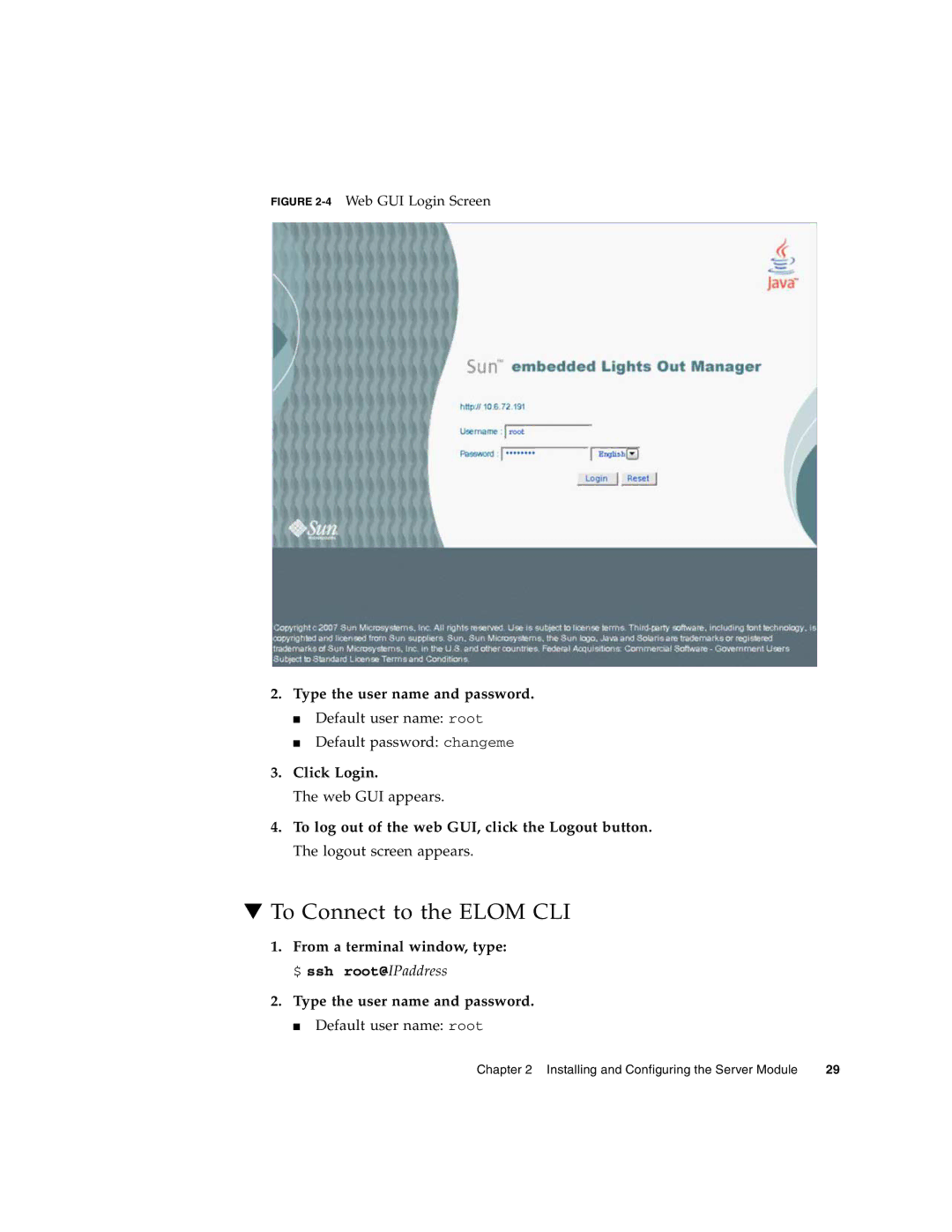FIGURE 2-4 Web GUI Login Screen
2.Type the user name and password.
■Default user name: root
■Default password: changeme
3.Click Login.
The web GUI appears.
4.To log out of the web GUI, click the Logout button. The logout screen appears.
▼To Connect to the ELOM CLI
1.From a terminal window, type: $ ssh root@IPaddress
2.Type the user name and password.
■Default user name: root
Chapter 2 Installing and Configuring the Server Module | 29 |