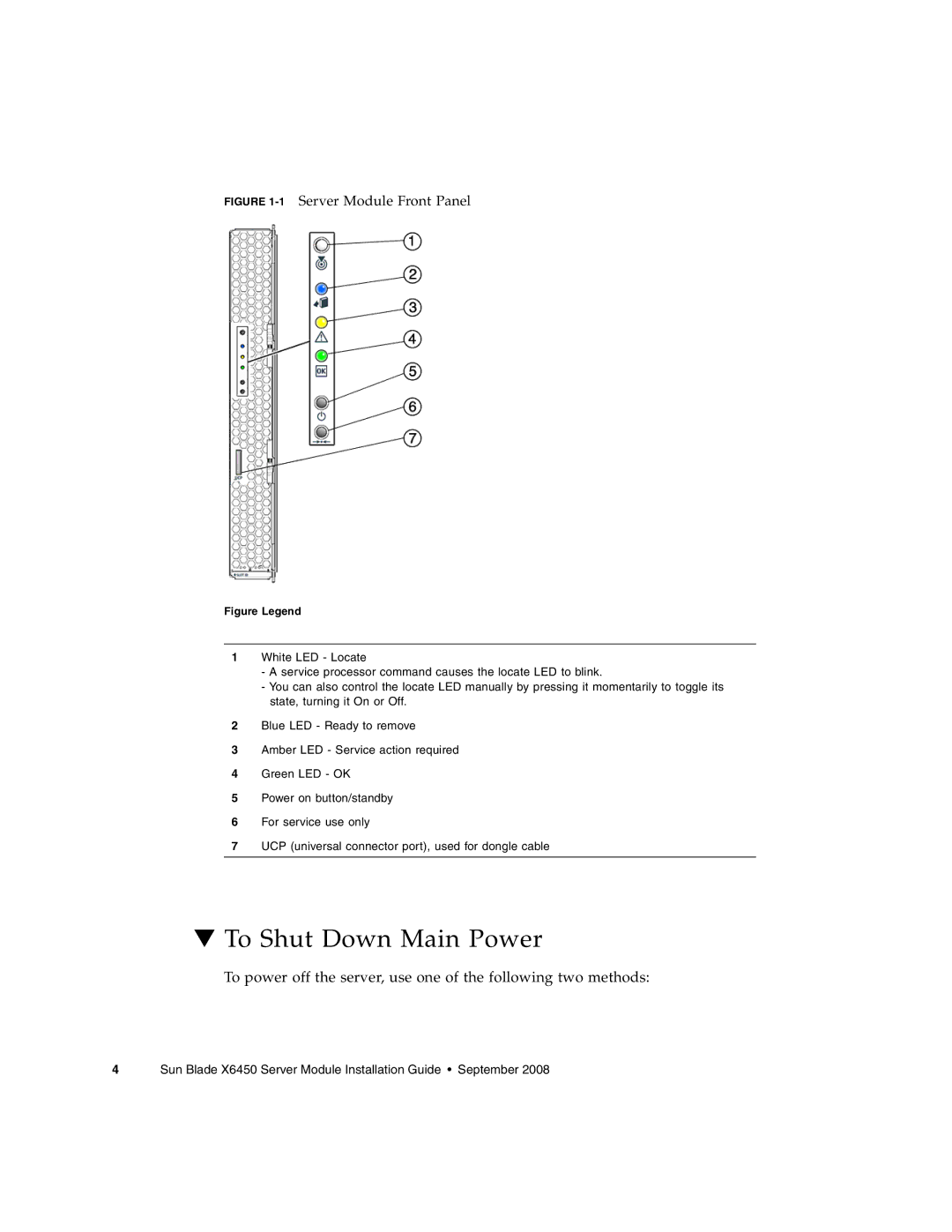FIGURE 1-1 Server Module Front Panel
Figure Legend
1White LED - Locate
-A service processor command causes the locate LED to blink.
-You can also control the locate LED manually by pressing it momentarily to toggle its state, turning it On or Off.
2Blue LED - Ready to remove
3Amber LED - Service action required
4Green LED - OK
5Power on button/standby
6For service use only
7UCP (universal connector port), used for dongle cable
▼To Shut Down Main Power
To power off the server, use one of the following two methods:
4 Sun Blade X6450 Server Module Installation Guide • September 2008