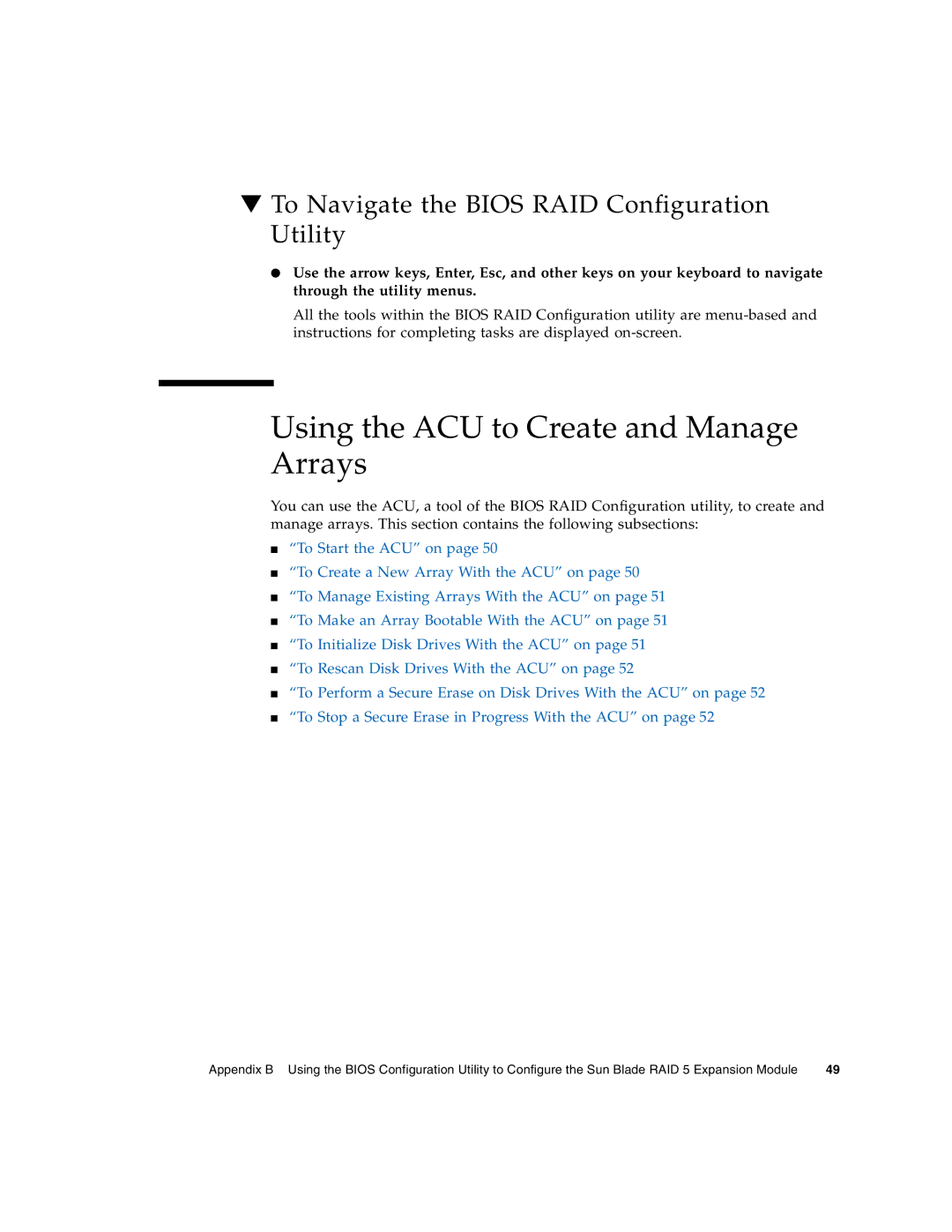▼To Navigate the BIOS RAID Configuration Utility
●Use the arrow keys, Enter, Esc, and other keys on your keyboard to navigate through the utility menus.
All the tools within the BIOS RAID Configuration utility are
Using the ACU to Create and Manage Arrays
You can use the ACU, a tool of the BIOS RAID Configuration utility, to create and manage arrays. This section contains the following subsections:
■“To Start the ACU” on page 50
■“To Create a New Array With the ACU” on page 50
■“To Manage Existing Arrays With the ACU” on page 51
■“To Make an Array Bootable With the ACU” on page 51
■“To Initialize Disk Drives With the ACU” on page 51
■“To Rescan Disk Drives With the ACU” on page 52
■“To Perform a Secure Erase on Disk Drives With the ACU” on page 52
■“To Stop a Secure Erase in Progress With the ACU” on page 52
Appendix B Using the BIOS Configuration Utility to Configure the Sun Blade RAID 5 Expansion Module | 49 |