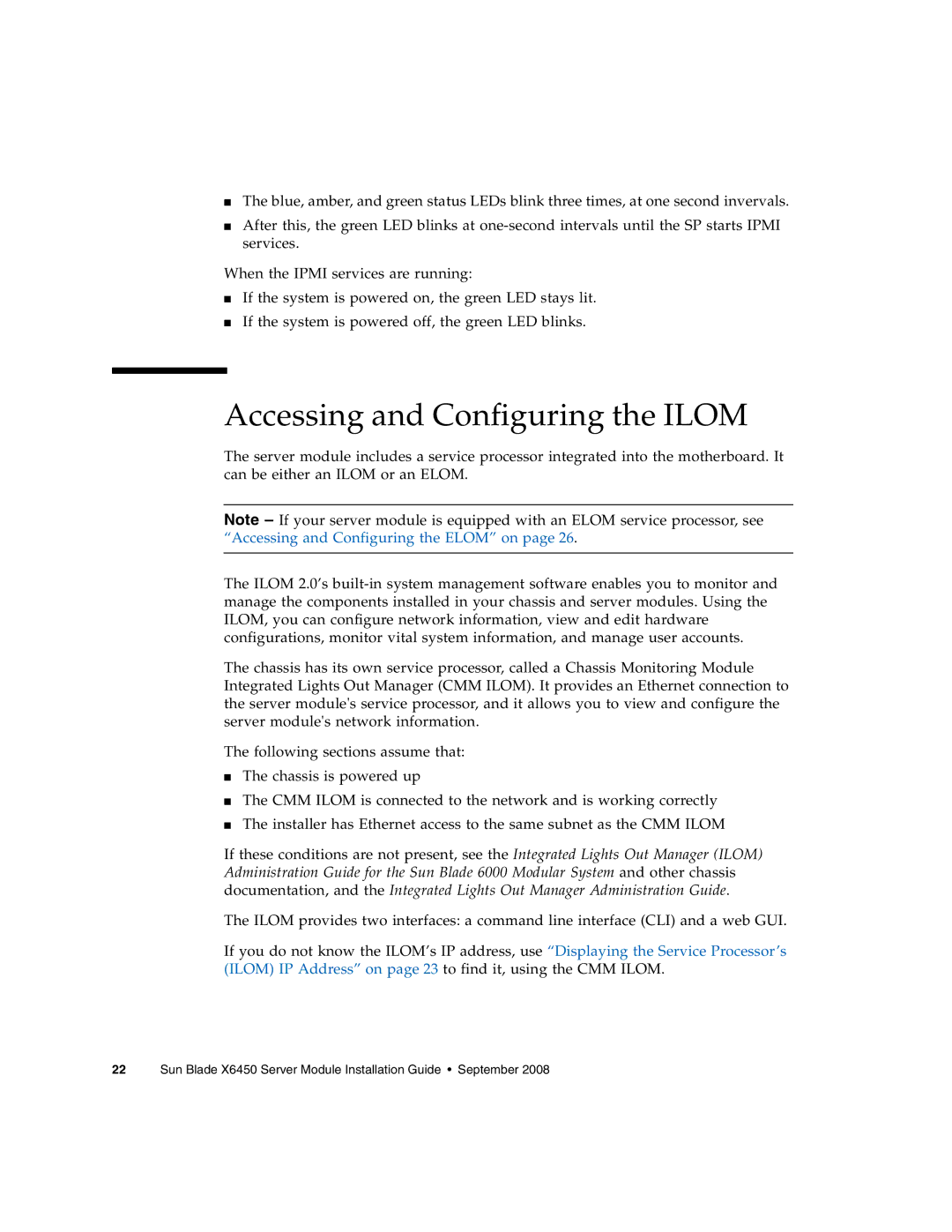■The blue, amber, and green status LEDs blink three times, at one second invervals.
■After this, the green LED blinks at
When the IPMI services are running:
■If the system is powered on, the green LED stays lit.
■If the system is powered off, the green LED blinks.
Accessing and Configuring the ILOM
The server module includes a service processor integrated into the motherboard. It can be either an ILOM or an ELOM.
Note – If your server module is equipped with an ELOM service processor, see “Accessing and Configuring the ELOM” on page 26.
The ILOM 2.0’s
The chassis has its own service processor, called a Chassis Monitoring Module Integrated Lights Out Manager (CMM ILOM). It provides an Ethernet connection to the server module's service processor, and it allows you to view and configure the server module's network information.
The following sections assume that:
■The chassis is powered up
■The CMM ILOM is connected to the network and is working correctly
■The installer has Ethernet access to the same subnet as the CMM ILOM
If these conditions are not present, see the Integrated Lights Out Manager (ILOM) Administration Guide for the Sun Blade 6000 Modular System and other chassis documentation, and the Integrated Lights Out Manager Administration Guide.
The ILOM provides two interfaces: a command line interface (CLI) and a web GUI.
If you do not know the ILOM’s IP address, use “Displaying the Service Processor’s (ILOM) IP Address” on page 23 to find it, using the CMM ILOM.