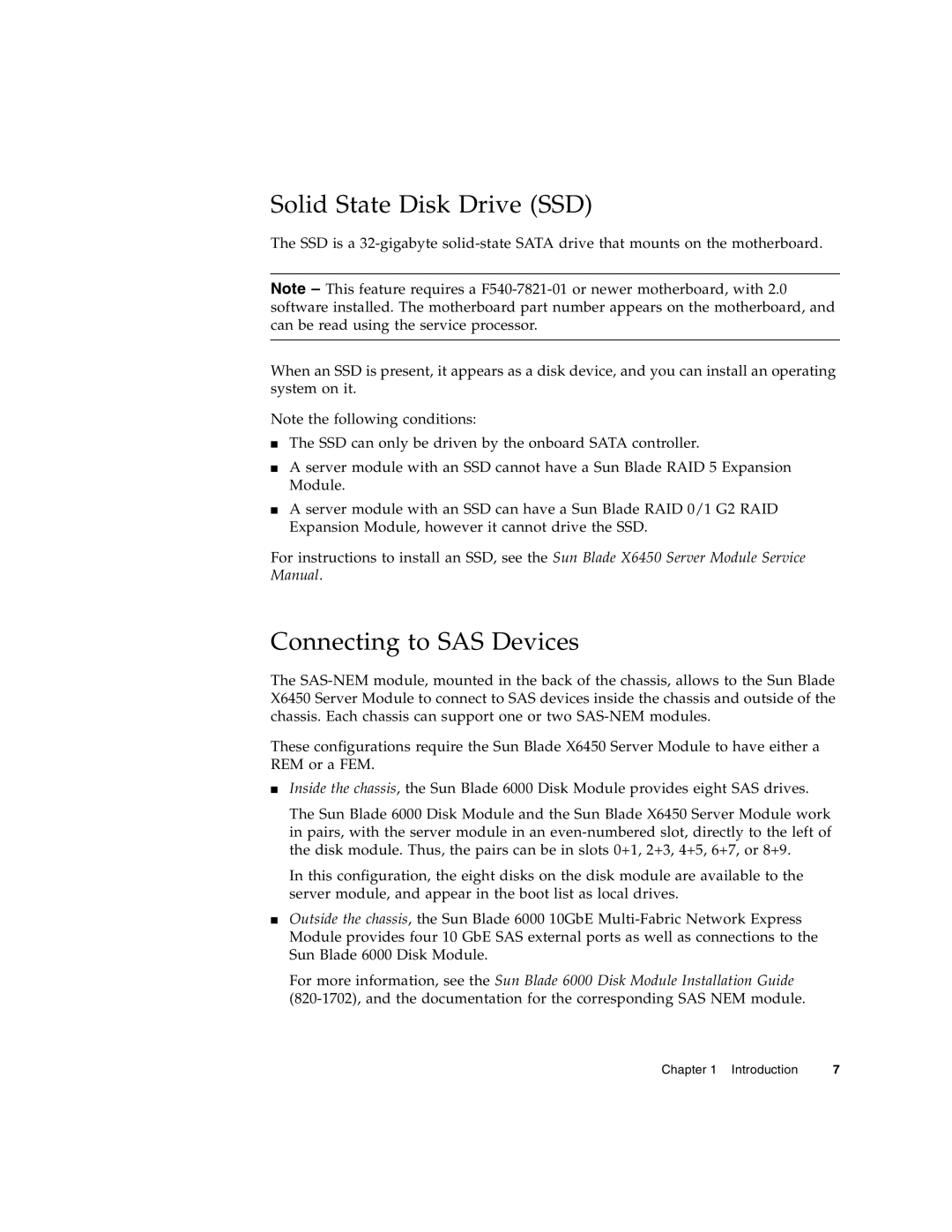Solid State Disk Drive (SSD)
The SSD is a
Note – This feature requires a
When an SSD is present, it appears as a disk device, and you can install an operating system on it.
Note the following conditions:
■The SSD can only be driven by the onboard SATA controller.
■A server module with an SSD cannot have a Sun Blade RAID 5 Expansion Module.
■A server module with an SSD can have a Sun Blade RAID 0/1 G2 RAID Expansion Module, however it cannot drive the SSD.
For instructions to install an SSD, see the Sun Blade X6450 Server Module Service Manual.
Connecting to SAS Devices
The
These configurations require the Sun Blade X6450 Server Module to have either a REM or a FEM.
■Inside the chassis, the Sun Blade 6000 Disk Module provides eight SAS drives.
The Sun Blade 6000 Disk Module and the Sun Blade X6450 Server Module work in pairs, with the server module in an
In this configuration, the eight disks on the disk module are available to the server module, and appear in the boot list as local drives.
■Outside the chassis, the Sun Blade 6000 10GbE
For more information, see the Sun Blade 6000 Disk Module Installation Guide
Chapter 1 Introduction | 7 |