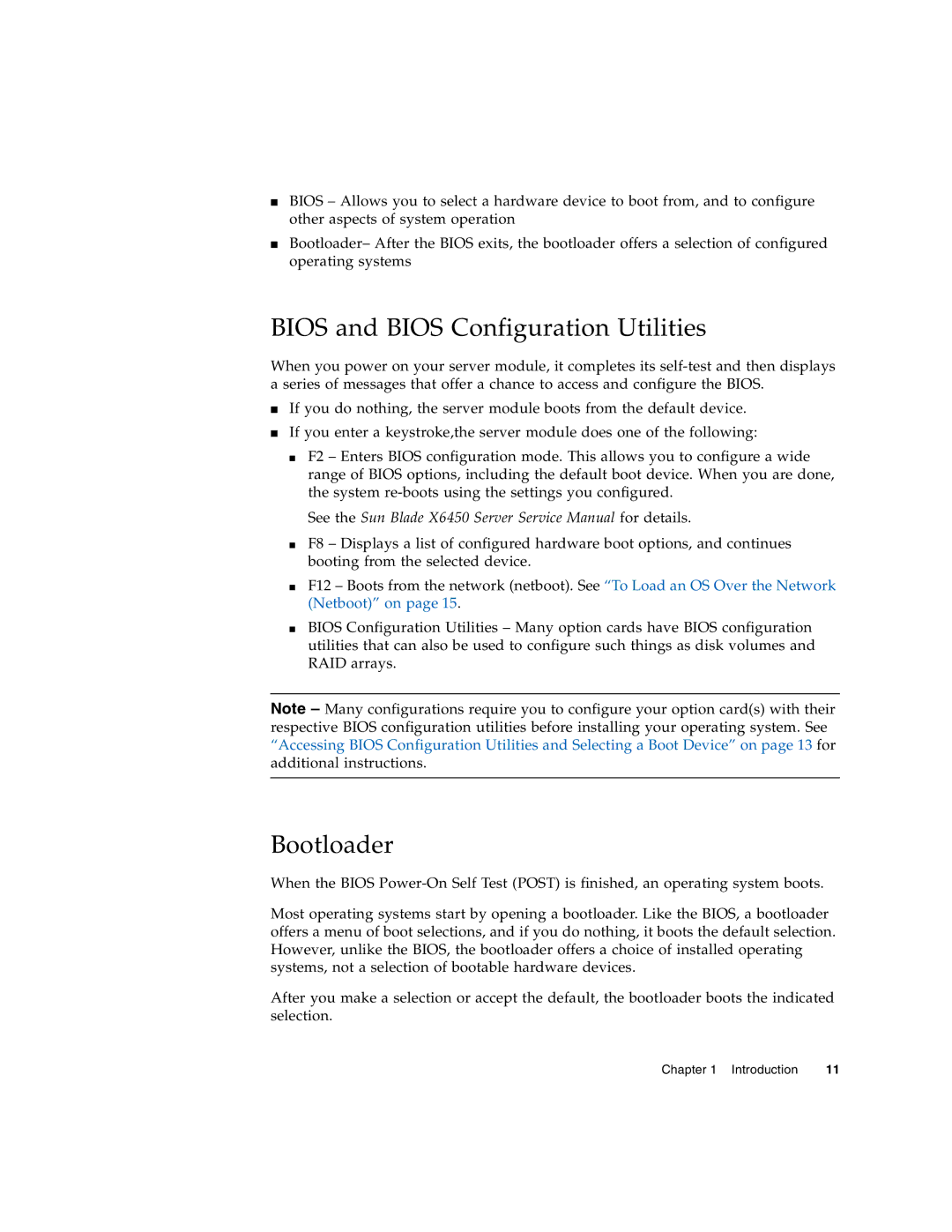■BIOS – Allows you to select a hardware device to boot from, and to configure other aspects of system operation
■Bootloader– After the BIOS exits, the bootloader offers a selection of configured operating systems
BIOS and BIOS Configuration Utilities
When you power on your server module, it completes its
■If you do nothing, the server module boots from the default device.
■If you enter a keystroke,the server module does one of the following:
■F2 – Enters BIOS configuration mode. This allows you to configure a wide range of BIOS options, including the default boot device. When you are done, the system
See the Sun Blade X6450 Server Service Manual for details.
■F8 – Displays a list of configured hardware boot options, and continues booting from the selected device.
■F12 – Boots from the network (netboot). See “To Load an OS Over the Network (Netboot)” on page 15.
■BIOS Configuration Utilities – Many option cards have BIOS configuration utilities that can also be used to configure such things as disk volumes and RAID arrays.
Note – Many configurations require you to configure your option card(s) with their respective BIOS configuration utilities before installing your operating system. See “Accessing BIOS Configuration Utilities and Selecting a Boot Device” on page 13 for additional instructions.
Bootloader
When the BIOS
Most operating systems start by opening a bootloader. Like the BIOS, a bootloader offers a menu of boot selections, and if you do nothing, it boots the default selection. However, unlike the BIOS, the bootloader offers a choice of installed operating systems, not a selection of bootable hardware devices.
After you make a selection or accept the default, the bootloader boots the indicated selection.
Chapter 1 Introduction | 11 |