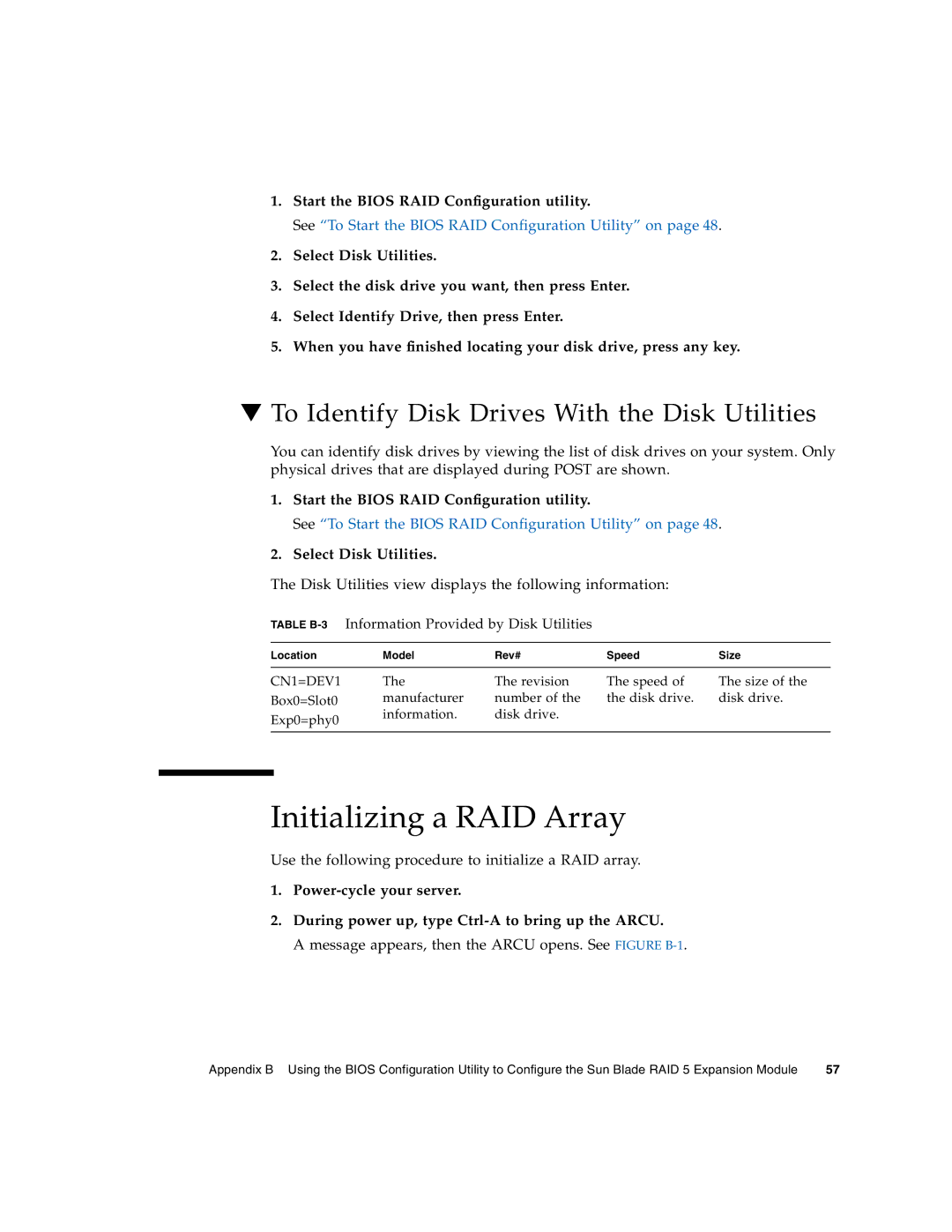1.Start the BIOS RAID Configuration utility.
See “To Start the BIOS RAID Configuration Utility” on page 48.
2.Select Disk Utilities.
3.Select the disk drive you want, then press Enter.
4.Select Identify Drive, then press Enter.
5.When you have finished locating your disk drive, press any key.
▼To Identify Disk Drives With the Disk Utilities
You can identify disk drives by viewing the list of disk drives on your system. Only physical drives that are displayed during POST are shown.
1.Start the BIOS RAID Configuration utility.
See “To Start the BIOS RAID Configuration Utility” on page 48.
2.Select Disk Utilities.
The Disk Utilities view displays the following information:
TABLE B-3 Information Provided by Disk Utilities
Location | Model | Rev# | Speed | Size |
|
|
|
|
|
CN1=DEV1 | The | The revision | The speed of | The size of the |
Box0=Slot0 | manufacturer | number of the | the disk drive. | disk drive. |
Exp0=phy0 | information. | disk drive. |
|
|
|
|
|
| |
|
|
|
|
|
Initializing a RAID Array
Use the following procedure to initialize a RAID array.
1.
2.During power up, type
A message appears, then the ARCU opens. See FIGURE B-1.
Appendix B Using the BIOS Configuration Utility to Configure the Sun Blade RAID 5 Expansion Module | 57 |