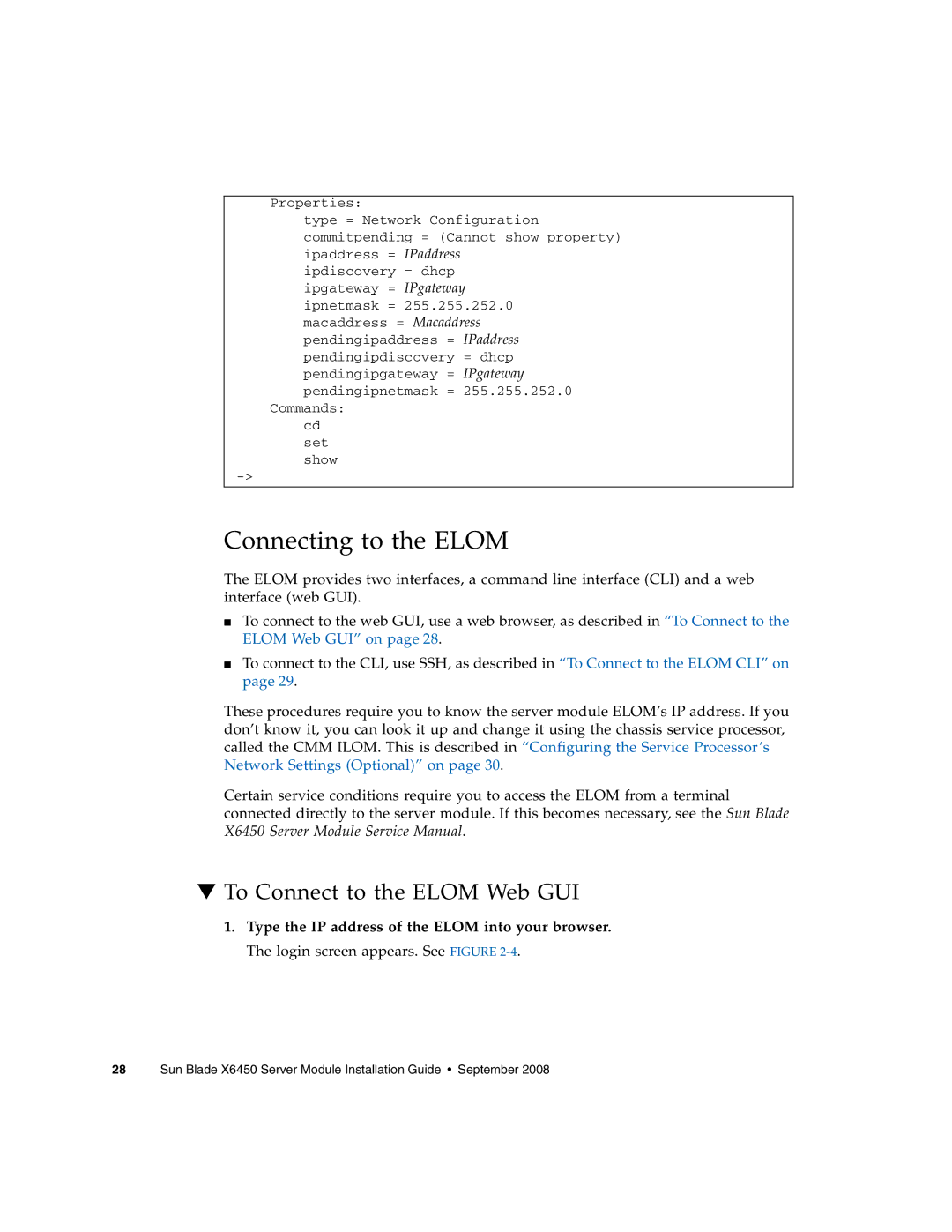Properties:
type = Network Configuration commitpending = (Cannot show property) ipaddress = IPaddress
ipdiscovery = dhcp ipgateway = IPgateway ipnetmask = 255.255.252.0 macaddress = Macaddress pendingipaddress = IPaddress pendingipdiscovery = dhcp pendingipgateway = IPgateway pendingipnetmask = 255.255.252.0
Commands: cd set show
Connecting to the ELOM
The ELOM provides two interfaces, a command line interface (CLI) and a web interface (web GUI).
■To connect to the web GUI, use a web browser, as described in “To Connect to the ELOM Web GUI” on page 28.
■To connect to the CLI, use SSH, as described in “To Connect to the ELOM CLI” on page 29.
These procedures require you to know the server module ELOM’s IP address. If you don’t know it, you can look it up and change it using the chassis service processor, called the CMM ILOM. This is described in “Configuring the Service Processor’s Network Settings (Optional)” on page 30.
Certain service conditions require you to access the ELOM from a terminal connected directly to the server module. If this becomes necessary, see the Sun Blade X6450 Server Module Service Manual.
▼To Connect to the ELOM Web GUI
1.Type the IP address of the ELOM into your browser. The login screen appears. See FIGURE