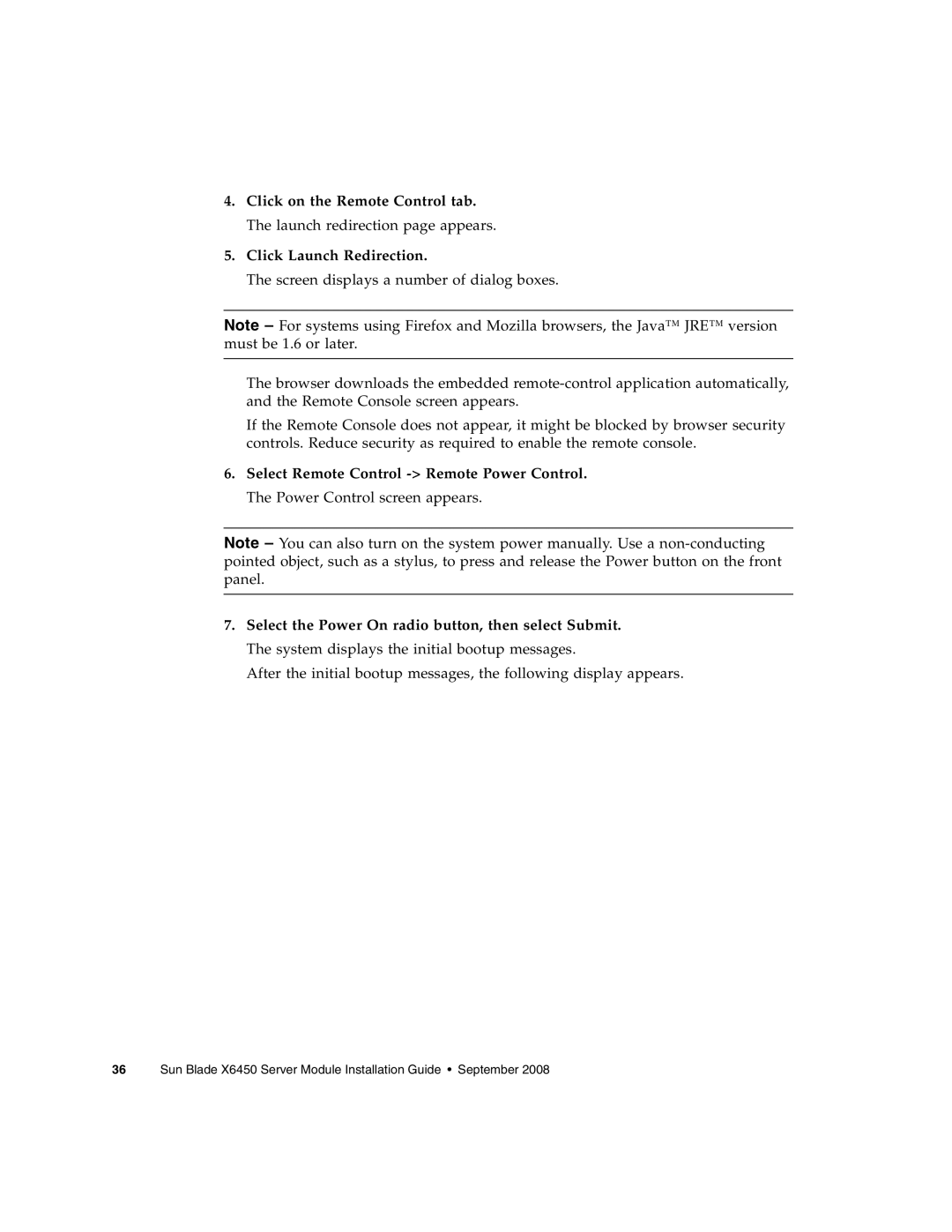4.Click on the Remote Control tab. The launch redirection page appears.
5.Click Launch Redirection.
The screen displays a number of dialog boxes.
Note – For systems using Firefox and Mozilla browsers, the Java™ JRE™ version must be 1.6 or later.
The browser downloads the embedded
If the Remote Console does not appear, it might be blocked by browser security controls. Reduce security as required to enable the remote console.
6.Select Remote Control
Note – You can also turn on the system power manually. Use a
7.Select the Power On radio button, then select Submit. The system displays the initial bootup messages.
After the initial bootup messages, the following display appears.