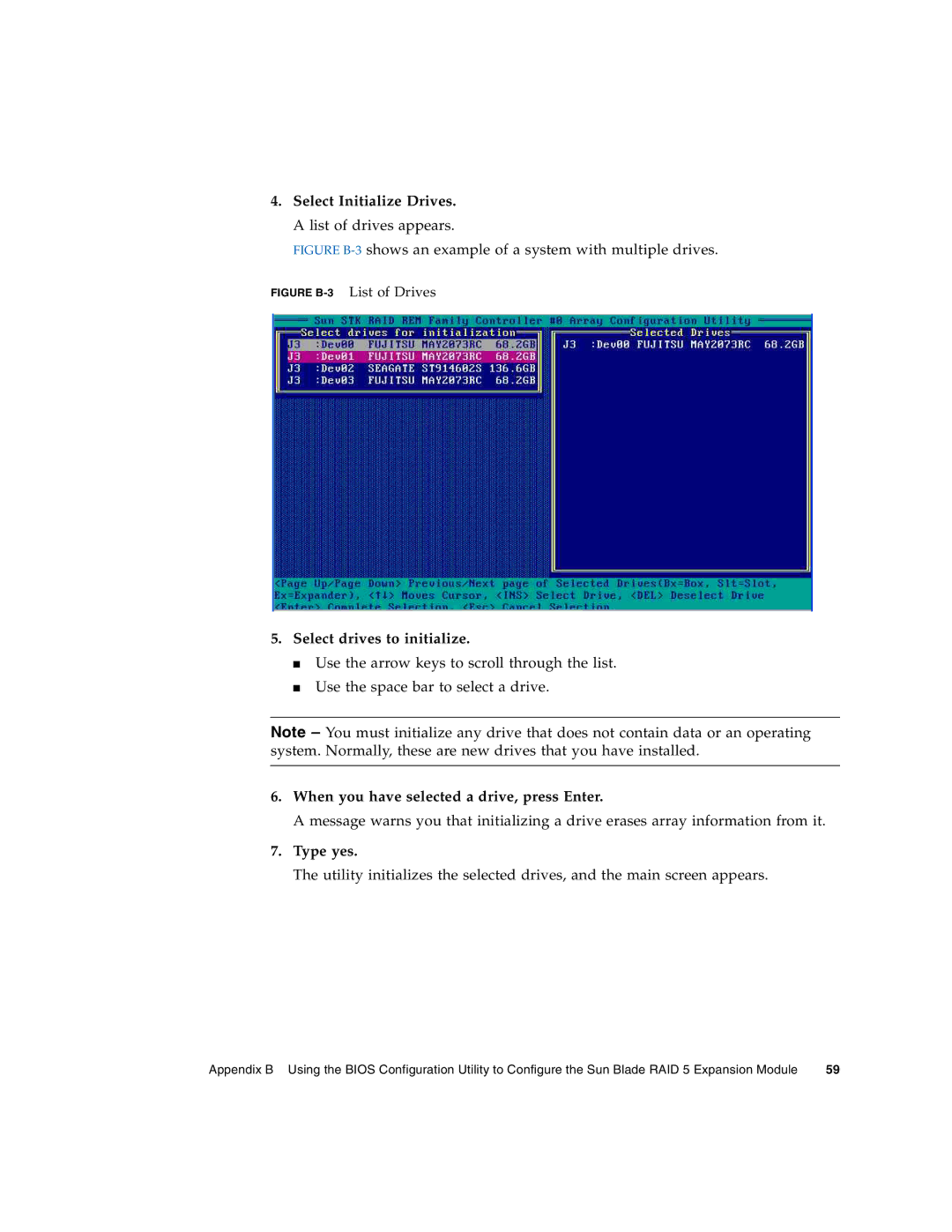4.Select Initialize Drives. A list of drives appears.
FIGURE B-3 shows an example of a system with multiple drives.
FIGURE B-3 List of Drives
5.Select drives to initialize.
■Use the arrow keys to scroll through the list.
■Use the space bar to select a drive.
Note – You must initialize any drive that does not contain data or an operating system. Normally, these are new drives that you have installed.
6.When you have selected a drive, press Enter.
A message warns you that initializing a drive erases array information from it.
7.Type yes.
The utility initializes the selected drives, and the main screen appears.
Appendix B Using the BIOS Configuration Utility to Configure the Sun Blade RAID 5 Expansion Module | 59 |