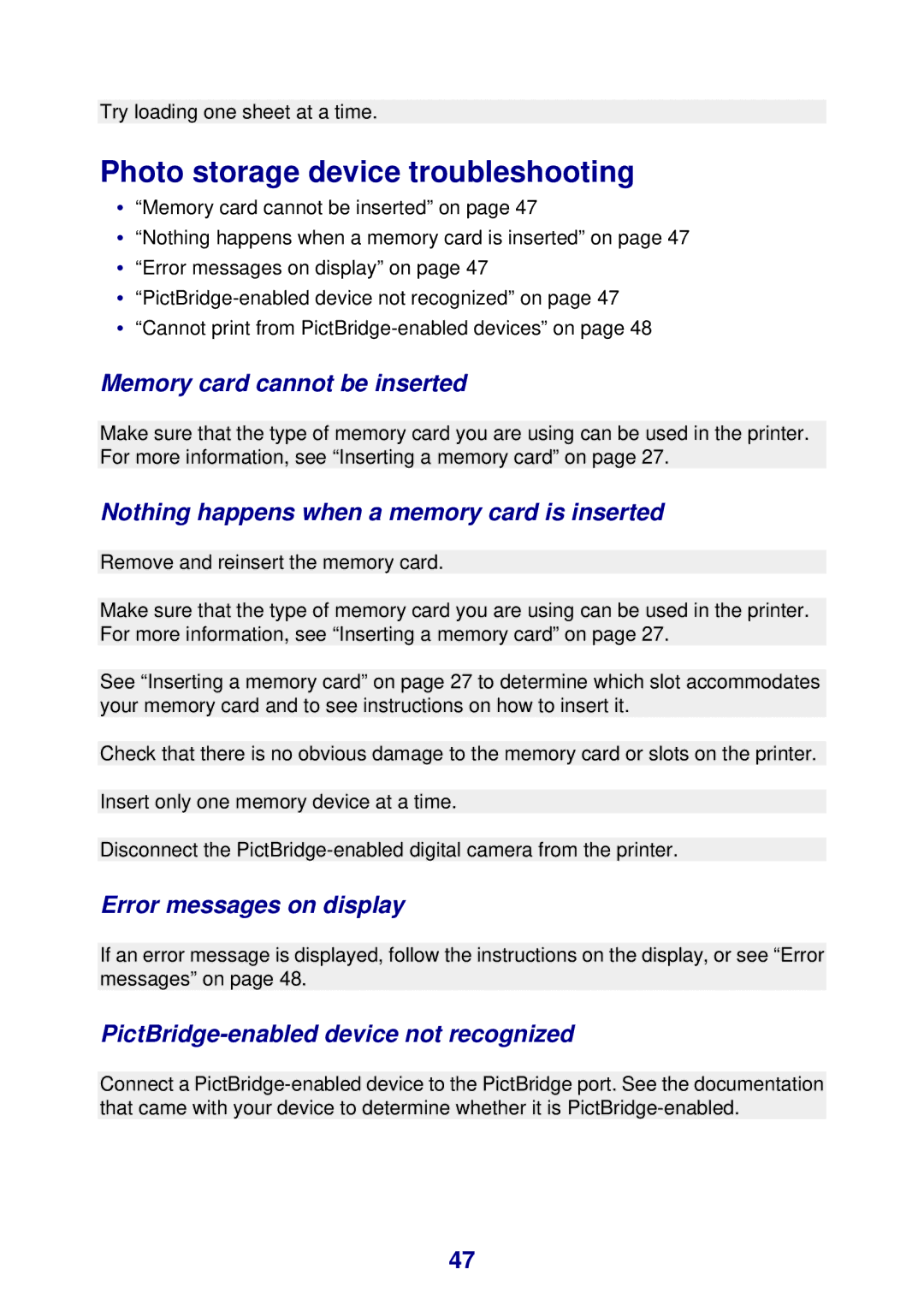Try loading one sheet at a time.
Photo storage device troubleshooting
•“Memory card cannot be inserted” on page 47
•“Nothing happens when a memory card is inserted” on page 47
•“Error messages on display” on page 47
•
•“Cannot print from
Memory card cannot be inserted
Make sure that the type of memory card you are using can be used in the printer. For more information, see “Inserting a memory card” on page 27.
Nothing happens when a memory card is inserted
Remove and reinsert the memory card.
Make sure that the type of memory card you are using can be used in the printer. For more information, see “Inserting a memory card” on page 27.
See “Inserting a memory card” on page 27 to determine which slot accommodates your memory card and to see instructions on how to insert it.
Check that there is no obvious damage to the memory card or slots on the printer.
Insert only one memory device at a time.
Disconnect the
Error messages on display
If an error message is displayed, follow the instructions on the display, or see “Error messages” on page 48.
PictBridge-enabled device not recognized
Connect a
47