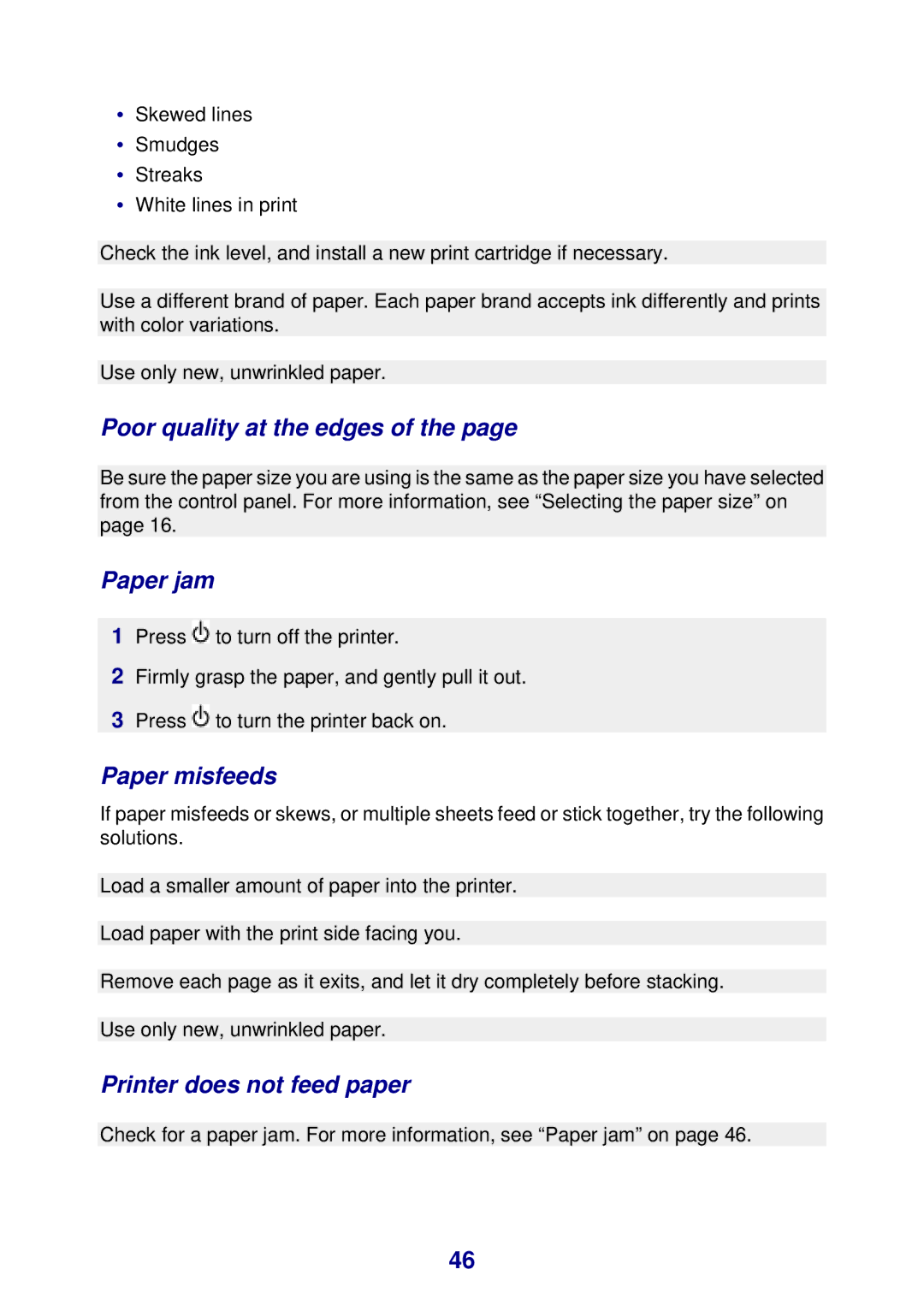•Skewed lines
•Smudges
•Streaks
•White lines in print
Check the ink level, and install a new print cartridge if necessary.
Use a different brand of paper. Each paper brand accepts ink differently and prints with color variations.
Use only new, unwrinkled paper.
Poor quality at the edges of the page
Be sure the paper size you are using is the same as the paper size you have selected from the control panel. For more information, see “Selecting the paper size” on page 16.
Paper jam
1Press ![]() to turn off the printer.
to turn off the printer.
2Firmly grasp the paper, and gently pull it out.
3Press ![]() to turn the printer back on.
to turn the printer back on.
Paper misfeeds
If paper misfeeds or skews, or multiple sheets feed or stick together, try the following solutions.
Load a smaller amount of paper into the printer.
Load paper with the print side facing you.
Remove each page as it exits, and let it dry completely before stacking.
Use only new, unwrinkled paper.
Printer does not feed paper
Check for a paper jam. For more information, see “Paper jam” on page 46.
46