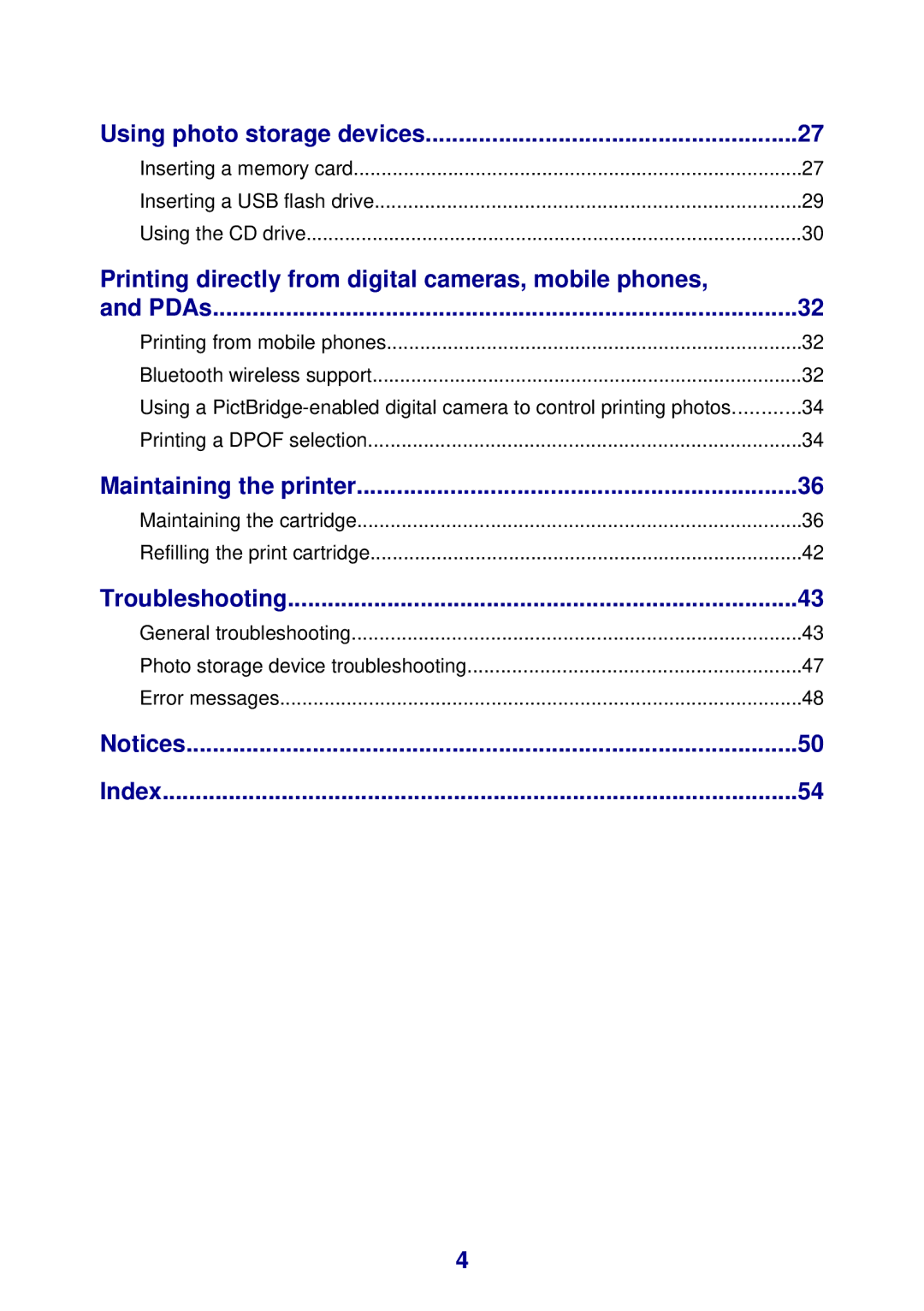Using photo storage devices | 27 |
Inserting a memory card | 27 |
Inserting a USB flash drive | 29 |
Using the CD drive | 30 |
Printing directly from digital cameras, mobile phones, |
|
and PDAs | 32 |
Printing from mobile phones | 32 |
Bluetooth wireless support | 32 |
Using a | 34 |
Printing a DPOF selection | 34 |
Maintaining the printer | 36 |
Maintaining the cartridge | 36 |
Refilling the print cartridge | 42 |
Troubleshooting | 43 |
General troubleshooting | 43 |
Photo storage device troubleshooting | 47 |
Error messages | 48 |
Notices | 50 |
Index | 54 |
4