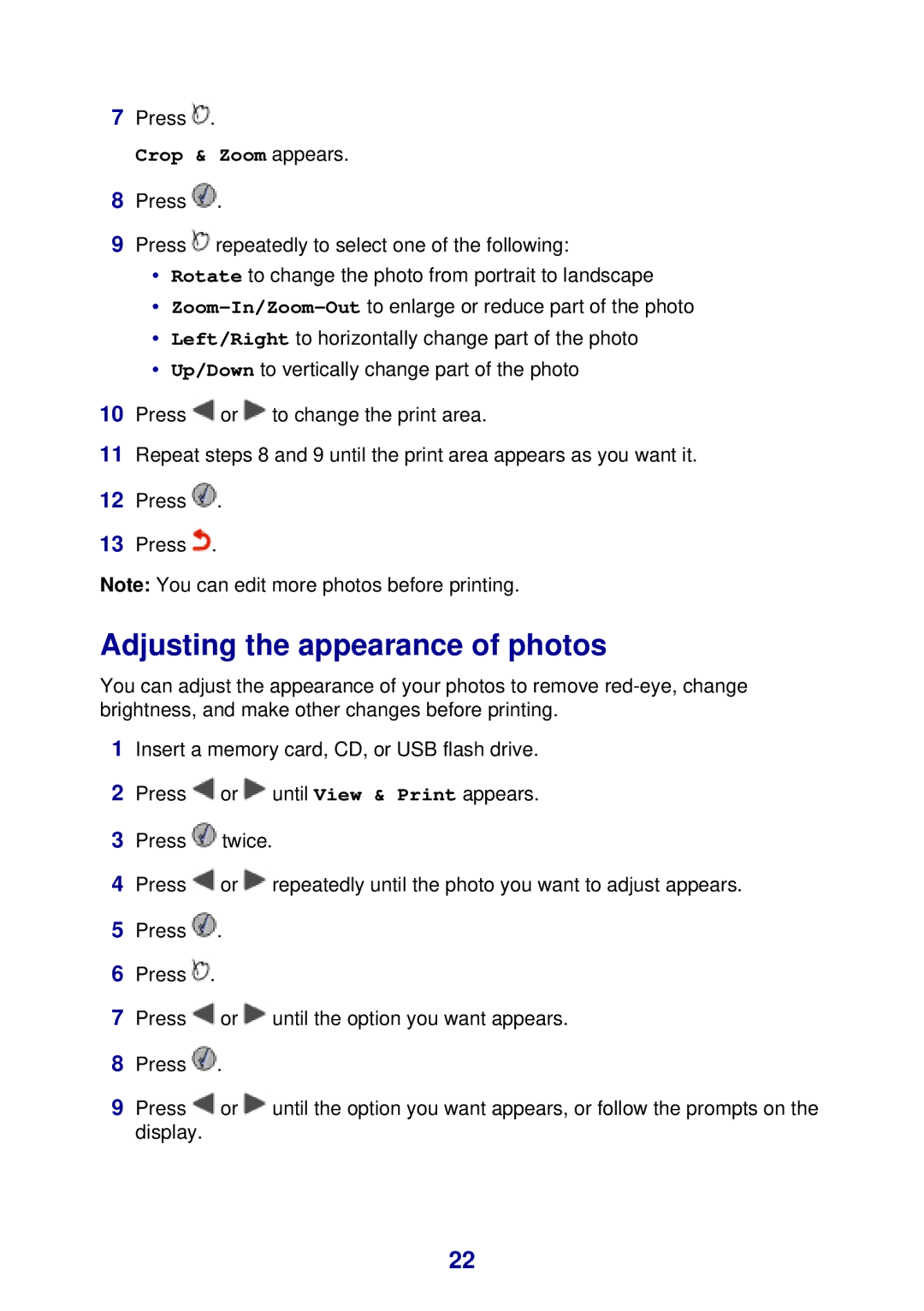7Press ![]() .
.
Crop & Zoom appears.
8Press ![]() .
.
9Press ![]() repeatedly to select one of the following:
repeatedly to select one of the following:
•Rotate to change the photo from portrait to landscape
•
•Left/Right to horizontally change part of the photo
•Up/Down to vertically change part of the photo
10Press ![]() or
or ![]() to change the print area.
to change the print area.
11Repeat steps 8 and 9 until the print area appears as you want it.
12Press ![]() .
.
13Press ![]() .
.
Note: You can edit more photos before printing.
Adjusting the appearance of photos
You can adjust the appearance of your photos to remove
1Insert a memory card, CD, or USB flash drive.
2Press ![]() or
or ![]() until View & Print appears.
until View & Print appears.
3Press ![]() twice.
twice.
4Press ![]() or
or ![]() repeatedly until the photo you want to adjust appears.
repeatedly until the photo you want to adjust appears.
5Press ![]() .
.
6Press ![]() .
.
7Press ![]() or
or ![]() until the option you want appears.
until the option you want appears.
8Press ![]() .
.
9Press ![]() or
or ![]() until the option you want appears, or follow the prompts on the display.
until the option you want appears, or follow the prompts on the display.
22