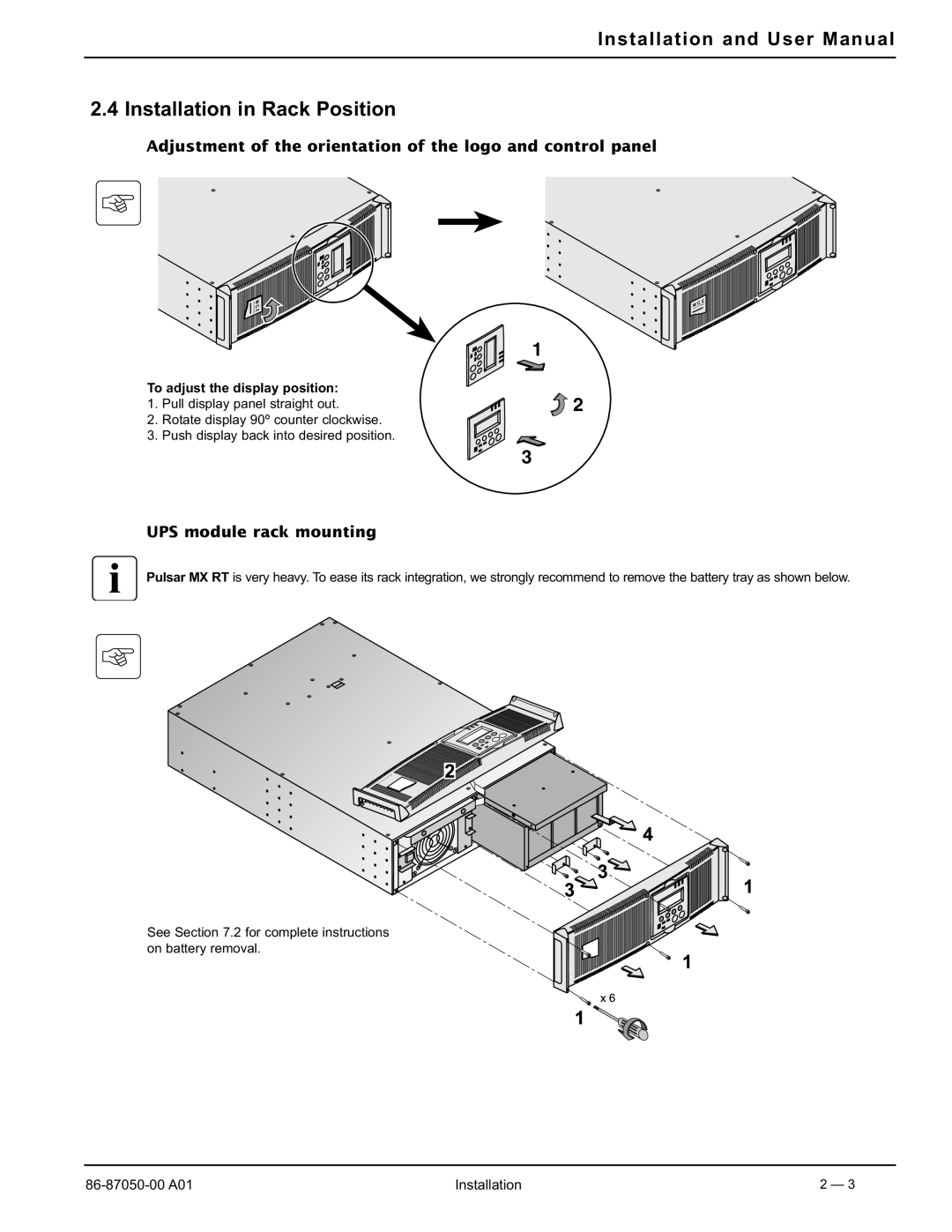Installation and User Manual
2.4 Installation in Rack Position
Adjustment of the orientation of the logo and control panel
1
To adjust the display position:
1.Pull display panel straight out.
2.Rotate display 90º counter clockwise.
3.Push display back into desired position.
![]() 2
2
3
UPS module rack mounting
Pulsar MX RT is very heavy. To ease its rack integration, we strongly recommend to remove the battery tray as shown below.
See Section 7.2 for complete instructions on battery removal.
Installation | 2 — 3 |