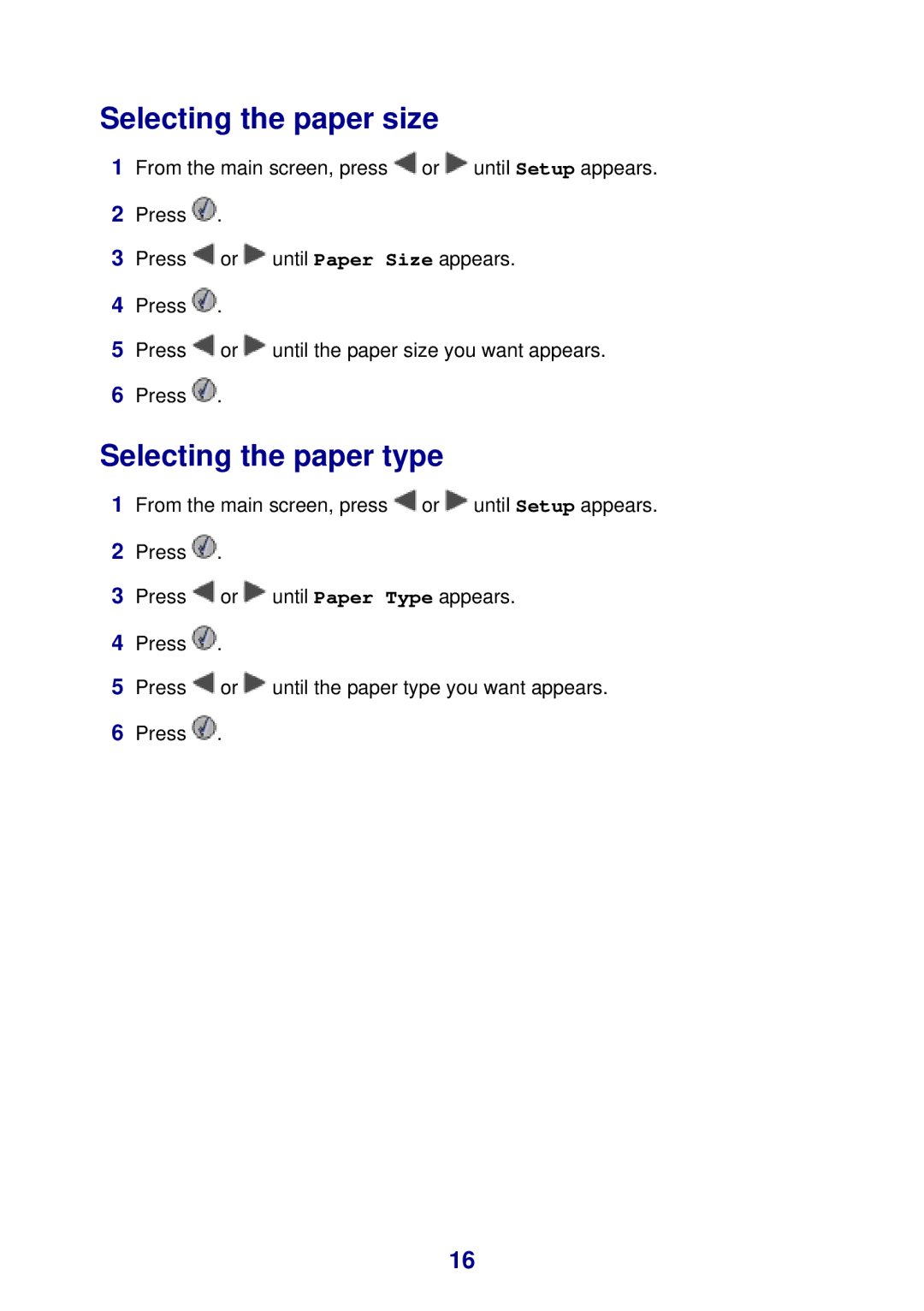Selecting the paper size
1From the main screen, press ![]() or
or ![]() until Setup appears.
until Setup appears.
2Press ![]() .
.
3Press ![]() or
or ![]() until Paper Size appears.
until Paper Size appears.
4Press ![]() .
.
5Press ![]() or
or ![]() until the paper size you want appears.
until the paper size you want appears.
6Press ![]() .
.
Selecting the paper type
1From the main screen, press ![]() or
or ![]() until Setup appears.
until Setup appears.
2Press ![]() .
.
3Press ![]() or
or ![]() until Paper Type appears.
until Paper Type appears.
4Press ![]() .
.
5Press ![]() or
or ![]() until the paper type you want appears.
until the paper type you want appears.
6Press ![]() .
.
16