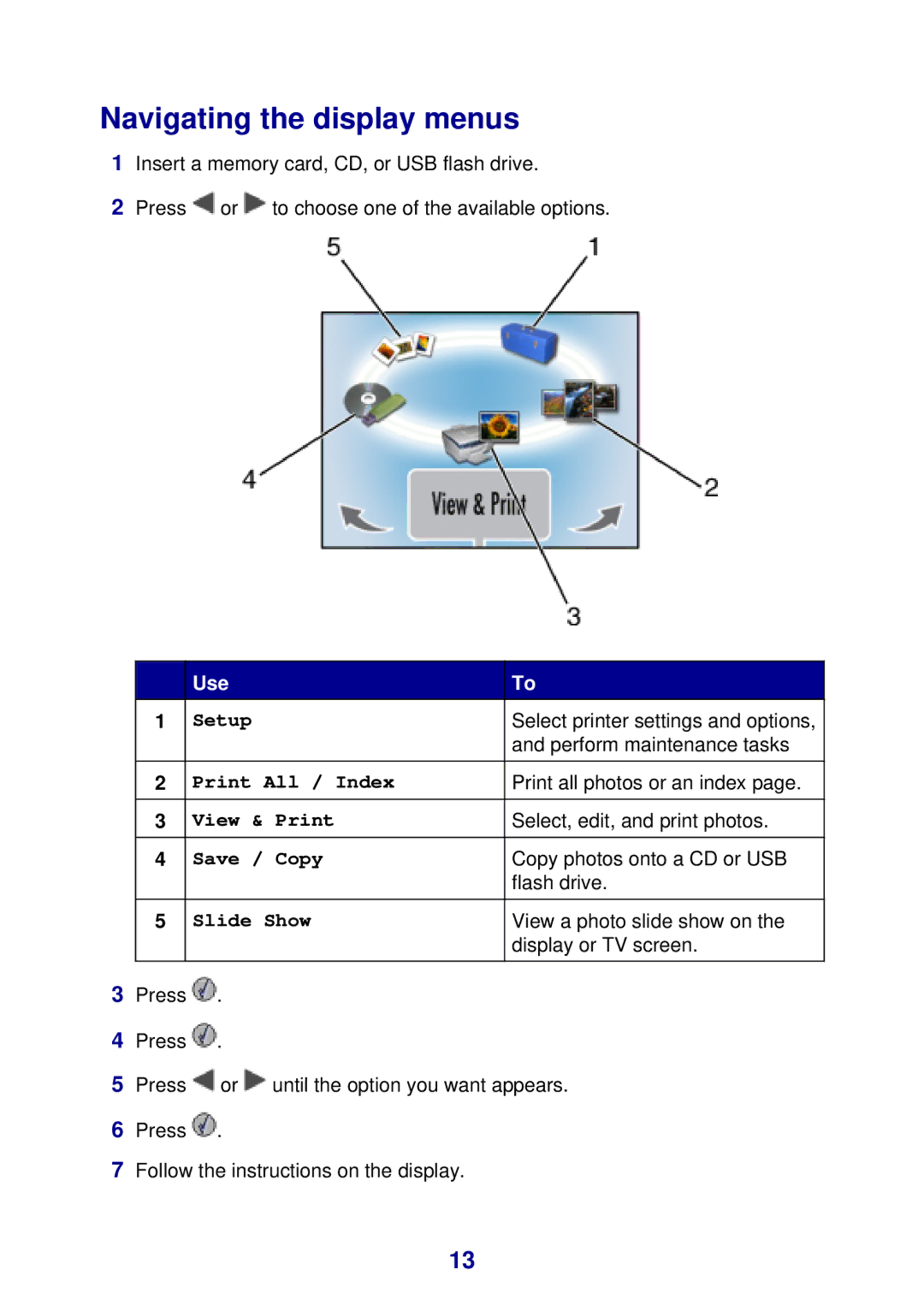Navigating the display menus
1Insert a memory card, CD, or USB flash drive.
2Press ![]() or
or ![]() to choose one of the available options.
to choose one of the available options.
| Use | To |
1 | Setup | Select printer settings and options, |
|
| and perform maintenance tasks |
|
|
|
2 | Print All / Index | Print all photos or an index page. |
|
|
|
3 | View & Print | Select, edit, and print photos. |
|
|
|
4 | Save / Copy | Copy photos onto a CD or USB |
|
| flash drive. |
5 | Slide Show | View a photo slide show on the |
|
| display or TV screen. |
|
|
|
3Press ![]() .
.
4Press ![]() .
.
5Press ![]() or
or ![]() until the option you want appears.
until the option you want appears.
6Press ![]() .
.
7Follow the instructions on the display.
13