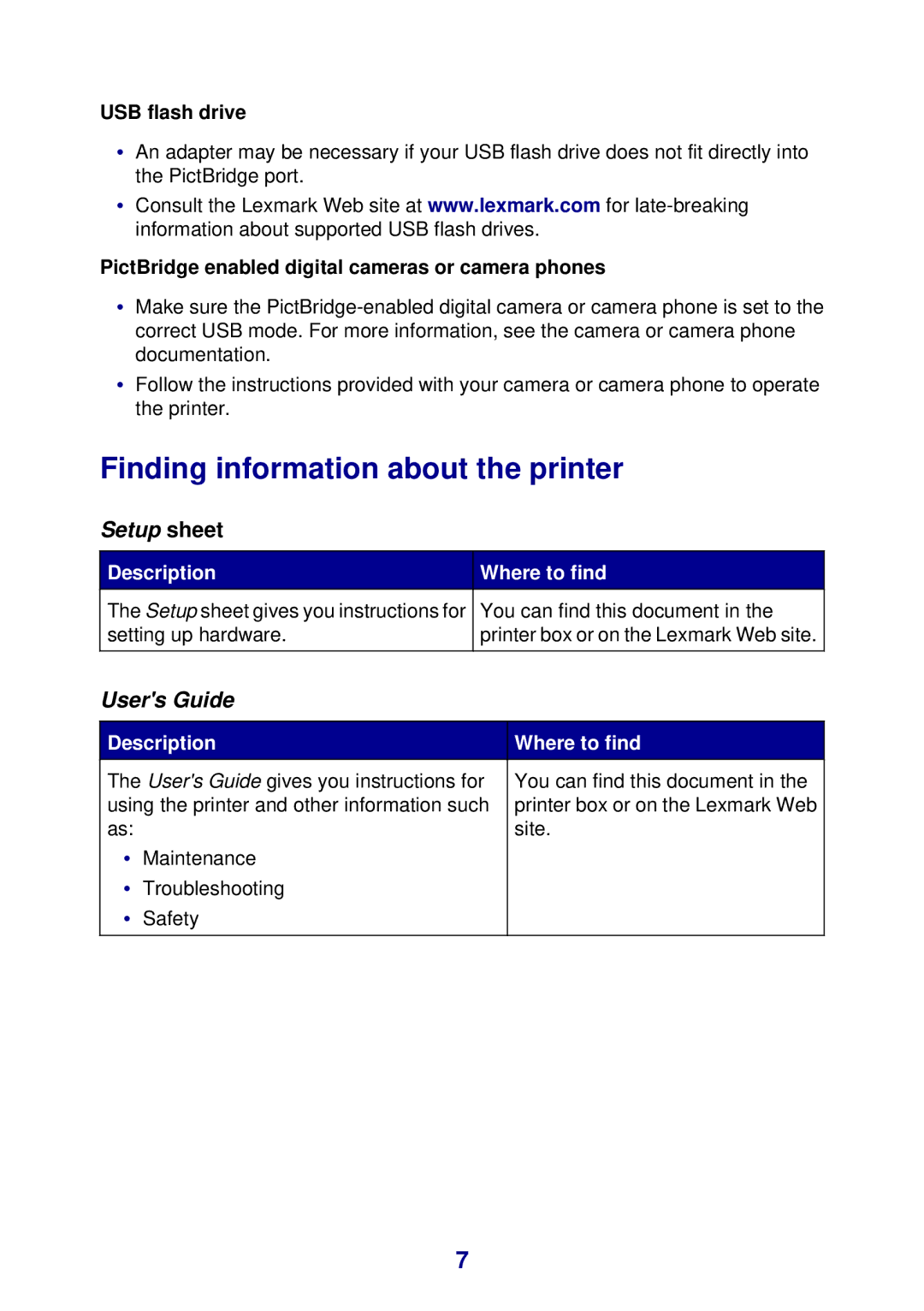USB flash drive
•An adapter may be necessary if your USB flash drive does not fit directly into the PictBridge port.
•Consult the Lexmark Web site at www.lexmark.com for
PictBridge enabled digital cameras or camera phones
•Make sure the
•Follow the instructions provided with your camera or camera phone to operate the printer.
Finding information about the printer
Setup sheet
Description | Where to find | |
The Setup sheet gives you instructions for | You can find this document in the |
|
setting up hardware. | printer box or on the Lexmark Web site. | |
|
|
|
User's Guide
Description | Where to find | ||
The User's Guide gives you instructions for | You can find this document in the |
| |
using the printer and other information such | printer box or on the Lexmark Web | ||
as: |
| site. | |
• | Maintenance |
|
|
• | Troubleshooting |
|
|
• | Safety |
|
|
7