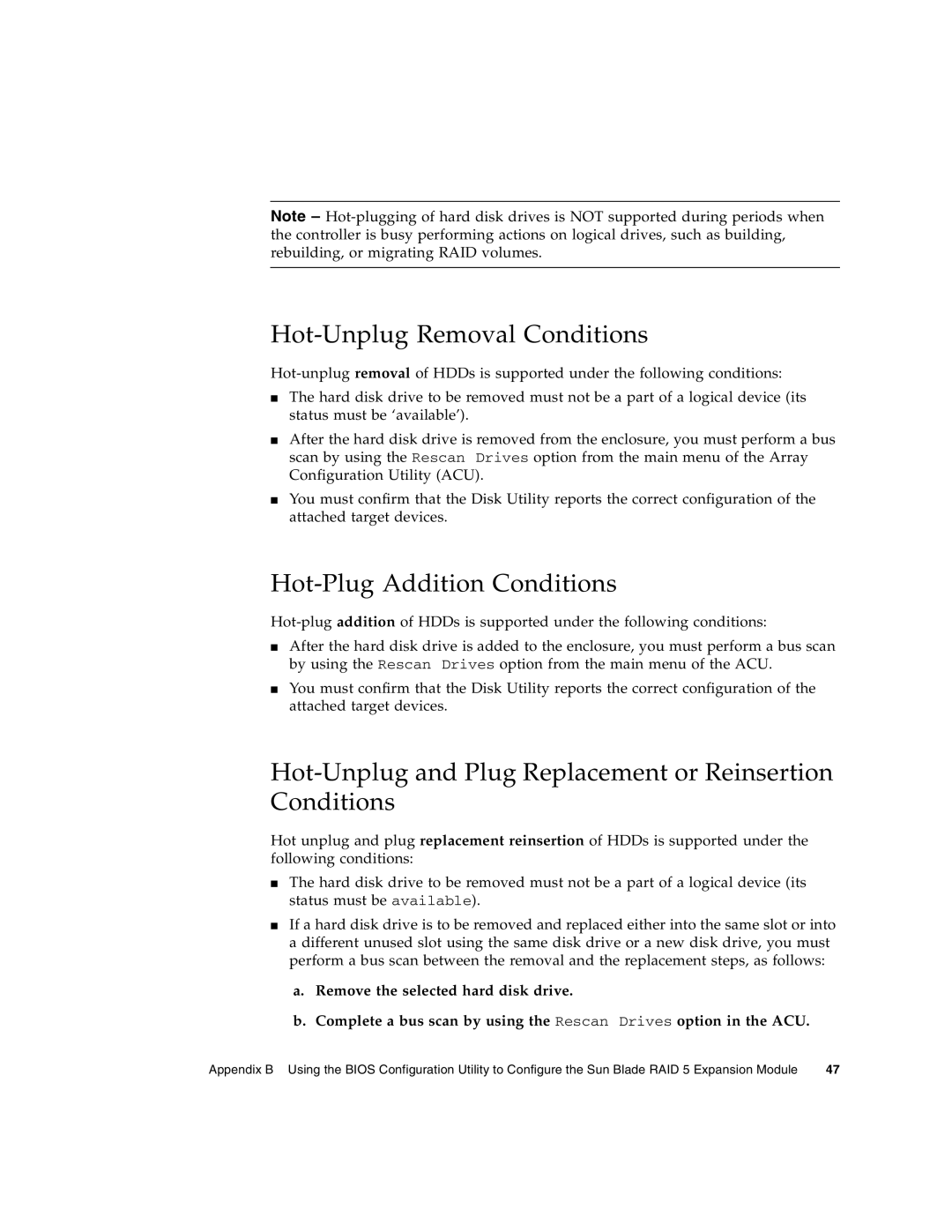Note –
Hot-Unplug Removal Conditions
■The hard disk drive to be removed must not be a part of a logical device (its status must be ‘available’).
■After the hard disk drive is removed from the enclosure, you must perform a bus scan by using the Rescan Drives option from the main menu of the Array Configuration Utility (ACU).
■You must confirm that the Disk Utility reports the correct configuration of the attached target devices.
Hot-Plug Addition Conditions
■After the hard disk drive is added to the enclosure, you must perform a bus scan by using the Rescan Drives option from the main menu of the ACU.
■You must confirm that the Disk Utility reports the correct configuration of the attached target devices.
Hot-Unplug and Plug Replacement or Reinsertion Conditions
Hot unplug and plug replacement reinsertion of HDDs is supported under the following conditions:
■The hard disk drive to be removed must not be a part of a logical device (its status must be available).
■If a hard disk drive is to be removed and replaced either into the same slot or into a different unused slot using the same disk drive or a new disk drive, you must perform a bus scan between the removal and the replacement steps, as follows:
a.Remove the selected hard disk drive.
b.Complete a bus scan by using the Rescan Drives option in the ACU.
Appendix B Using the BIOS Configuration Utility to Configure the Sun Blade RAID 5 Expansion Module | 47 |