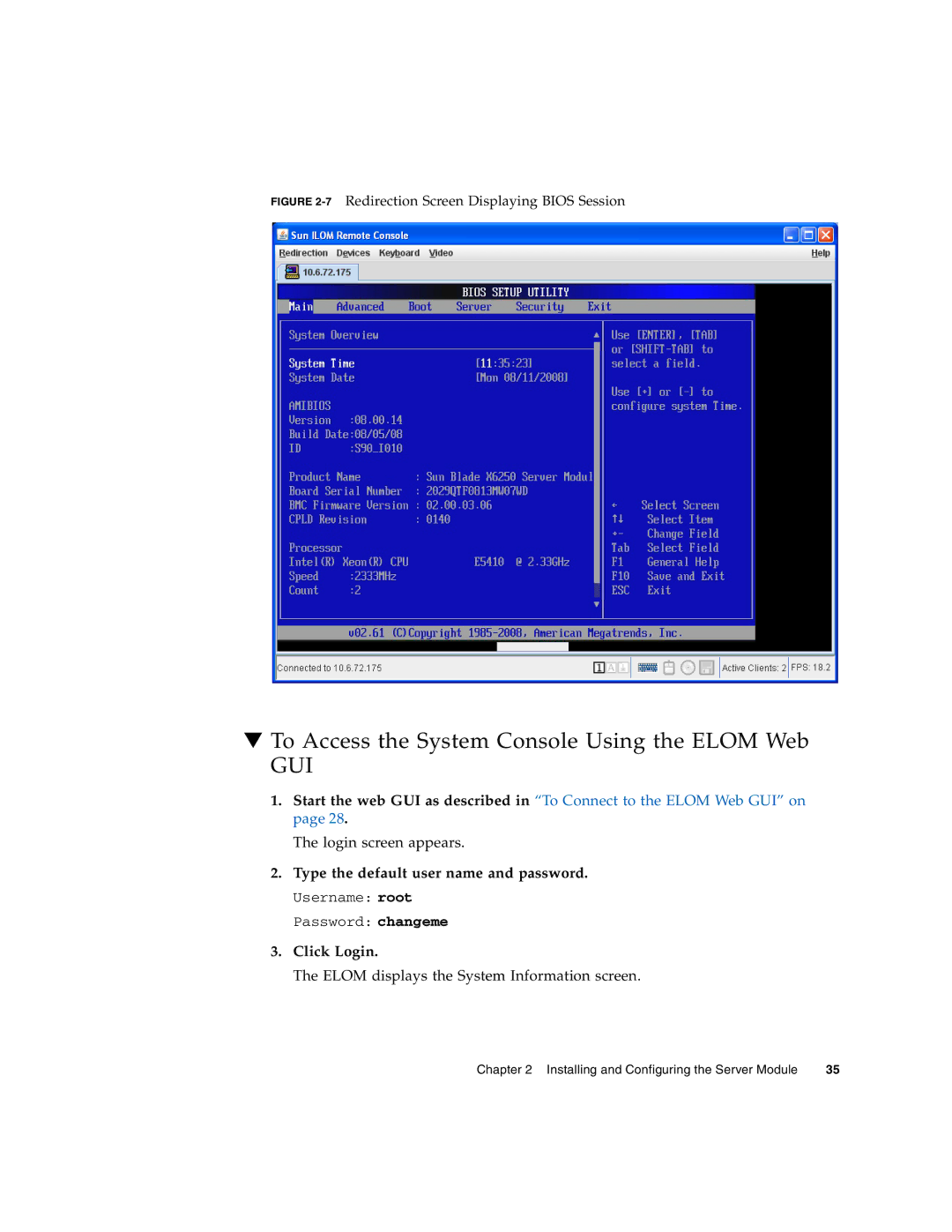FIGURE 2-7 Redirection Screen Displaying BIOS Session
▼To Access the System Console Using the ELOM Web
GUI
1.Start the web GUI as described in “To Connect to the ELOM Web GUI” on page 28.
The login screen appears.
2.Type the default user name and password.
Username: root
Password: changeme
3.Click Login.
The ELOM displays the System Information screen.
Chapter 2 Installing and Configuring the Server Module | 35 |