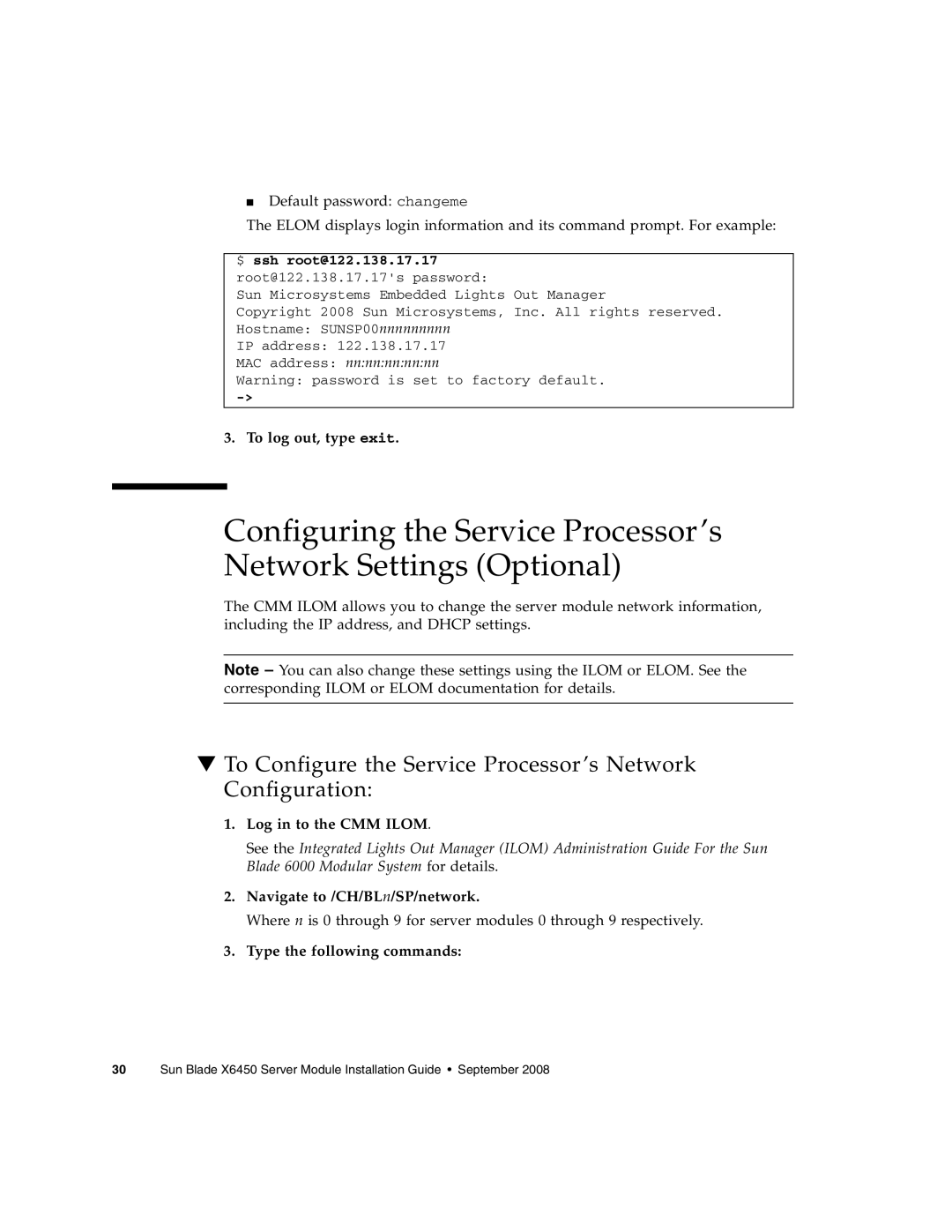■Default password: changeme
The ELOM displays login information and its command prompt. For example:
$ ssh root@122.138.17.17 root@122.138.17.17's password:
Sun Microsystems Embedded Lights Out Manager
Copyright 2008 Sun Microsystems, Inc. All rights reserved. Hostname: SUNSP00nnnnnnnnn
IP address: 122.138.17.17
MAC address: nn:nn:nn:nn:nn
Warning: password is set to factory default.
3. To log out, type exit.
Configuring the Service Processor’s Network Settings (Optional)
The CMM ILOM allows you to change the server module network information, including the IP address, and DHCP settings.
Note – You can also change these settings using the ILOM or ELOM. See the corresponding ILOM or ELOM documentation for details.
▼To Configure the Service Processor’s Network Configuration:
1.Log in to the CMM ILOM.
See the Integrated Lights Out Manager (ILOM) Administration Guide For the Sun Blade 6000 Modular System for details.
2.Navigate to /CH/BLn/SP/network.
Where n is 0 through 9 for server modules 0 through 9 respectively.