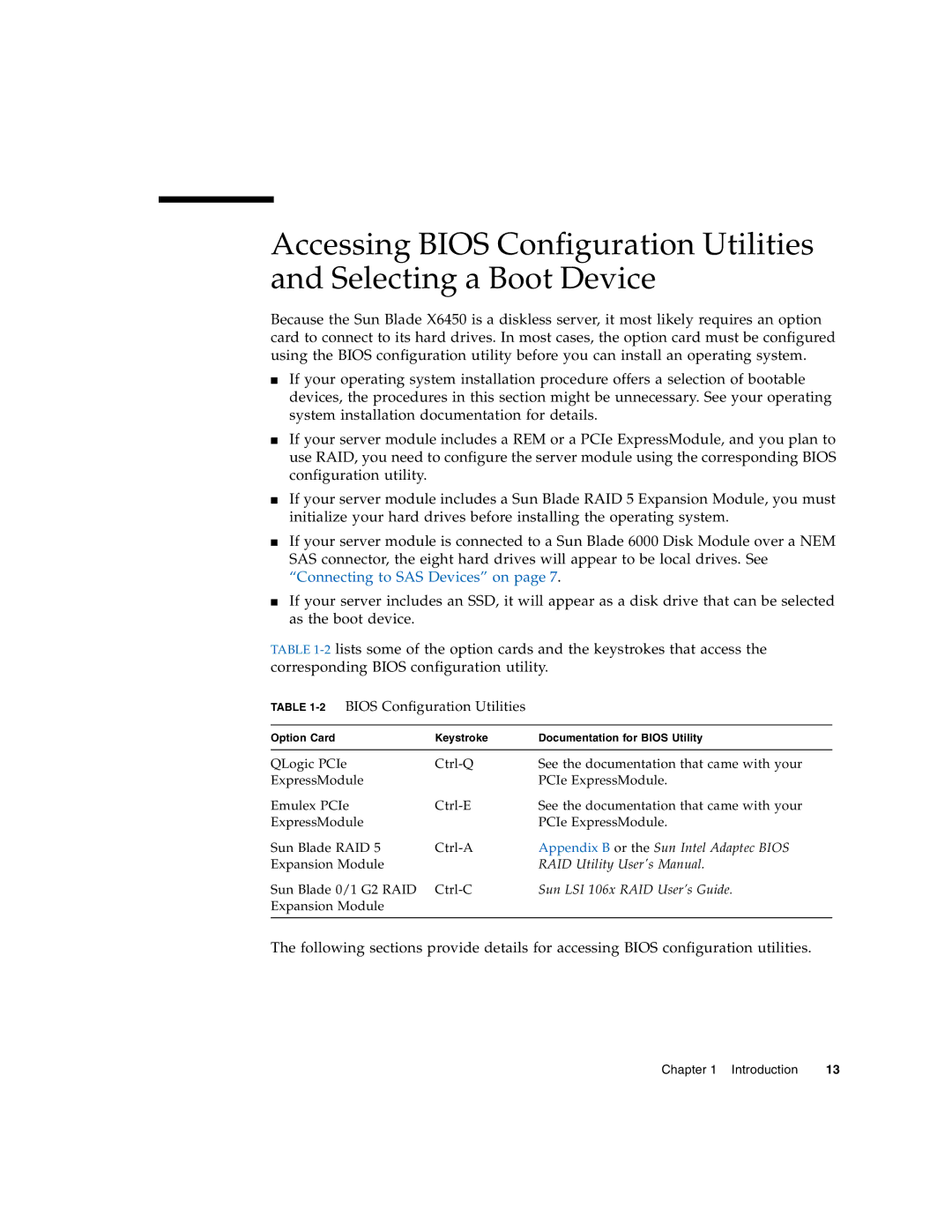Accessing BIOS Configuration Utilities and Selecting a Boot Device
Because the Sun Blade X6450 is a diskless server, it most likely requires an option card to connect to its hard drives. In most cases, the option card must be configured using the BIOS configuration utility before you can install an operating system.
■If your operating system installation procedure offers a selection of bootable devices, the procedures in this section might be unnecessary. See your operating system installation documentation for details.
■If your server module includes a REM or a PCIe ExpressModule, and you plan to use RAID, you need to configure the server module using the corresponding BIOS configuration utility.
■If your server module includes a Sun Blade RAID 5 Expansion Module, you must initialize your hard drives before installing the operating system.
■If your server module is connected to a Sun Blade 6000 Disk Module over a NEM SAS connector, the eight hard drives will appear to be local drives. See “Connecting to SAS Devices” on page 7.
■If your server includes an SSD, it will appear as a disk drive that can be selected as the boot device.
TABLE
TABLE 1-2 BIOS Configuration Utilities
Option Card | Keystroke | Documentation for BIOS Utility |
|
|
|
QLogic PCIe | See the documentation that came with your | |
ExpressModule |
| PCIe ExpressModule. |
Emulex PCIe | See the documentation that came with your | |
ExpressModule |
| PCIe ExpressModule. |
Sun Blade RAID 5 | Appendix B or the Sun Intel Adaptec BIOS | |
Expansion Module |
| RAID Utility User's Manual. |
Sun Blade 0/1 G2 RAID | Sun LSI 106x RAID User’s Guide. | |
Expansion Module |
|
|
|
|
|
The following sections provide details for accessing BIOS configuration utilities.
Chapter 1 Introduction | 13 |