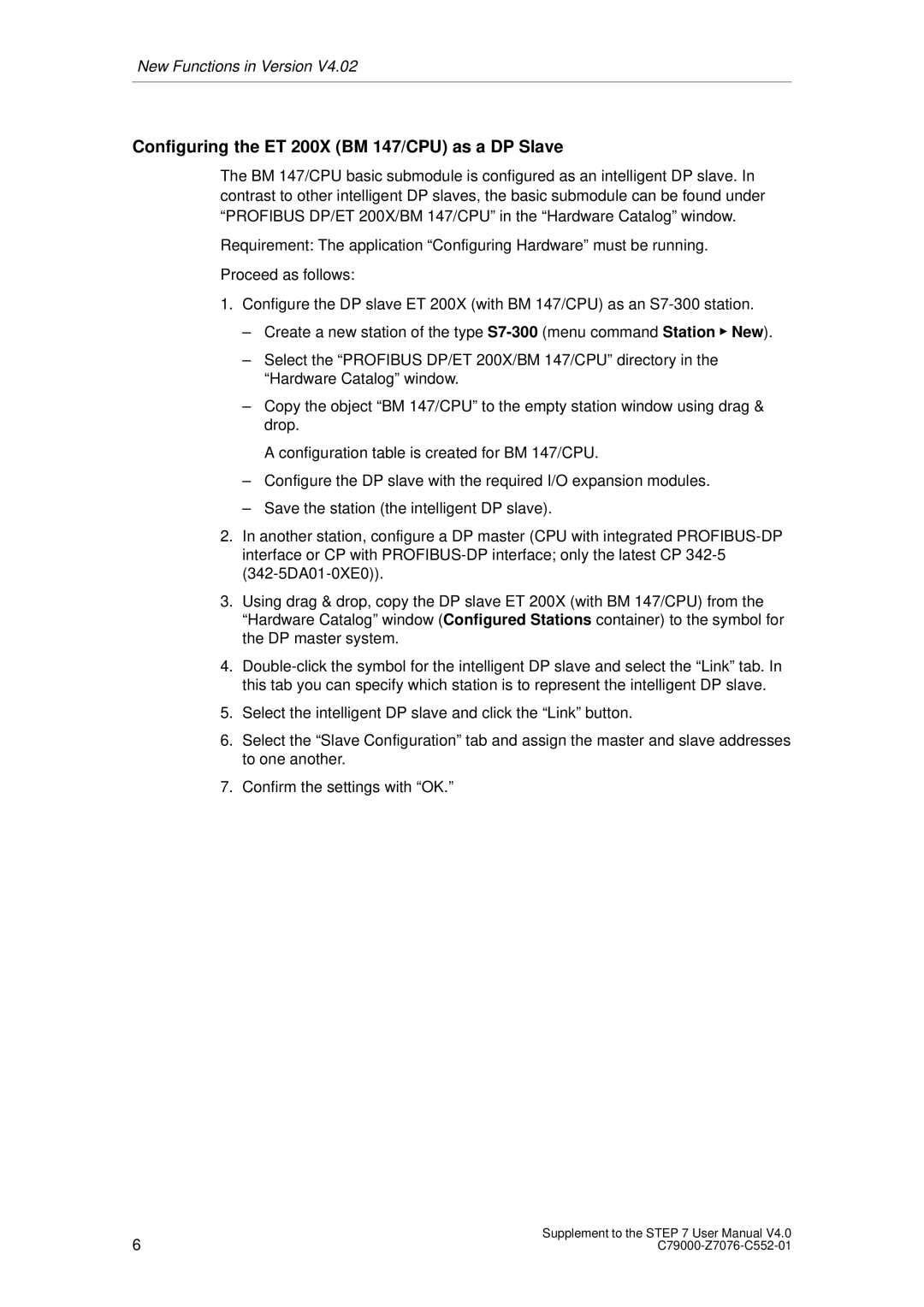New Functions in Version V4.02
Configuring the ET 200X (BM 147/CPU) as a DP Slave
The BM 147/CPU basic submodule is configured as an intelligent DP slave. In contrast to other intelligent DP slaves, the basic submodule can be found under ªPROFIBUS DP/ET 200X/BM 147/CPUº in the ªHardware Catalogº window.
Requirement: The application ªConfiguring Hardwareº must be running.
Proceed as follows:
1.Configure the DP slave ET 200X (with BM 147/CPU) as an
±Create a new station of the type
±Select the ªPROFIBUS DP/ET 200X/BM 147/CPUº directory in the ªHardware Catalogº window.
±Copy the object ªBM 147/CPUº to the empty station window using drag & drop.
A configuration table is created for BM 147/CPU.
±Configure the DP slave with the required I/O expansion modules.
±Save the station (the intelligent DP slave).
2.In another station, configure a DP master (CPU with integrated
3.Using drag & drop, copy the DP slave ET 200X (with BM 147/CPU) from the
ªHardware Catalogº windowConfigured(Stations container) to the symbol for the DP master system.
4.
5.Select the intelligent DP slave and click the ªLinkº button.
6.Select the ªSlave Configurationº tab and assign the master and slave addresses to one another.
7.Confirm the settings with ªOK.º
6 | Supplement to the STEP 7 User Manual V4.0 |