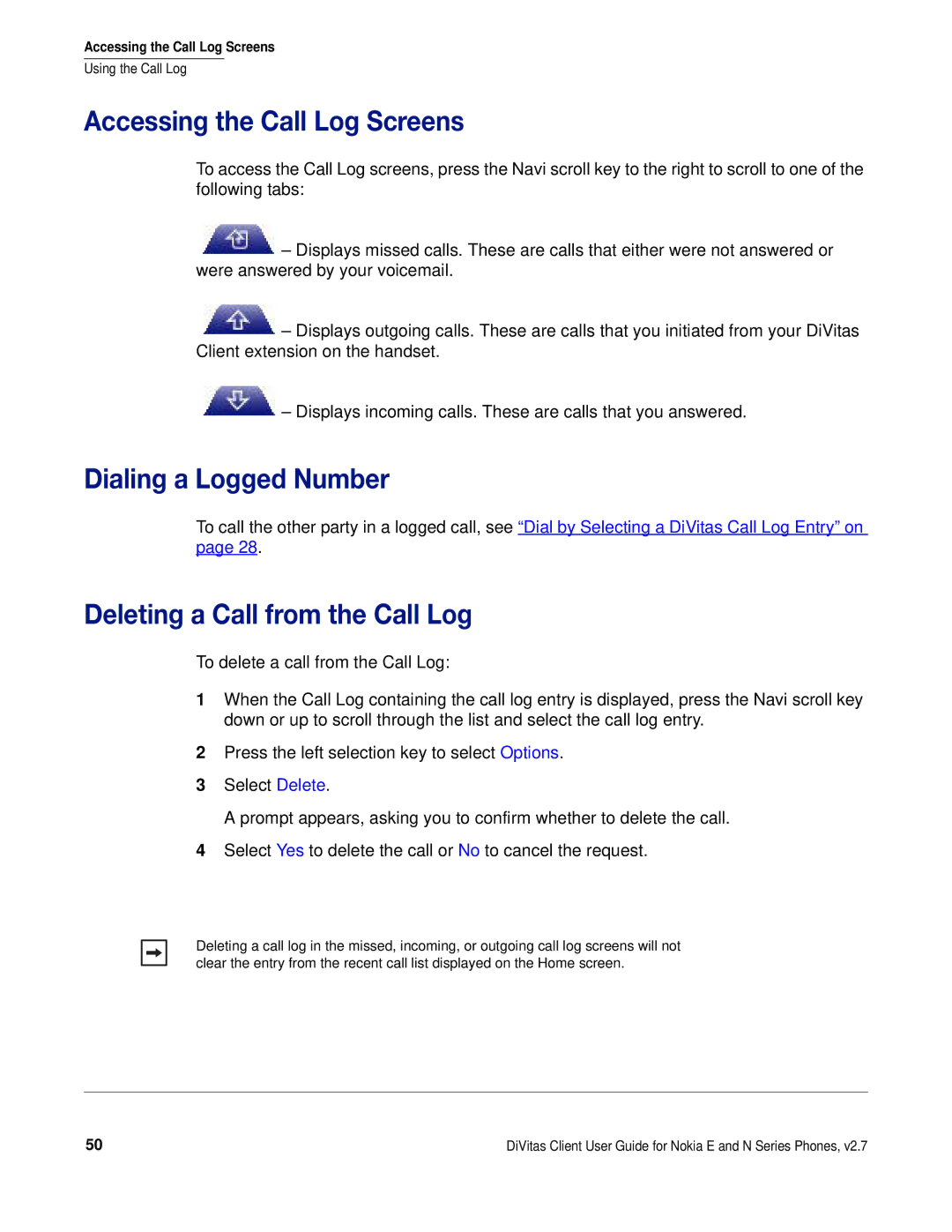Accessing the Call Log Screens
Using the Call Log
Accessing the Call Log Screens
To access the Call Log screens, press the Navi scroll key to the right to scroll to one of the following tabs:
![]() – Displays missed calls. These are calls that either were not answered or were answered by your voicemail.
– Displays missed calls. These are calls that either were not answered or were answered by your voicemail.
![]() – Displays outgoing calls. These are calls that you initiated from your DiVitas Client extension on the handset.
– Displays outgoing calls. These are calls that you initiated from your DiVitas Client extension on the handset.
![]() – Displays incoming calls. These are calls that you answered.
– Displays incoming calls. These are calls that you answered.
Dialing a Logged Number
To call the other party in a logged call, see “Dial by Selecting a DiVitas Call Log Entry” on page 28.
Deleting a Call from the Call Log
To delete a call from the Call Log:
1When the Call Log containing the call log entry is displayed, press the Navi scroll key down or up to scroll through the list and select the call log entry.
2Press the left selection key to select Options.
3Select Delete.
A prompt appears, asking you to confirm whether to delete the call.
4Select Yes to delete the call or No to cancel the request.
Deleting a call log in the missed, incoming, or outgoing call log screens will not clear the entry from the recent call list displayed on the Home screen.
50 | DiVitas Client User Guide for Nokia E and N Series Phones, v2.7 |