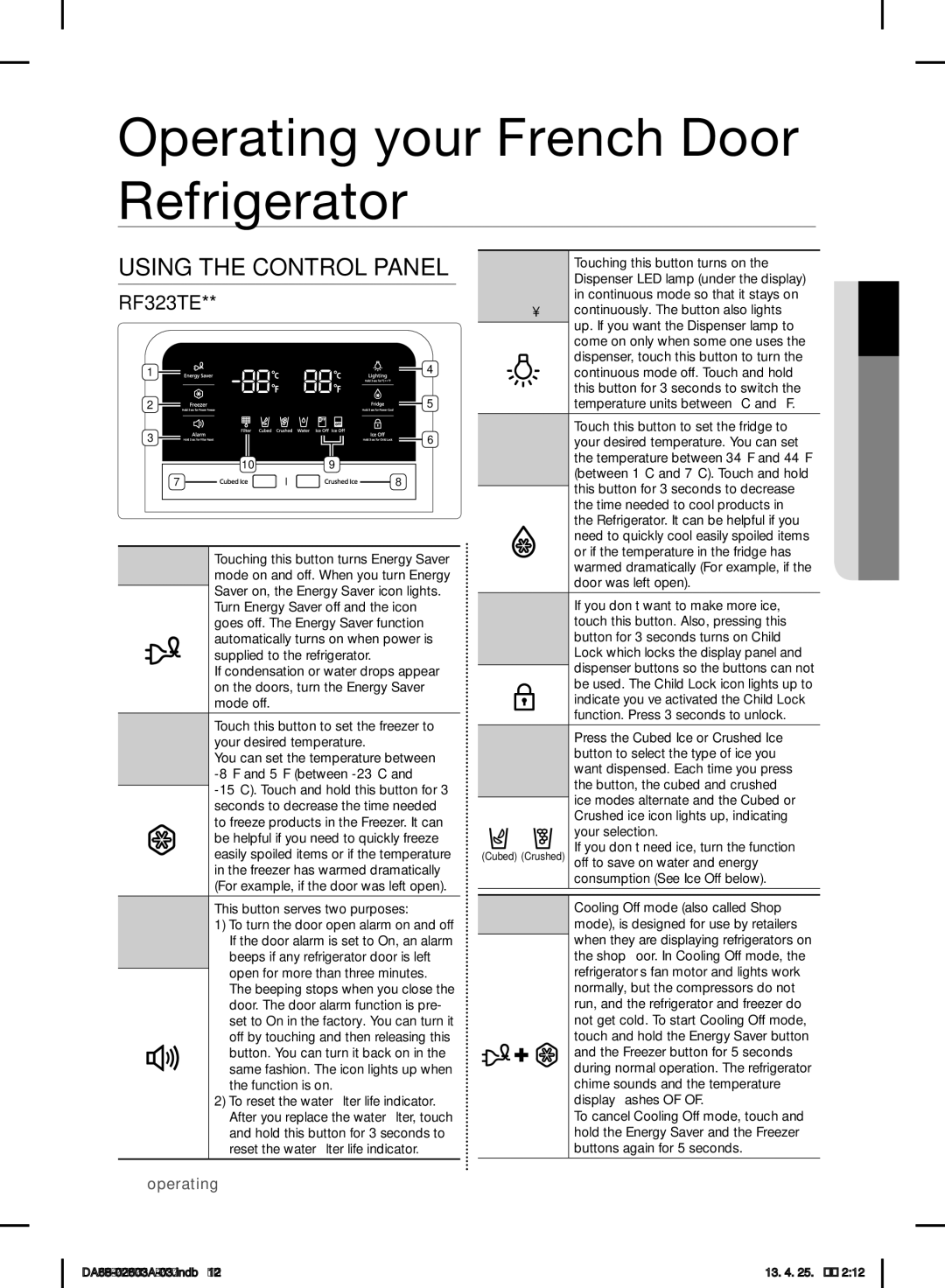RF323TEDBBC, RF323TEDBSR, RF323TEDBWW specifications
The Samsung RF323TEDBWW, RF323TEDBSR, and RF323TEDBBC are part of Samsung's innovative and stylish line of side-by-side refrigerators. Each model is designed to enhance your kitchen experience while providing ample storage, advanced technology, and an elegant aesthetic.One of the key features of these models is their generous capacity, with a spacious interior designed to accommodate all your groceries and food items. The RF323TEDBWW comes with a total storage capacity of 32 cubic feet, making it ideal for families or anyone who enjoys cooking and entertaining. The adjustable shelves and door bins allow for customizable storage options to fit taller items or bulk purchases.
Each model is equipped with Samsung's Twin Cooling Plus technology. This system utilizes two separate evaporators for the fresh food and freezer compartments, ensuring optimal humidity levels. The result is fresher produce and less freezer burn, which helps maintain the quality of your food longer.
Energy efficiency is another highlight of these refrigerators. They come with an Energy Star rating, meaning they consume less energy while still offering powerful performance. This not only saves on utility bills but is also beneficial for the environment.
The RF323TEDBWW, RF323TEDBSR, and RF323TEDBBC also feature a water and ice dispenser located on the front of the fridge. This allows for easy access to filtered water and ice without having to open the refrigerator door, promoting energy savings and convenience. The models are designed with sleek handles and a modern finish, available in stainless steel and white options to match any kitchen decor.
For added convenience, these refrigerators come with Samsung's Smart technology. The ability to control and monitor the appliance from your smartphone or tablet allows for greater efficiency in managing your food storage.
In summary, the Samsung RF323TEDBWW, RF323TEDBSR, and RF323TEDBBC refrigerators exemplify a blend of style, technology, and efficiency. With their spacious capacity, cutting-edge cooling technologies, energy-efficient performance, and convenient features, they are an excellent choice for anyone looking to upgrade their kitchen appliances.