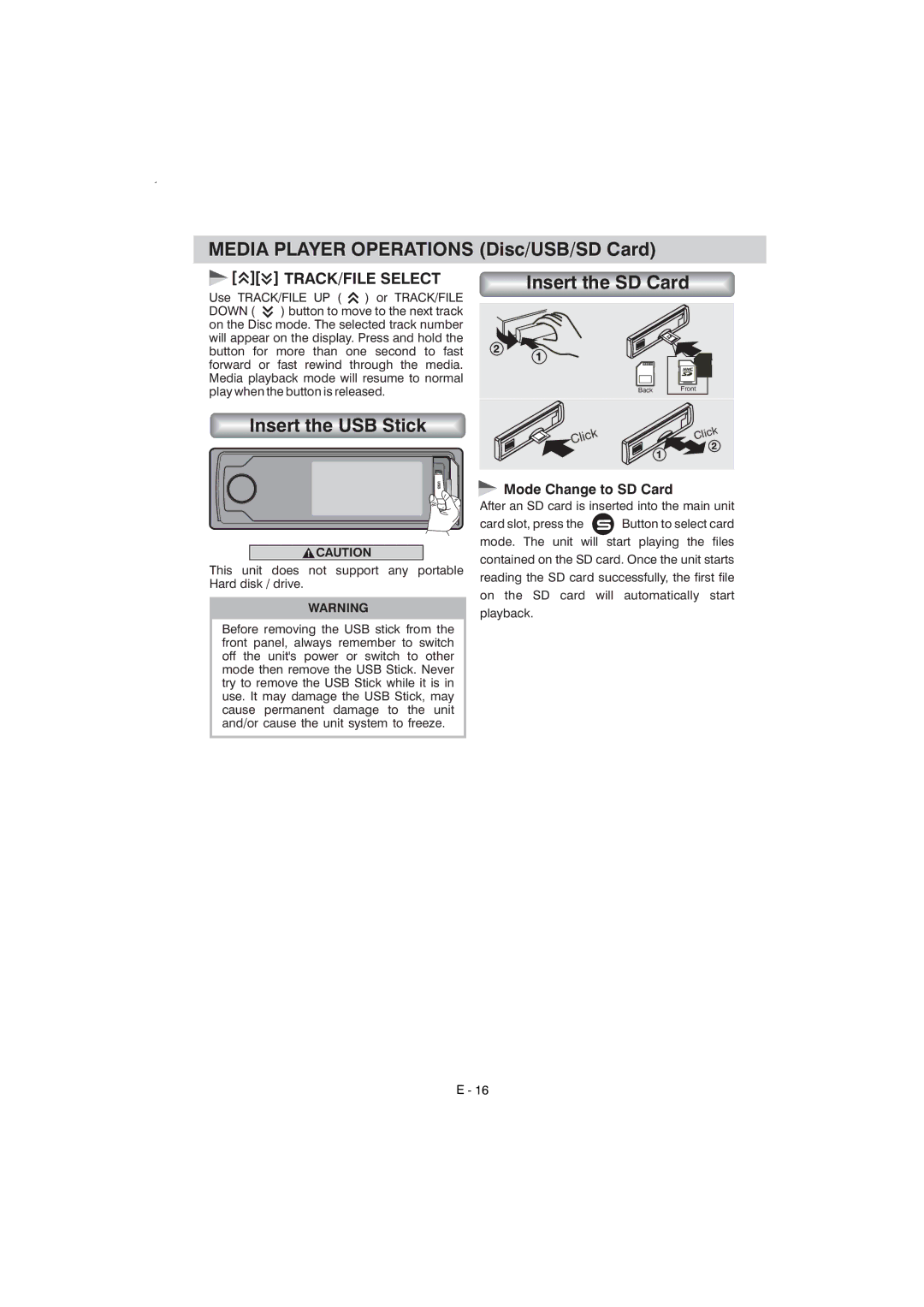MEDIA PLAYER OPERATIONS (Disc/USB/SD Card)
[ ]] | [ TRACK/FILE SELECT |
Use TRACK/FILE UP ( ![]() ) or TRACK/FILE
) or TRACK/FILE
DOWN ( ![]() ) button to move to the next track on the Disc mode. The selected track number will appear on the display. Press and hold the button for more than one second to fast forward or fast rewind through the media. Media playback mode will resume to normal play when the button is released.
) button to move to the next track on the Disc mode. The selected track number will appear on the display. Press and hold the button for more than one second to fast forward or fast rewind through the media. Media playback mode will resume to normal play when the button is released.
Insert the SD Card
Back Front
Insert the USB Stick
| k |
c | |
Cli |
|
| k |
lic | |
C |
|
![]() CAUTION
CAUTION
This unit does not support any portable Hard disk / drive.
WARNING
Before removing the USB stick from the front panel, always remember to switch off the unit's power or switch to other mode then remove the USB Stick. Never try to remove the USB Stick while it is in use. It may damage the USB Stick, may cause permanent damage to the unit and/or cause the unit system to freeze.
 Mode Change to SD Card
Mode Change to SD Card
After an SD card is inserted into the main unit card slot, press the s Button to select card mode. The unit will start playing the files contained on the SD card. Once the unit starts reading the SD card successfully, the first file on the SD card will automatically start playback.
E - 16