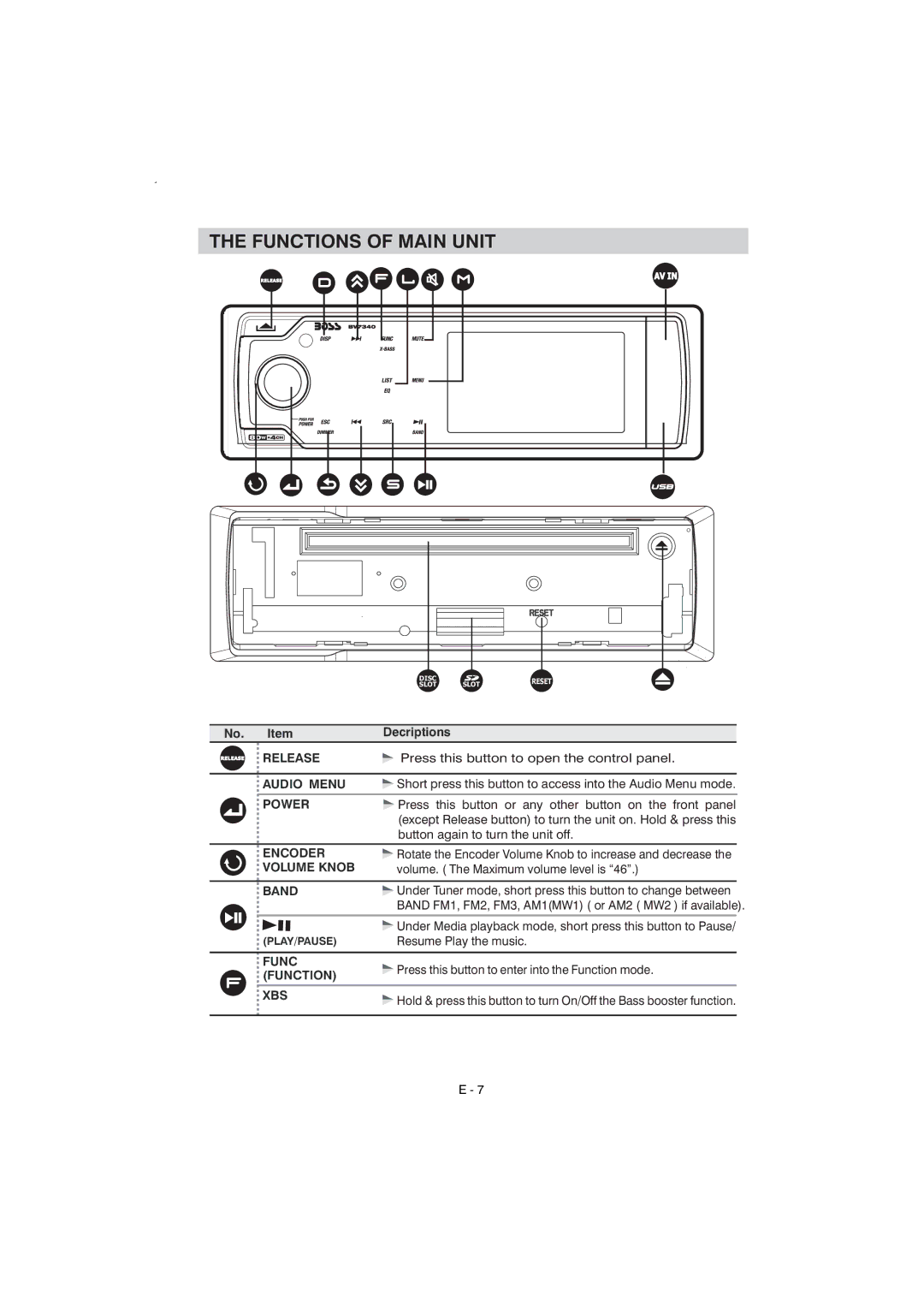THE FUNCTIONS OF MAIN UNIT
d  F L
F L  m
m
s
AV IN
DISC |
| RESET | |
SLOT | SLOT | ||
|
No.
F
Item | Decriptions | ||
RELEASE | Press this button to open the control panel. | ||
AUDIO MENU | Short press this button to access into the Audio Menu mode. | ||
|
|
| |
POWER | Press this button or any other button on the front panel | ||
| (except Release button) to turn the unit on. Hold & press this | ||
| button again to turn the unit off. | ||
ENCODER | Rotate the Encoder Volume Knob to increase and decrease the | ||
VOLUME KNOB | volume. ( The Maximum volume level is “46”.) | ||
BAND | Under Tuner mode, short press this button to change between | ||
| BAND FM1, FM2, FM3, AM1(MW1) ( or AM2 ( MW2 ) if available). | ||
|
|
| |
| Under Media playback mode, short press this button to Pause/ | ||
(PLAY/PAUSE) | Resume Play the music. | ||
FUNC | Press this button to enter into the Function mode. | ||
(FUNCTION) | |||
|
| ||
XBS | Hold & press this button to turn On/Off the Bass booster function. | ||
| |||
E - 7