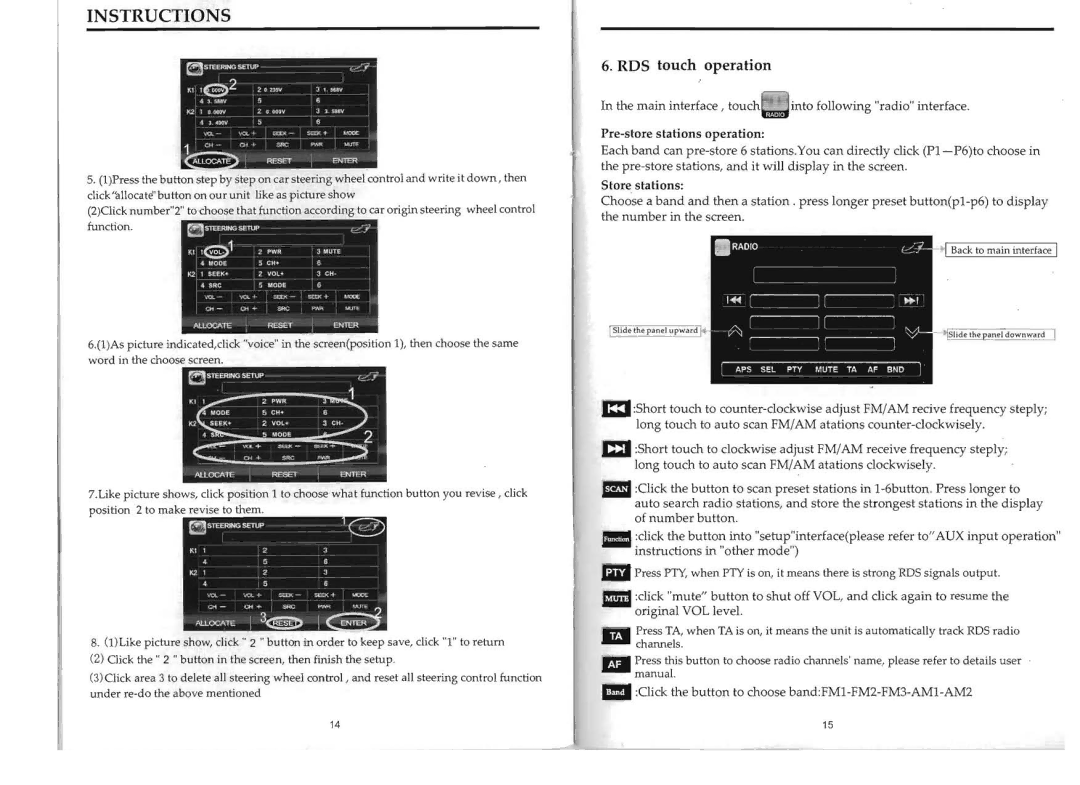INSTRUCTIONS
5.(I)Press the button step by step on car steering wheel control and write it down , then click "allocate" button on our unit like as picture show
(2)Click number"2" to choose that function according to car origin steering wheel control
function. ~STEE.RJNG SETUPfc::c."."
Kl191 | 2 | PWR | J | MUTE | |
4 | MODE | 5 | CHi' |
|
|
K2 1 | SEEK· | 2 | VOL. | 3 | CH· |
4 | SRC | 5 | MODE | G |
|
''0.. | '/e,,- + | :ot:r.K - | :;[I]( i | t"OOC |
C H - | 0< - | SRI: | "'...~ | '''UIl:: |
ALLOCATE |
| RESET |
| ENTER |
6.(I)As picture indicated,click "voice" in the screen(position 1), then choose the same word in the choose screen.
2 PWR
MODE~ CH·
2 VOL.
5MODE
~
~CH
7.Like picture shows, click position 1 to choose what function button you revise, click
position 2 to make revise to them.
8.(1)Like picture show, click" 2 "button in order to keep save, click "1" to return
(2)Click the " 2 "button in the screen, then finish the setup.
(3)Click area 3 to delete all steering wheel control, and reset all steering control function under
6. RDS touch operation
In the main interface , touchb.~~into following "radio" interface.
Each band can
Store stations:
Choose a band and then a station . press longer preset
• RADIO~~ IBack to main interface I
~
~
I... :
ISlide the panel upward I _~
, .
,,,
' | APS SEL PTY MUTE TA AF BND |
m:Short touch to
C:':Short touch to clockwise adjust FM/AM receive frequency steply; long touch to auto scan FM/AM atations clockwisely.
1&11 :Click the button to scan preset stations in
.. :click the button into "setup"interface(please refer to"AUX input operation" instructions in "other mode")
'1D Press PTY, when PTY is on, it means there is strong RDS signals output.
E :click "mute" button to shut off VOL, and click again to resume the original VOL level.
m Press TA, when TA is on, it means the unit is automatically track RDS radio channels,
,. Press this button to choose radio channels' name, please refer to details user manuaL
III:Click the button to choose
14 | 15 |