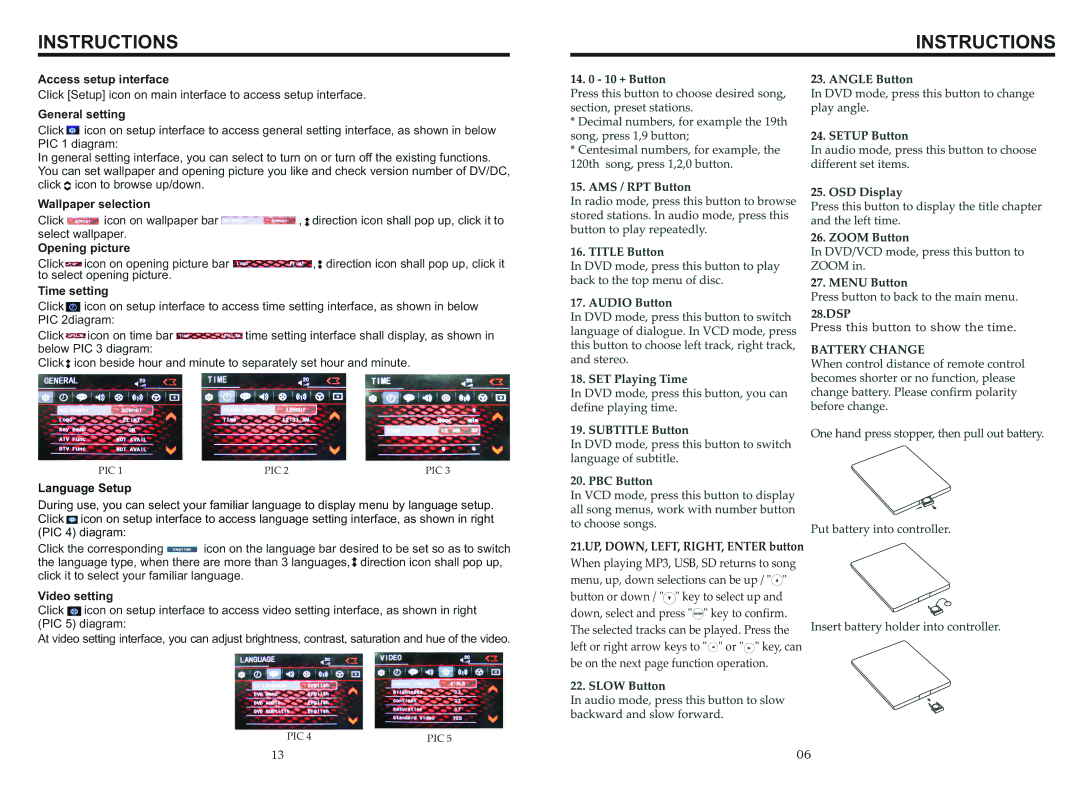INSTRUCTIONS
Access setup interface
Click [Setup] icon on main interface to access setup interface.
General setting
Click ![]() icon on setup interface to access general setting interface, as shown in below PIC 1 diagram:
icon on setup interface to access general setting interface, as shown in below PIC 1 diagram:
In general setting interface, you can select to turn on or turn off the existing functions. You can set wallpaper and opening picture you like and check version number of DV/DC, click ![]() icon to browse up/down.
icon to browse up/down.
Wallpaper selection
Click ![]() icon on wallpaper bar
icon on wallpaper bar ![]() ,
, ![]() direction icon shall pop up, click it to select wallpaper.
direction icon shall pop up, click it to select wallpaper.
Opening picture
Click ![]() icon on opening picture bar
icon on opening picture bar ![]() ,
,![]() direction icon shall pop up, click it to select opening picture.
direction icon shall pop up, click it to select opening picture.
Time setting
Click ![]() icon on setup interface to access time setting interface, as shown in below PIC 2diagram:
icon on setup interface to access time setting interface, as shown in below PIC 2diagram:
Click ![]() icon on time bar
icon on time bar ![]() time setting interface shall display, as shown in below PIC 3 diagram:
time setting interface shall display, as shown in below PIC 3 diagram:
Click![]() icon beside hour and minute to separately set hour and minute.
icon beside hour and minute to separately set hour and minute.
PIC 1 | PIC 2 | PIC 3 |
Language Setup
During use, you can select your familiar language to display menu by language setup. Click ![]() icon on setup interface to access language setting interface, as shown in right (PIC 4) diagram:
icon on setup interface to access language setting interface, as shown in right (PIC 4) diagram:
Click the corresponding ![]() icon on the language bar desired to be set so as to switch the language type, when there are more than 3 languages,
icon on the language bar desired to be set so as to switch the language type, when there are more than 3 languages,![]() direction icon shall pop up, click it to select your familiar language.
direction icon shall pop up, click it to select your familiar language.
Video setting
Click ![]() icon on setup interface to access video setting interface, as shown in right (PIC 5) diagram:
icon on setup interface to access video setting interface, as shown in right (PIC 5) diagram:
At video setting interface, you can adjust brightness, contrast, saturation and hue of the video.
PIC 4 | PIC 5 |
INSTRUCTIONS
28.DSP
Press this button to show the time.
21.UP, DOWN, LEFT, RIGHT, ENTER button
When playing MP3, USB, SD returns to song menu, up, down selections can be up / "![]() " button or down / "
" button or down / "![]() " key to select up and down, select and press "
" key to select up and down, select and press "![]() " key to confirm. The selected tracks can be played. Press the left or right arrow keys to "
" key to confirm. The selected tracks can be played. Press the left or right arrow keys to "![]() " or "
" or "![]() " key, can be on the next page function operation.
" key, can be on the next page function operation.
13 | 06 |