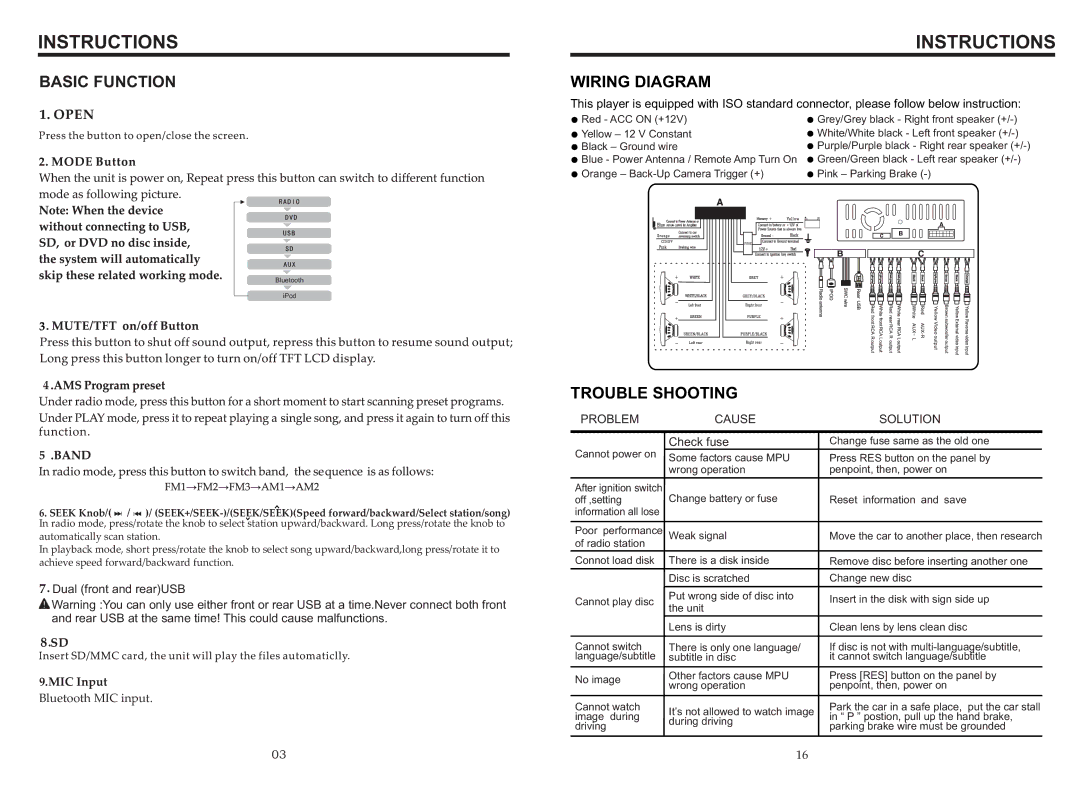INSTRUCTIONS
BASIC FUNCTION
Bluetooth
iPod
3
4 ![]()
5 ![]()
6. SEEK Knob/( ![]()
![]() /
/ ![]() )/
)/
In radio mode, press/rotate the knob to select station upward/backward. Long press/rotate the knob to
automatically scan station.
In playback mode, short press/rotate the knob to select song upward/backward,long press/rotate it to
achieve speed forward/backward function.
7![]() Dual (front and rear)USB
Dual (front and rear)USB
![]() Warning :You can only use either front or rear USB at a time.Never connect both front and rear USB at the same time! This could cause malfunctions.
Warning :You can only use either front or rear USB at a time.Never connect both front and rear USB at the same time! This could cause malfunctions.
8 ![]()
![]()
9.MIC Input
Bluetooth MIC input.
INSTRUCTIONS
WIRING DIAGRAM
This player is equipped with ISO standard connector, please follow below instruction:
● Red - ACC ON (+12V) |
| ● Grey/Grey black - Right front speaker | |||||||||||||||||||||||||||||||||||||||||||||||||||||||||||||||||||||||
● Yellow – 12 V Constant |
| ● White/White black - Left front speaker | |||||||||||||||||||||||||||||||||||||||||||||||||||||||||||||||||||||||
● Black – Ground wire |
| ● Purple/Purple black - Right rear speaker | |||||||||||||||||||||||||||||||||||||||||||||||||||||||||||||||||||||||
● Blue - Power Antenna / Remote Amp Turn On |
| ● Green/Green black - Left rear speaker | |||||||||||||||||||||||||||||||||||||||||||||||||||||||||||||||||||||||
● Orange – |
| ● Pink – Parking Brake | |||||||||||||||||||||||||||||||||||||||||||||||||||||||||||||||||||||||
|
|
|
|
|
|
|
|
|
|
|
|
|
|
|
|
|
|
|
|
|
|
|
|
|
|
|
|
|
|
|
|
|
|
|
|
|
|
|
|
|
|
|
|
|
|
|
|
|
|
|
|
|
|
|
|
|
|
|
|
|
|
|
|
|
|
|
|
|
|
|
|
|
|
|
|
|
|
|
|
|
|
|
|
|
|
|
|
|
|
|
|
|
|
|
|
|
|
|
|
|
|
|
|
|
|
|
|
|
|
|
|
|
|
|
|
|
|
|
|
|
|
|
|
|
|
|
|
|
|
|
|
|
|
|
|
|
|
|
|
|
|
|
|
|
|
|
|
|
|
|
|
|
|
|
|
|
|
|
|
|
|
|
|
|
|
|
|
|
|
|
|
|
|
|
|
|
|
|
|
|
|
|
|
|
|
|
|
|
|
|
|
|
|
|
|
|
|
|
|
|
|
|
|
|
|
|
|
|
|
|
|
|
|
|
|
|
|
|
|
|
|
|
|
|
|
|
|
|
|
|
|
|
|
|
|
|
|
|
|
|
|
|
|
|
|
|
|
|
|
|
|
|
|
|
|
|
|
|
|
|
|
|
|
|
|
|
|
|
|
|
|
|
|
|
|
|
|
|
|
|
|
|
|
|
|
|
|
|
|
|
|
|
|
|
|
|
|
|
|
|
|
|
|
|
|
|
|
|
|
|
|
|
|
|
|
|
|
|
|
|
|
|
|
|
|
|
|
|
|
|
|
|
|
|
|
|
|
|
|
|
|
|
|
|
|
|
|
|
|
|
|
|
|
|
|
|
|
|
|
|
|
|
|
|
|
|
|
|
|
|
|
|
|
|
|
|
|
|
|
|
|
|
|
|
|
|
|
|
|
|
|
|
|
|
|
|
|
|
|
|
|
|
|
|
|
|
|
|
|
|
|
|
|
|
|
|
|
|
|
|
|
|
|
|
|
|
|
|
|
|
|
|
|
|
|
|
|
|
|
|
|
|
|
|
|
|
|
|
|
|
|
|
|
|
|
|
|
|
|
|
|
|
|
|
|
|
|
|
|
|
|
|
|
|
|
|
|
|
|
|
|
|
|
|
|
|
|
|
|
|
|
|
|
|
|
|
|
|
|
|
|
|
|
|
|
|
|
|
|
|
|
|
|
|
|
|
|
TROUBLE SHOOTING
PROBLEM | CAUSE | SOLUTION | ||
Cannot power on | Check fuse | Change fuse same as the old one | ||
Some factors cause MPU | Press RES button on the panel by | |||
|
| wrong operation | penpoint, then, power on | |
After ignition switch | Change battery or fuse |
| ||
off ,setting | Reset information and save | |||
information all lose |
|
| ||
Poor performance | Weak signal | Move the car to another place, then research | ||
of radio station |
|
| ||
Connot load disk | There is a disk inside | Remove disc before inserting another one | ||
|
| Disc is scratched | Change new disc | |
Cannot play disc | Put wrong side of disc into | Insert in the disk with sign side up | ||
|
| the unit |
| |
|
| Lens is dirty | Clean lens by lens clean disc | |
|
|
| ||
Cannot switch | There is only one language/ | If disc is not with | ||
language/subtitle | subtitle in disc | it cannot switch language/subtitle | ||
No image | Other factors cause MPU | Press [RES] button on the panel by | ||
wrong operation | penpoint, then, power on | |||
|
| |||
Cannot watch | It’s not allowed to watch image | Park the car in a safe place, put the car stall | ||
image during | in “ P ” postion, pull up the hand brake, | |||
during driving | ||||
driving | parking brake wire must be grounded | |||
| ||||
03 | 16 |