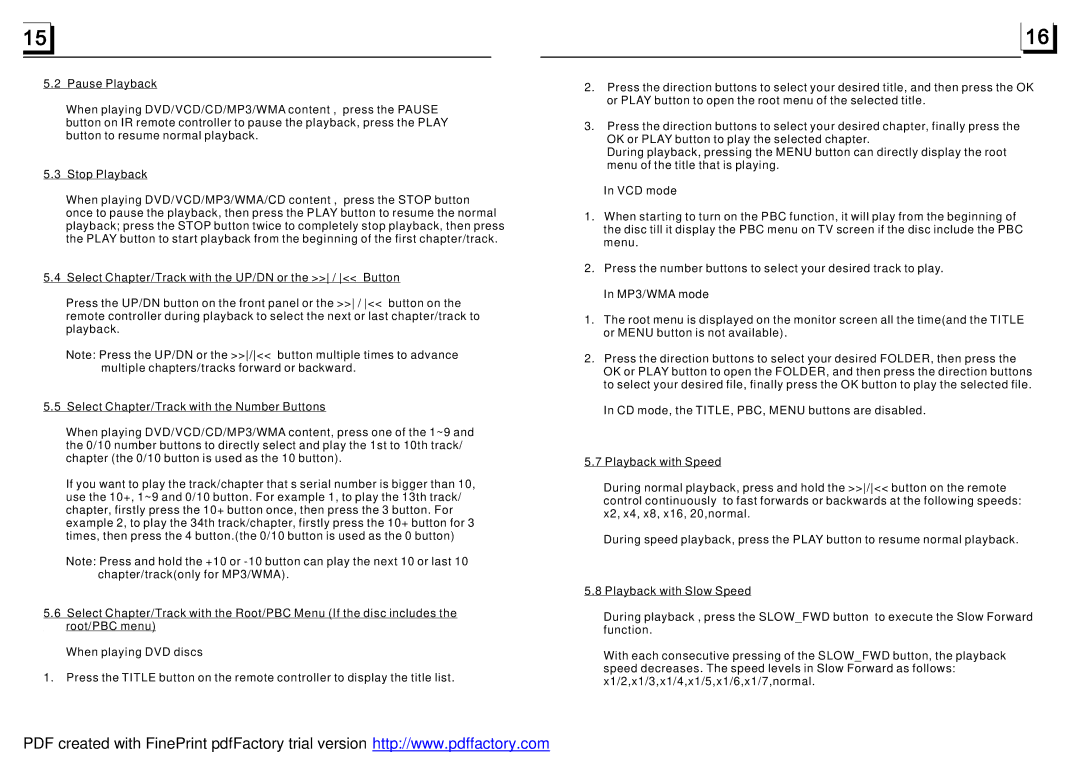5.2Pause Playback
When playing DVD/VCD/CD/MP3/WMA content , press the PAUSE button on IR remote controller to pause the playback, press the PLAY button to resume normal playback.
5.3Stop Playback
When playing DVD/VCD/MP3/WMA/CD content , press the STOP button once to pause the playback, then press the PLAY button to resume the normal playback; press the STOP button twice to completely stop playback, then press the PLAY button to start playback from the beginning of the first chapter/track.
5.4Select Chapter/Track with the UP/DN or the >> / << Button
Press the UP/DN button on the front panel or the >> / << button on the remote controller during playback to select the next or last chapter/track to playback.
Note: Press the UP/DN or the >>/<< button multiple times to advance multiple chapters/tracks forward or backward.
5.5Select Chapter/Track with the Number Buttons
When playing DVD/VCD/CD/MP3/WMA content, press one of the 1~9 and the 0/10 number buttons to directly select and play the 1st to 10th track/ chapter (the 0/10 button is used as the 10 button).
If you want to play the track/chapter that s serial number is bigger than 10, use the 10+, 1~9 and 0/10 button. For example 1, to play the 13th track/ chapter, firstly press the 10+ button once, then press the 3 button. For example 2, to play the 34th track/chapter, firstly press the 10+ button for 3 times, then press the 4 button.(the 0/10 button is used as the 0 button)
Note: Press and hold the +10 or
5.6Select Chapter/Track with the Root/PBC Menu (If the disc includes the root/PBC menu)
When playing DVD discs
1.Press the TITLE button on the remote controller to display the title list.
2.Press the direction buttons to select your desired title, and then press the OK or PLAY button to open the root menu of the selected title.
3.Press the direction buttons to select your desired chapter, finally press the OK or PLAY button to play the selected chapter.
During playback, pressing the MENU button can directly display the root menu of the title that is playing.
In VCD mode
1.When starting to turn on the PBC function, it will play from the beginning of the disc till it display the PBC menu on TV screen if the disc include the PBC menu.
2.Press the number buttons to select your desired track to play.
In MP3/WMA mode
1.The root menu is displayed on the monitor screen all the time(and the TITLE or MENU button is not available).
2.Press the direction buttons to select your desired FOLDER, then press the OK or PLAY button to open the FOLDER, and then press the direction buttons to select your desired file, finally press the OK button to play the selected file.
In CD mode, the TITLE, PBC, MENU buttons are disabled.
5.7Playback with Speed
During normal playback, press and hold the >>/<< button on the remote control continuously to fast forwards or backwards at the following speeds: x2, x4, x8, x16, 20,normal.
During speed playback, press the PLAY button to resume normal playback.
5.8Playback with Slow Speed
During playback , press the SLOW_FWD button to execute the Slow Forward function.
With each consecutive pressing of the SLOW_FWD button, the playback speed decreases. The speed levels in Slow Forward as follows: x1/2,x1/3,x1/4,x1/5,x1/6,x1/7,normal.
PDF created with FinePrint pdfFactory trial version http://www.pdffactory.com