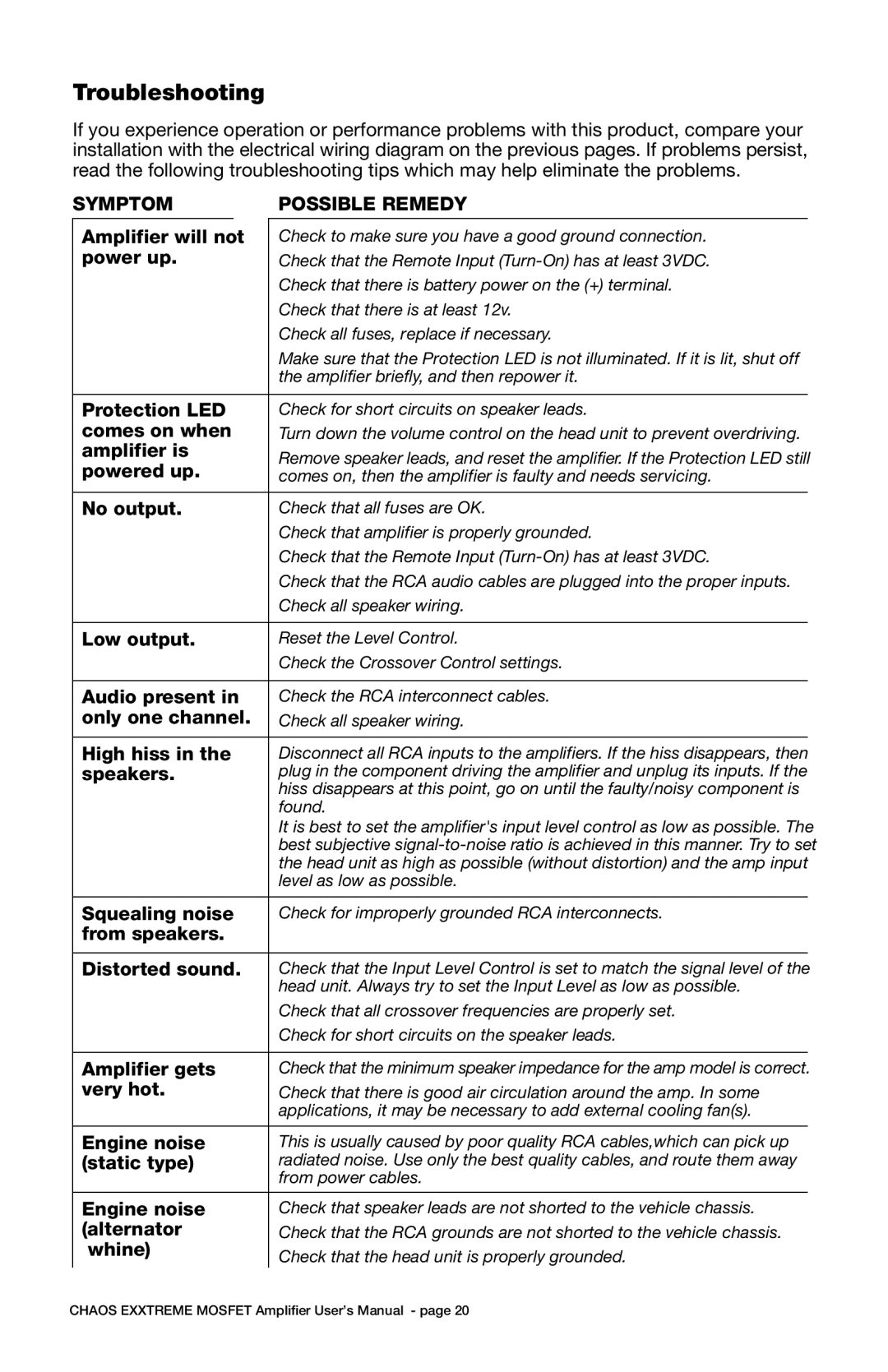CX1250, CX250, CX750, CX950, cx450 specifications
Boss Audio Systems is a renowned name in the world of automotive audio equipment, with a range of products that cater to different preferences and audio needs. Among their lineup, the CX series stands out for delivering impressive sound quality and advanced features. The CX650, CX550, CX800, CX600, and CX1000 models are designed to enhance the in-car audio experience through various innovations and powerful performance.The Boss CX650 is a robust amplifier that offers a peak power output of 650 watts, making it perfect for those seeking to amplify their vehicle’s sound system. With a compact design, it is designed for ease of installation, and it integrates seamlessly with most audio systems. The CX650 features a variable low-pass filter, allowing users to customize the sound output for a more tailored listening experience. Its MOSFET power supply ensures complete control and high efficiency.
Next, the CX550 variant, rated at 550 watts peak power, is ideal for users looking for an entry-level yet powerful solution. It boasts high-level inputs, allowing for easy integration with factory stereos without the need for an aftermarket head unit. The CX550 also includes bass boost circuitry, which enhances low frequencies for a richer audio experience.
The CX800 model steps it up a notch with its impressive 800 watts of peak power output. This amplifier is built with a dedicated subwoofer output and includes a thermal protection circuit, which safeguards against overheating. Its low-level RCA inputs provide flexibility in connecting to various audio sources, ensuring high fidelity sound quality.
For those looking for a balanced approach, the CX600 offers a peak power output of 600 watts. This amplifier is engineered with a variable bass boost feature and a fully adjustable crossover for audio enthusiasts who want to refine their listening preferences. The durable build ensures longevity, catering to even the most demanding audio users.
Lastly, the CX1000 is the powerhouse of the series, boasting an astounding peak power output of 1000 watts. Known for its high-performance capabilities, it includes a built-in crossover and bass remote control. The CX1000 is characterized by its extensive range of customization options and superior sound clarity, making it ideal for audiophiles who appreciate a deep and resonant bass response.
Overall, the Boss Audio Systems CX series amplifiers provide a wide spectrum of features and technologies, ensuring that there is a suitable model for everyone. Their focus on power, durability, and user-friendly design makes them a favorite among car audio enthusiasts looking to enhance their audio experience on the road.