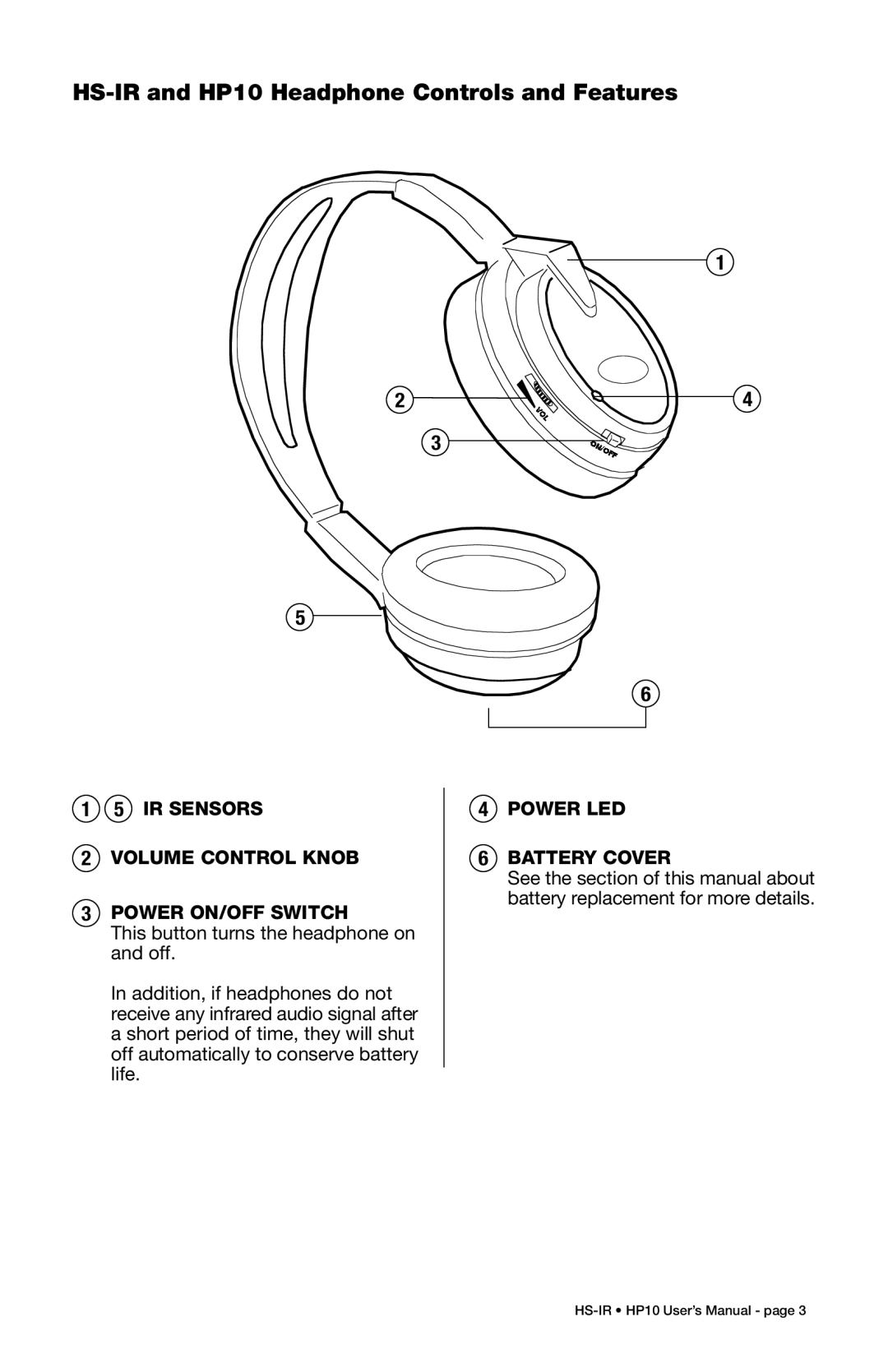HS-IR and HP10 Headphone Controls and Features
1
2 | 4 |
3
5
6
15 IR SENSORS
2VOLUME CONTROL KNOB
3POWER ON/OFF SWITCH
This button turns the headphone on and off.
In addition, if headphones do not receive any infrared audio signal after a short period of time, they will shut off automatically to conserve battery life.
4POWER LED
6BATTERY COVER
See the section of this manual about battery replacement for more details.