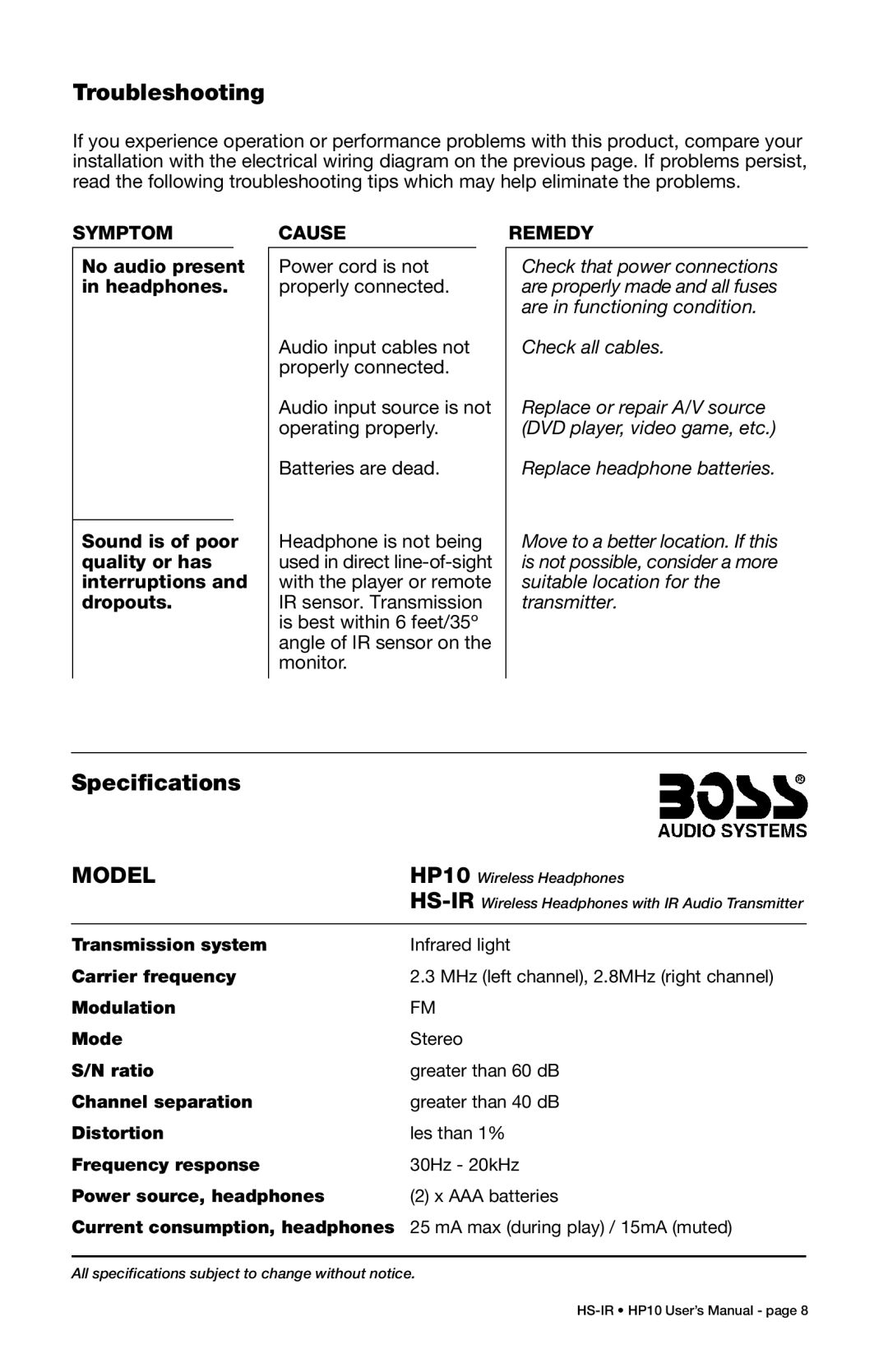Troubleshooting
If you experience operation or performance problems with this product, compare your installation with the electrical wiring diagram on the previous page. If problems persist, read the following troubleshooting tips which may help eliminate the problems.
SYMPTOM
No audio present in headphones.
Sound is of poor quality or has interruptions and dropouts.
CAUSE
Power cord is not properly connected.
Audio input cables not properly connected.
Audio input source is not operating properly.
Batteries are dead.
Headphone is not being used in direct
REMEDY
Check that power connections are properly made and all fuses are in functioning condition.
Check all cables.
Replace or repair A/V source (DVD player, video game, etc.)
Replace headphone batteries.
Move to a better location. If this is not possible, consider a more suitable location for the transmitter.
Specifications
MODEL | HP10 |
|
|
Wireless Headphones
Wireless Headphones with IR Audio Transmitter
Transmission system | Infrared light |
Carrier frequency | 2.3 MHz (left channel), 2.8MHz (right channel) |
Modulation | FM |
Mode | Stereo |
S/N ratio | greater than 60 dB |
Channel separation | greater than 40 dB |
Distortion | les than 1% |
Frequency response | 30Hz - 20kHz |
Power source, headphones | (2) x AAA batteries |
Current consumption, headphones | 25 mA max (during play) / 15mA (muted) |
All specifications subject to change without notice.