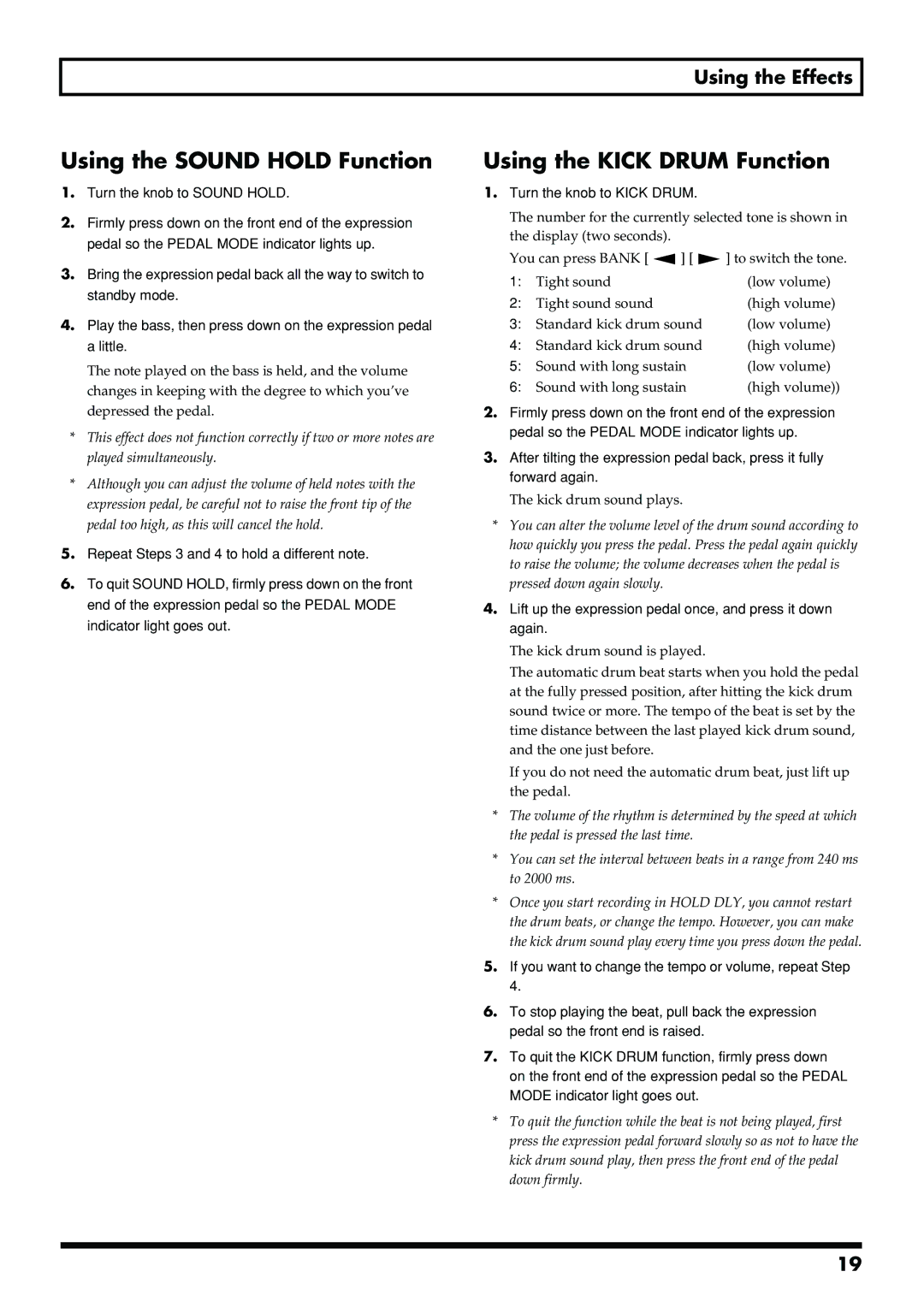ME-50B specifications
Boss Audio Systems ME-50B is a versatile and highly regarded multi-effects processor designed specifically for bass guitarists. Known for its robust build quality and rich feature set, the ME-50B offers an array of tools that cater to both live performance and studio environments, making it a popular choice among professional and amateur musicians alike.One of the standout features of the ME-50B is its user-friendly interface. The pedalboard layout consists of six selection knobs and six footswitches, enabling effortless access to an extensive range of effects. This intuitive design allows bassists to quickly adjust settings and switch between effects, making it ideal for performances where spontaneity is crucial.
The ME-50B is equipped with a comprehensive selection of effects, including various distortions, overdrives, and compression options. Its built-in chorus, flanger, and phaser effects add depth and texture to the bass sound, allowing musicians to explore a wide palette of sonic possibilities. Additionally, the pedal features a powerful EQ section, providing control over frequency levels, which enhances tonal shaping.
Technologically, the ME-50B incorporates COSM (Composite Object Sound Modelling) technology, which delivers high-quality sound processing by accurately replicating the characteristics of classic amplifiers and cabinets. This ensures that players can achieve a range of tonal signatures, from vintage to modern, with ease. Furthermore, the processor includes a built-in tuner, making it a practical tool for on-the-go musicians.
Another significant characteristic of the ME-50B is its loop function, which enables artists to create and layer sounds in real-time. This feature is especially valuable for practicing and composing, allowing players to build complex arrangements with multiple effects.
The ME-50B also supports battery and AC power options, providing flexibility for use anywhere. Its sturdy construction means it can withstand the rigors of gigging, while its relatively lightweight design facilitates portability.
In conclusion, the Boss Audio Systems ME-50B is an exceptional multi-effects processor designed with bassists in mind. Its array of features, including a user-friendly interface, diverse effects, COSM technology, and practical functionality, make it an indispensable tool for musicians looking to enhance their sound. Whether in the studio or on stage, the ME-50B continues to be a reliable choice for bass guitar players seeking creativity and versatility.