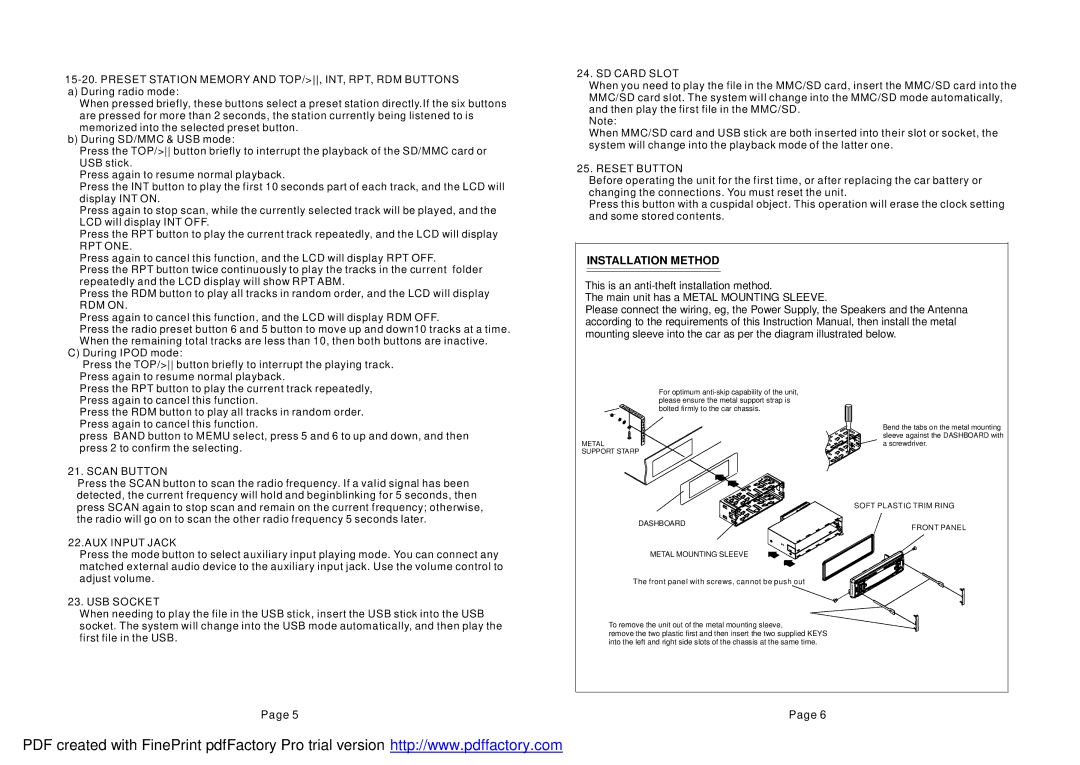15-20. PRESET STATION MEMORY AND TOP/>, INT, RPT, RDM BUTTONS
a)During radio mode:
When pressed briefly, these buttons select a preset station directly.If the six buttons are pressed for more than 2 seconds, the station currently being listened to is memorized into the selected preset button.
b)During SD/MMC & USB mode:
Press the TOP/> button briefly to interrupt the playback of the SD/MMC card or USB stick.
Press again to resume normal playback.
Press the INT button to play the first 10 seconds part of each track, and the LCD will display INT ON.
Press again to stop scan, while the currently selected track will be played, and the LCD will display INT OFF.
Press the RPT button to play the current track repeatedly, and the LCD will display
RPT ONE.
Press again to cancel this function, and the LCD will display RPT OFF.
Press the RPT button twice continuously to play the tracks in the current folder repeatedly and the LCD display will show RPT ABM.
Press the RDM button to play all tracks in random order, and the LCD will display
RDM ON.
Press again to cancel this function, and the LCD will display RDM OFF.
Press the radio preset button 6 and 5 button to move up and down10 tracks at a time. When the remaining total tracks are less than 10, then both buttons are inactive.
24. SD CARD SLOT
When you need to play the file in the MMC/SD card, insert the MMC/SD card into the MMC/SD card slot. The system will change into the MMC/SD mode automatically, and then play the first file in the MMC/SD.
Note:
When MMC/SD card and USB stick are both inserted into their slot or socket, the system will change into the playback mode of the latter one.
25. RESET BUTTON
Before operating the unit for the first time, or after replacing the car battery or changing the connections. You must reset the unit.
Press this button with a cuspidal object. This operation will erase the clock setting and some stored contents.
INSTALLATION METHOD
This is an
The main unit has a METAL MOUNTING SLEEVE.
Please connect the wiring, eg, the Power Supply, the Speakers and the Antenna according to the requirements of this Instruction Manual, then install the metal mounting sleeve into the car as per the diagram illustrated below.
C)During IPOD mode:
Press the TOP/> button briefly to interrupt the playing track. Press again to resume normal playback.
Press the RPT button to play the current track repeatedly, Press again to cancel this function.
Press the RDM button to play all tracks in random order. Press again to cancel this function.
press BAND button to MEMU select, press 5 and 6 to up and down, and then press 2 to confirm the selecting.
21. SCAN BUTTON
Press the SCAN button to scan the radio frequency. If a valid signal has been detected, the current frequency will hold and beginblinking for 5 seconds, then press SCAN again to stop scan and remain on the current frequency; otherwise, the radio will go on to scan the other radio frequency 5 seconds later.
22.AUX INPUT JACK
Press the mode button to select auxiliary input playing mode. You can connect any matched external audio device to the auxiliary input jack. Use the volume control to adjust volume.
23. USB SOCKET
When needing to play the file in the USB stick, insert the USB stick into the USB socket. The system will change into the USB mode automatically, and then play the first file in the USB.
For optimum
METAL
SUPPORT STARP
DASHBOARD
METAL MOUNTING SLEEVE
The front panel with screws, cannot be push out
To remove the unit out of the metal mounting sleeve,
remove the two plastic first and then insert the two supplied KEYS into the left and right side slots of the chassis at the same time.
Bend the tabs on the metal mounting sleeve against the DASHBOARD with a screwdriver.
SOFT PLASTIC TRIM RING
FRONT PANEL
Page 5
Page 6
PDF created with FinePrint pdfFactory Pro trial version http://www.pdffactory.com