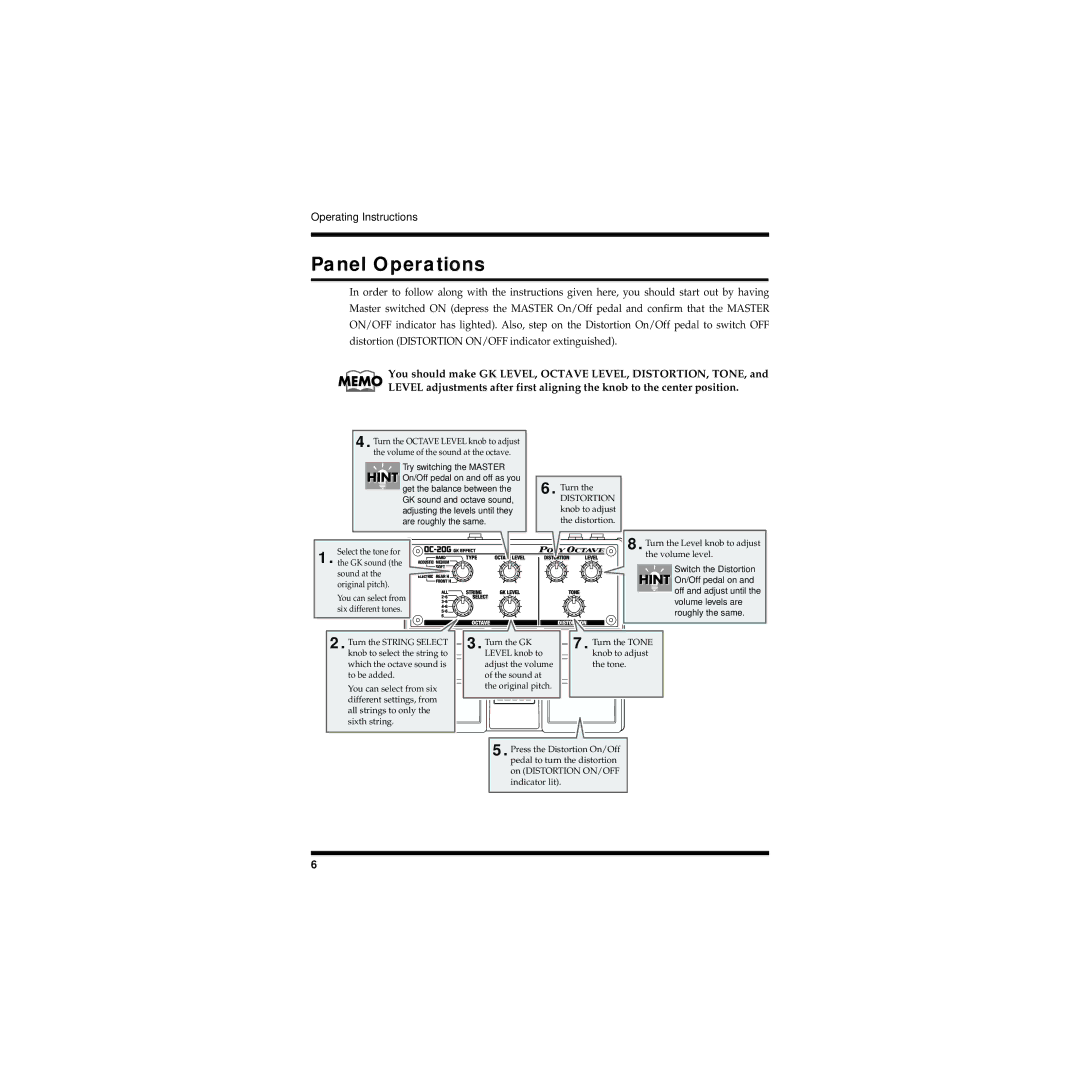Operating Instructions
Panel Operations
In order to follow along with the instructions given here, you should start out by having Master switched ON (depress the MASTER On/Off pedal and confirm that the MASTER ON/OFF indicator has lighted). Also, step on the Distortion On/Off pedal to switch OFF distortion (DISTORTION ON/OFF indicator extinguished).
You should make GK LEVEL, OCTAVE LEVEL, DISTORTION, TONE, and LEVEL adjustments after first aligning the knob to the center position.
fig.05
4. Turn the OCTAVE LEVEL knob to adjust the volume of the sound at the octave.
Try switching the MASTER On/Off pedal on and off as you get the balance between the GK sound and octave sound, adjusting the levels until they are roughly the same.
1. Select the tone for the GK sound (the sound at the original pitch).
You can select from six different tones.
6. Turn the
DISTORTION knob to adjust the distortion.
8. Turn the Level knob to adjust the volume level.
Switch the Distortion On/Off pedal on and off and adjust until the volume levels are roughly the same.
2. Turn the STRING SELECT knob to select the string to which the octave sound is to be added.
You can select from six different settings, from all strings to only the sixth string.
3. Turn the GK | 7. Turn the TONE |
LEVEL knob to | knob to adjust |
adjust the volume | the tone. |
of the sound at |
|
the original pitch. |
|
5. Press the Distortion On/Off pedal to turn the distortion on (DISTORTION ON/OFF indicator lit).
6