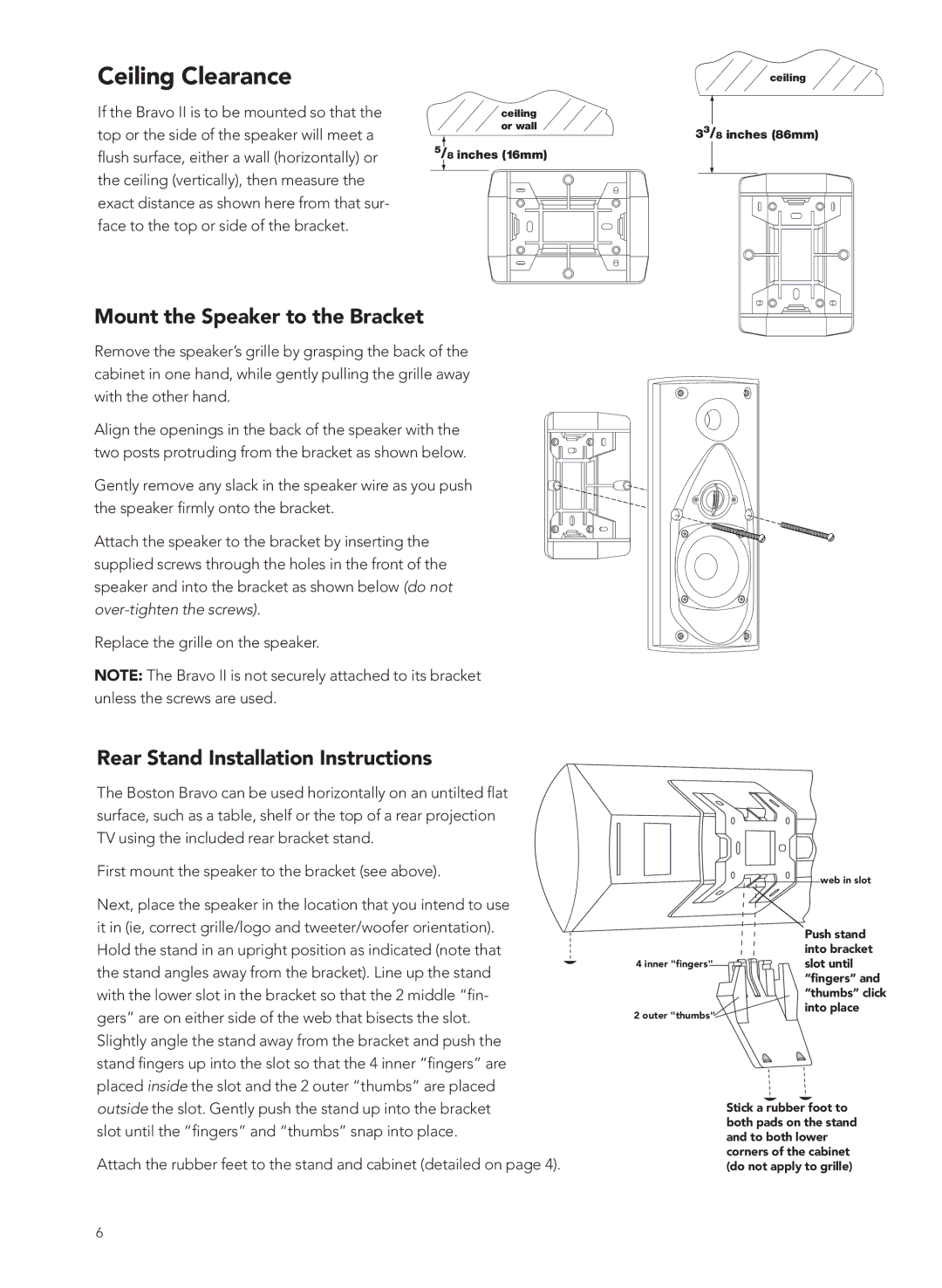2 specifications
Boston Acoustics, a brand renowned for its high-fidelity audio products, has long been synonymous with quality sound and exceptional engineering. Among its noteworthy offerings is the Boston Acoustics 2, a speaker system that encapsulates the brand's commitment to delivering an immersive listening experience.At the heart of the Boston Acoustics 2 are its advanced drivers, which are designed to produce clear and accurate sound across a wide frequency range. The system employs a combination of woofers and tweeters, allowing for enhanced bass response and articulate highs. This dual-driver setup means listeners can enjoy a full spectrum of audio, whether they are examining subtle details in classical music or feeling the thump of their favorite rock tracks.
One of the standout features of the Boston Acoustics 2 is its innovative sound engineering. The speakers utilize proprietary technologies that minimize distortion, ensuring that the audio remains pure and dynamic even at higher volumes. This focus on clarity makes the Boston Acoustics 2 ideal for critical listening environments, such as home theaters or music studios.
Another characteristic that sets the Boston Acoustics 2 apart is its elegant design. The speakers boast a sleek, modern aesthetic that blends seamlessly into any decor. Available in various finishes, they can complement a range of interior styles while also serving as a statement piece in a home audio setup.
The Boston Acoustics 2 also features a well-constructed enclosure, which contributes to its impressive acoustic performance. Built with high-quality materials, the cabinet minimizes vibrations and resonances that can interfere with sound quality. The result is a more immersive audio experience that brings out the best in every track.
In addition, the Boston Acoustics 2 is designed for versatility. It can be integrated into various audio configurations, whether used as part of a surround sound setup or as standalone speakers. Their compatibility with different amplifiers and receivers makes them a flexible choice for audiophiles and casual listeners alike.
Overall, the Boston Acoustics 2 represents a harmonious blend of cutting-edge audio technology, stylish design, and robust construction, making it an excellent choice for anyone looking to elevate their listening experience. Whether you're watching movies, enjoying music, or gaming, the Boston Acoustics 2 promises to deliver unparalleled sound quality that captivates and entertains.