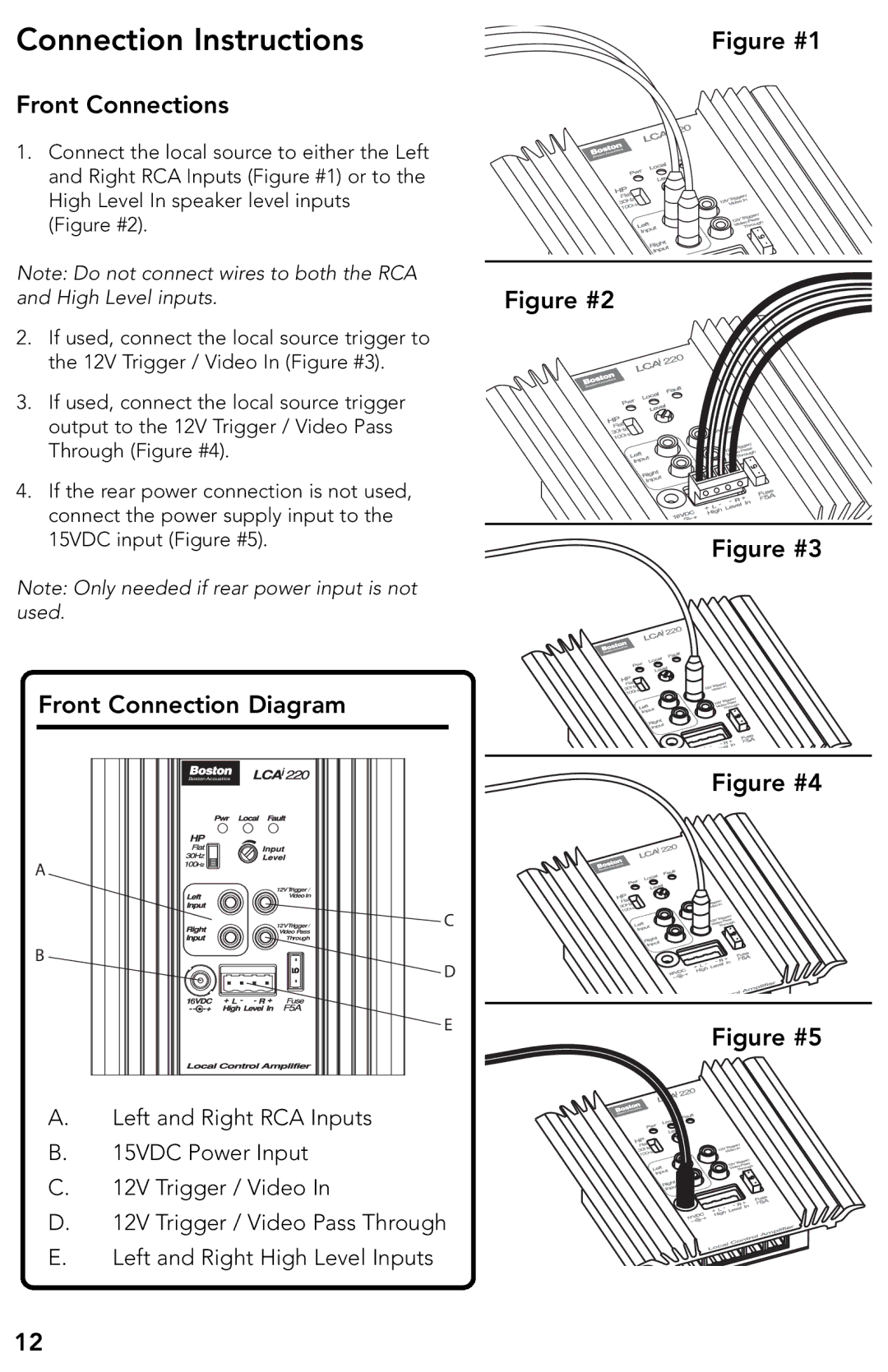Connection Instructions
Front Connections
1.Connect the local source to either the Left and Right RCA Inputs (Figure #1) or to the High Level In speaker level inputs (Figure #2).
Note: Do not connect wires to both the RCA and High Level inputs.
2.If used, connect the local source trigger to the 12V Trigger / Video In (Figure #3).
3.If used, connect the local source trigger output to the 12V Trigger / Video Pass Through (Figure #4).
4.If the rear power connection is not used, connect the power supply input to the 15VDC input (Figure #5).
Note: Only needed if rear power input is not used.
Front Connection Diagram
Figure #1
Figure #2
Figure #3
A |
|
12VTrigger / |
|
Video In |
|
12VTrigger / | C |
Video Pass |
|
Through |
|
B | D |
| |
| E |
A.Left and Right RCA Inputs
B.15VDC Power Input
C.12V Trigger / Video In
D.12V Trigger / Video Pass Through
E.Left and Right High Level Inputs
Figure #4
Figure #5
12