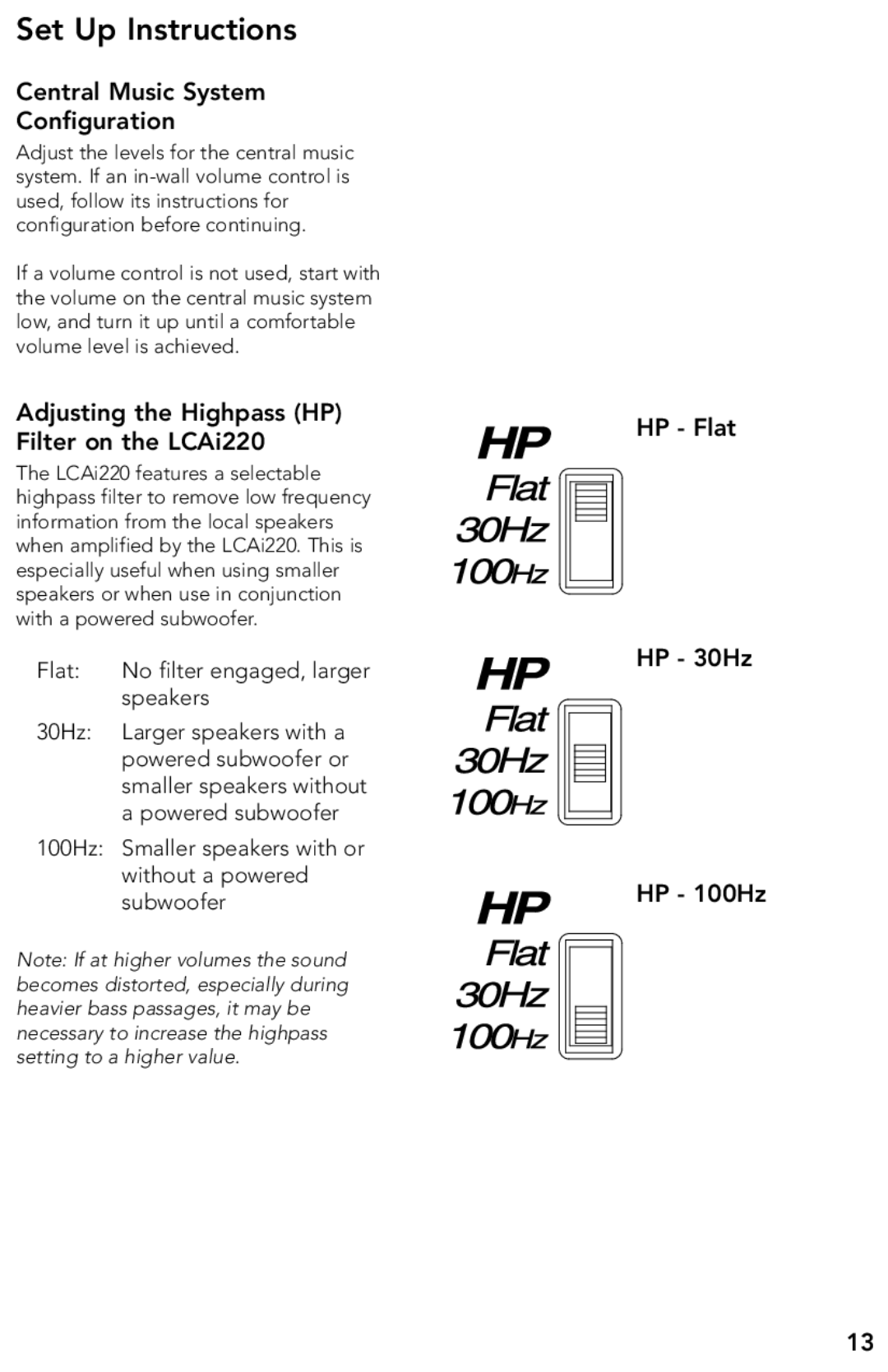Set Up Instructions
Central Music System
Configuration
Adjust the levels for the central music system. If an
If a volume control is not used, start with the volume on the central music system low, and turn it up until a comfortable volume level is achieved.
Adjusting the Highpass (HP) Filter on the LCAi220
The LCAi220 features a selectable highpass filter to remove low frequency information from the local speakers when amplified by the LCAi220. This is especially useful when using smaller speakers or when use in conjunction with a powered subwoofer.
Flat: | No filter engaged, larger |
| speakers |
30Hz: | Larger speakers with a |
| powered subwoofer or |
| smaller speakers without |
| a powered subwoofer |
100Hz: | Smaller speakers with or |
| without a powered |
| subwoofer |
Note: If at higher volumes the sound becomes distorted, especially during heavier bass passages, it may be necessary to increase the highpass setting to a higher value.
HP - Flat
HP - 30Hz
HP - 100Hz
13