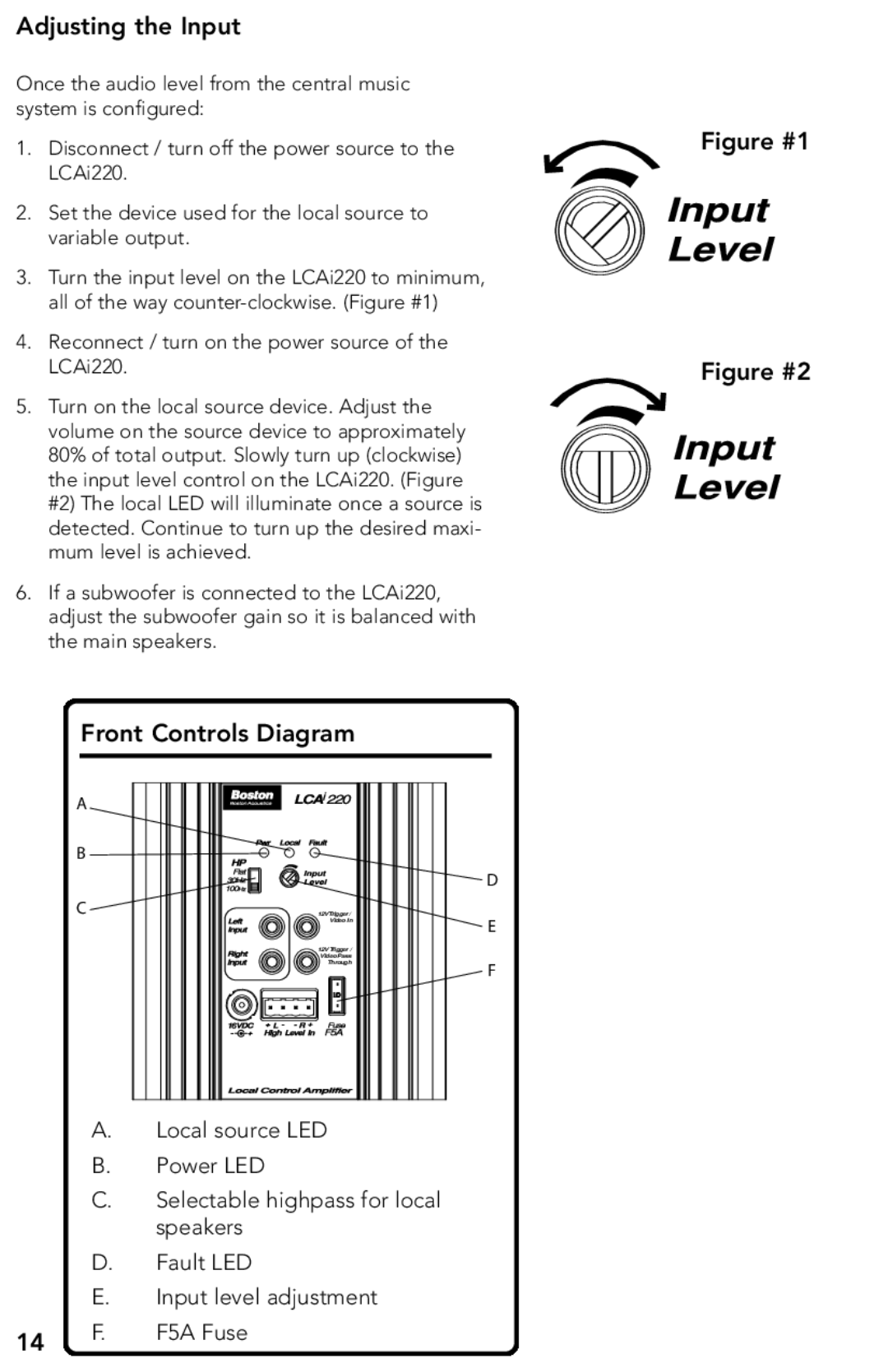Adjusting the Input
Once the audio level from the central music system is configured:
1.Disconnect / turn off the power source to the LCAi220.
2.Set the device used for the local source to variable output.
3.Turn the input level on the LCAi220 to minimum, all of the way
4.Reconnect / turn on the power source of the LCAi220.
5.Turn on the local source device. Adjust the volume on the source device to approximately 80% of total output. Slowly turn up (clockwise) the input level control on the LCAi220. (Figure #2) The local LED will illuminate once a source is detected. Continue to turn up the desired maxi- mum level is achieved.
6.If a subwoofer is connected to the LCAi220, adjust the subwoofer gain so it is balanced with the main speakers.
Figure #1
Figure #2
Front Controls Diagram
A |
|
B |
|
C | 12VTrigger / |
| Video In |
| 12VTrigger / |
| Video Pass |
| Through |
A.Local source LED
B.Power LED
C.Selectable highpass for local speakers
D.Fault LED
E.Input level adjustment
14F. F5A Fuse
D
E
F