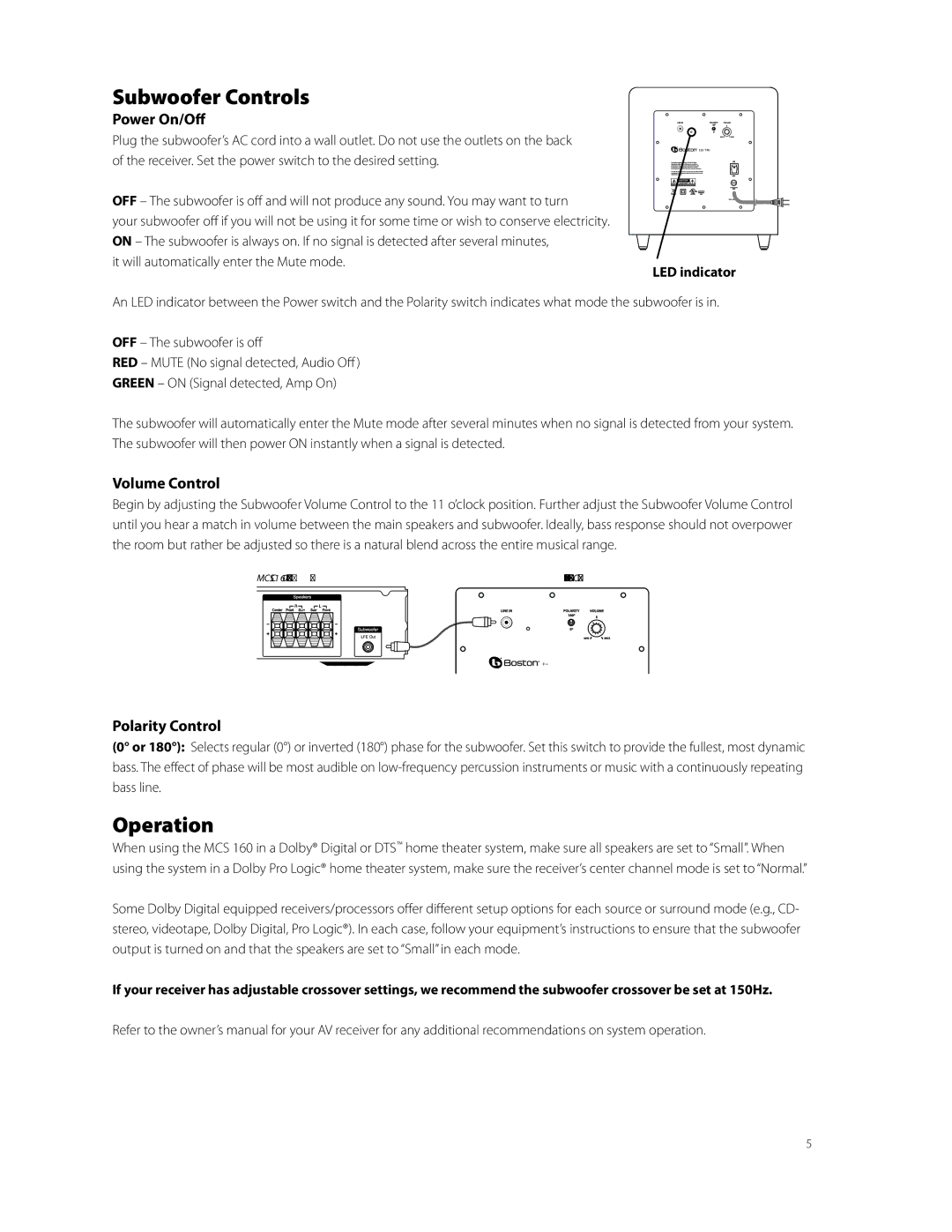MCS 160 specifications
The Boston Acoustics MCS 160 is a compact yet powerful speaker system designed to deliver impressive sound quality in smaller spaces. This speaker system is part of Boston Acoustics' well-respected lineup, known for its commitment to high fidelity and innovative audio technologies.One of the standout features of the MCS 160 is its 2-way design, which consists of a 5.25-inch woofer and a 1-inch tweeter. This combination allows for a balanced sound profile, capable of producing deep bass while maintaining clear highs. The woofer is crafted from advanced materials that enhance its stiffness and reduce distortion, ensuring that low frequencies are delivered with precision and impact.
The MCS 160 also employs Boston Acoustics' proprietary Dynamic Balance technology. This innovative approach minimizes resonances within the speaker cabinet, allowing for more accurate sound reproduction. The result is a thorough and dynamic listening experience that captures the nuances of your favorite music, movies, or games.
Moreover, the enclosure of the MCS 160 is designed to optimize sound dispersion. Its compact form factor makes it an ideal choice for both home theater setups and smaller audio environments. The speakers can be easily mounted on walls or placed on shelves without sacrificing sound quality, making them incredibly versatile.
In terms of aesthetics, the MCS 160 features a sleek and modern design, available in various finishes to complement any décor. The grille is removable, allowing users to customize the look of the speakers based on their personal preferences.
Another significant feature of the MCS 160 is its excellent power handling capability. With a power handling limit of up to 100 watts, it is designed to work seamlessly with a range of audio equipment, from receivers to amplifiers. This flexibility ensures that users can pair the speakers with their existing audio gear without worries about compatibility.
Overall, the Boston Acoustics MCS 160 offers a compelling blend of superior sound quality, innovative technology, and stylish design. Its compact size does not compromise performance, making it a perfect addition to any home audio setup, whether for casual listening or immersive movie experiences. Whether you’re an audiophile or just someone who appreciates good sound, the MCS 160 is designed to impress.