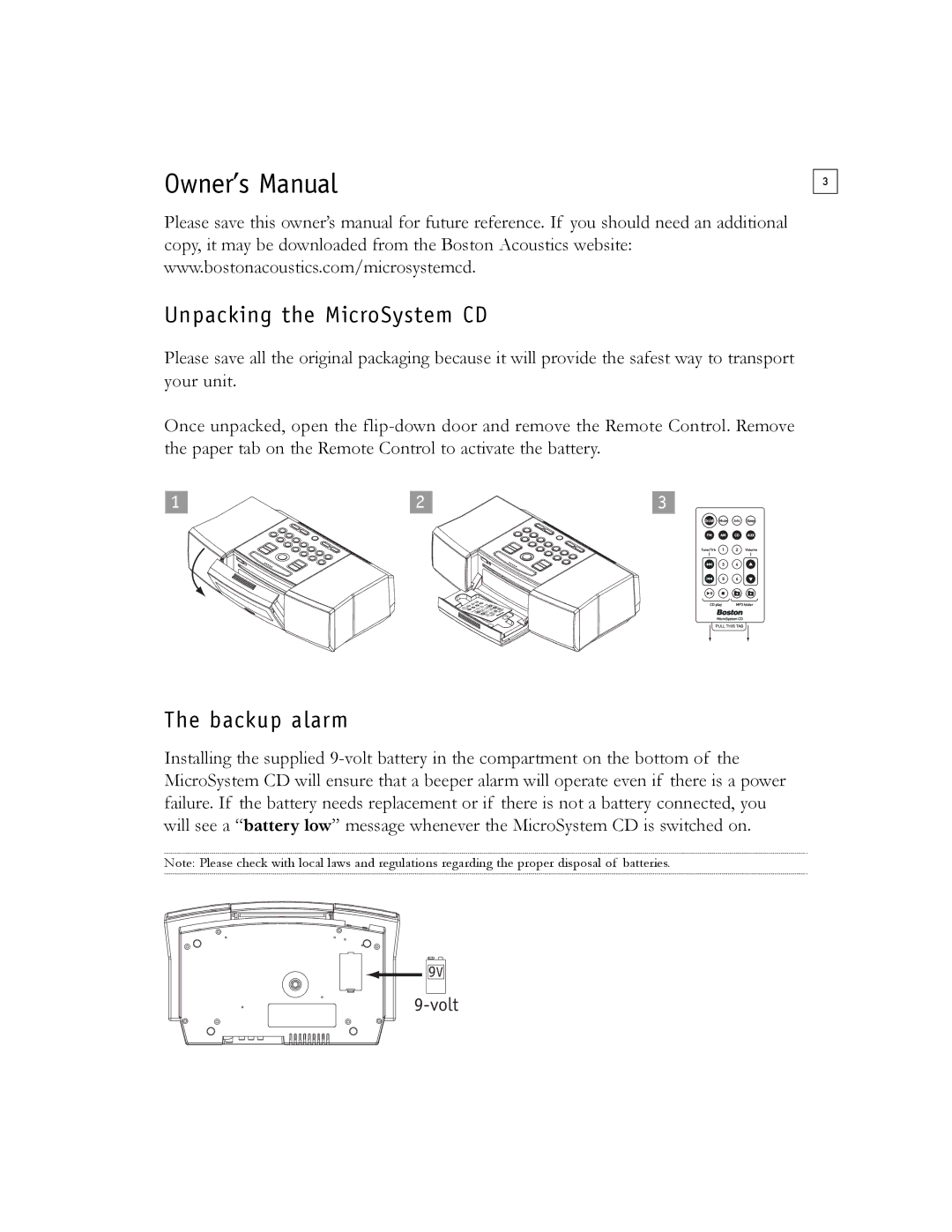Shelf Stereo System specifications
The Boston Acoustics Shelf Stereo System is a versatile and high-performance audio solution designed for music lovers who value both sound quality and compact design. This system combines sleek aesthetics with cutting-edge technology to deliver an unparalleled listening experience at home or in smaller spaces.One of the standout features of the Boston Acoustics Shelf Stereo System is its impressive sound quality. The system is equipped with high-performance speakers that deliver rich, detailed audio with a balanced frequency response. The speakers are designed to minimize distortion, ensuring that every note is clear and crisp, making it an ideal choice for various music genres, from classical to rock.
In addition to superior sound, the Boston Acoustics system incorporates advanced technologies that enhance the listening experience. The system uses digital signal processing (DSP) to optimize audio playback, resulting in a well-rounded soundstage. With built-in equalization options, users can tailor the audio output to their personal preferences, allowing for a fully customized listening experience.
The Boston Acoustics Shelf Stereo System is also known for its extensive connectivity options. It features Bluetooth compatibility, enabling users to stream music wirelessly from their smartphones, tablets, or computers. In addition to Bluetooth, the system includes traditional connectivity options like USB and AUX inputs, making it easy to connect various devices.
Another attractive characteristic of this stereo system is its compact design. The sleek bookshelf style allows it to fit seamlessly into any room, making it an excellent choice for those with limited space. Plus, the minimalistic design enhances the aesthetic of any environment, whether it be a living room, office, or bedroom.
User-friendly controls and remote operation further elevate the Boston Acoustics experience. The intuitive interface allows users to adjust settings effortlessly, catering to both the audiophile and casual listener.
In summary, the Boston Acoustics Shelf Stereo System delivers exceptional sound quality, advanced technologies, and versatile connectivity, all within a stylish and compact design. Whether you are enjoying your favorite vinyl records, streaming the latest hits, or simply relaxing with background music, this stereo system promises to elevate your auditory experience to new heights.