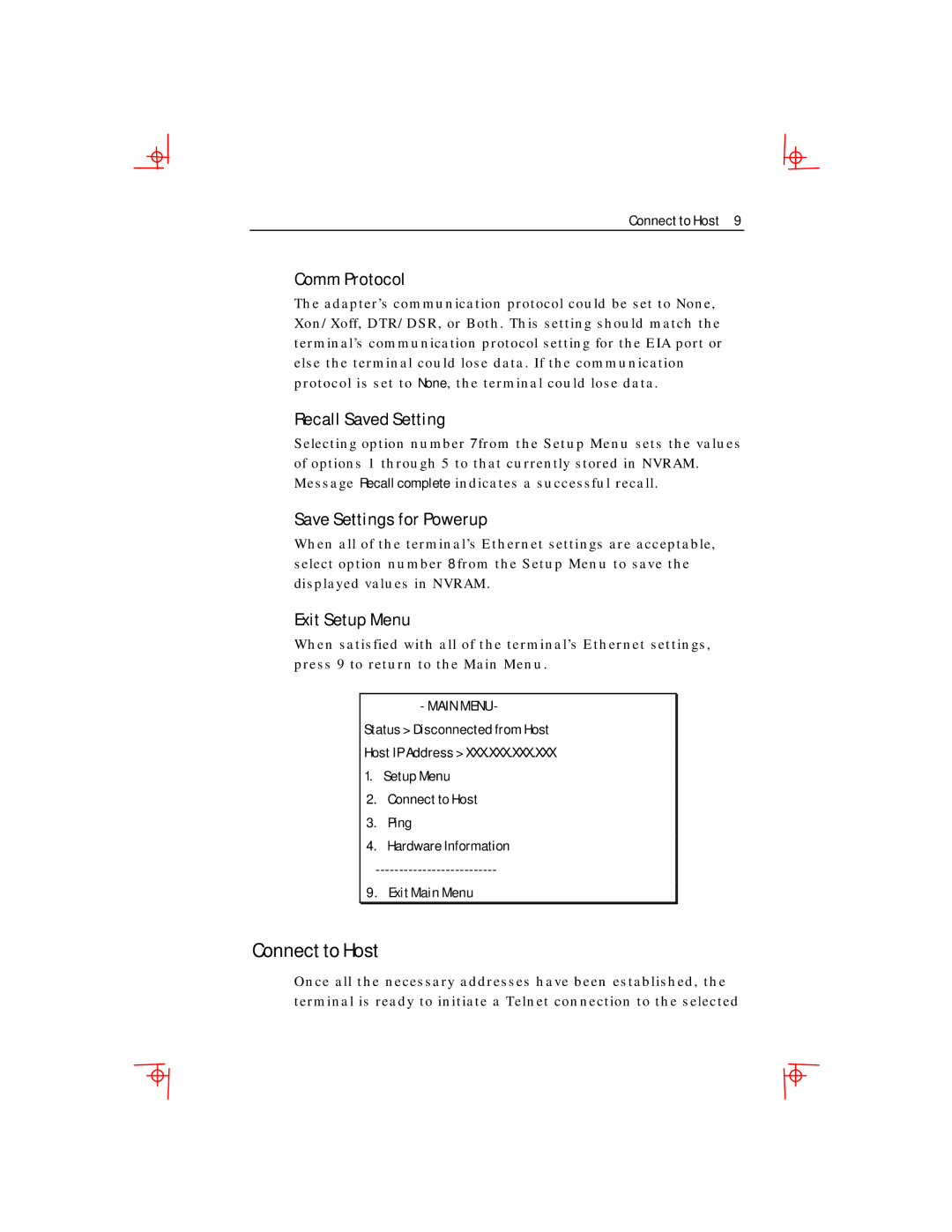Ethernet Interface Adapter specifications
The Boundless Technologies Ethernet Interface Adapter is a cutting-edge accessory designed to elevate the connectivity experience of various electronic devices. This adapter facilitates seamless internet access and reliable network connections, making it an essential tool for modern computing needs. With a robust combination of features, technologies, and characteristics, the Boundless Technologies Ethernet Interface Adapter sets itself apart in a crowded market.One of the standout features of the adapter is its plug-and-play functionality, allowing users to connect their devices with ease. There is no need for complex installation processes or additional software, making it an ideal choice for both novice and experienced users alike. The compact design of the adapter enhances portability, allowing users to carry it effortlessly in their bags or pockets.
In terms of performance, the Boundless Technologies Ethernet Interface Adapter supports high-speed connectivity, which is crucial for bandwidth-intensive tasks such as streaming, gaming, and large file transfers. With data transfer rates reaching up to 1 Gbps, users can enjoy uninterrupted online experiences. Additionally, the adapter is designed to minimize latency, ensuring faster response times during online gaming or video calls.
Compatibility is another significant advantage of the Boundless Technologies Ethernet Interface Adapter. It is compatible with a wide range of operating systems, including Windows, MacOS, and Linux, making it a versatile solution for various devices, from laptops to tablets. The adapter also features a durable build quality, providing longevity and resilience against wear and tear.
Moreover, the Ethernet Interface Adapter incorporates advanced technologies, such as Auto-MDIX, which automatically detects the required cable type, whether straight-through or crossover, streamlining the connection process. This technology enhances the adapter's usability in diverse networking environments.
Security features are also a priority with the Boundless Technologies Ethernet Interface Adapter. By providing a stable wired connection, users benefit from enhanced security compared to wireless connections, reducing the risk of unauthorized access and ensuring a more stable online experience.
In conclusion, the Boundless Technologies Ethernet Interface Adapter stands out with its blend of practicality, performance, and versatility. From its plug-and-play convenience to high-speed capabilities and robust security features, it caters to a wide range of connectivity needs, making it a valuable addition to any tech setup. Whether for business or personal use, this adapter is poised to enhance connectivity experiences across various applications.