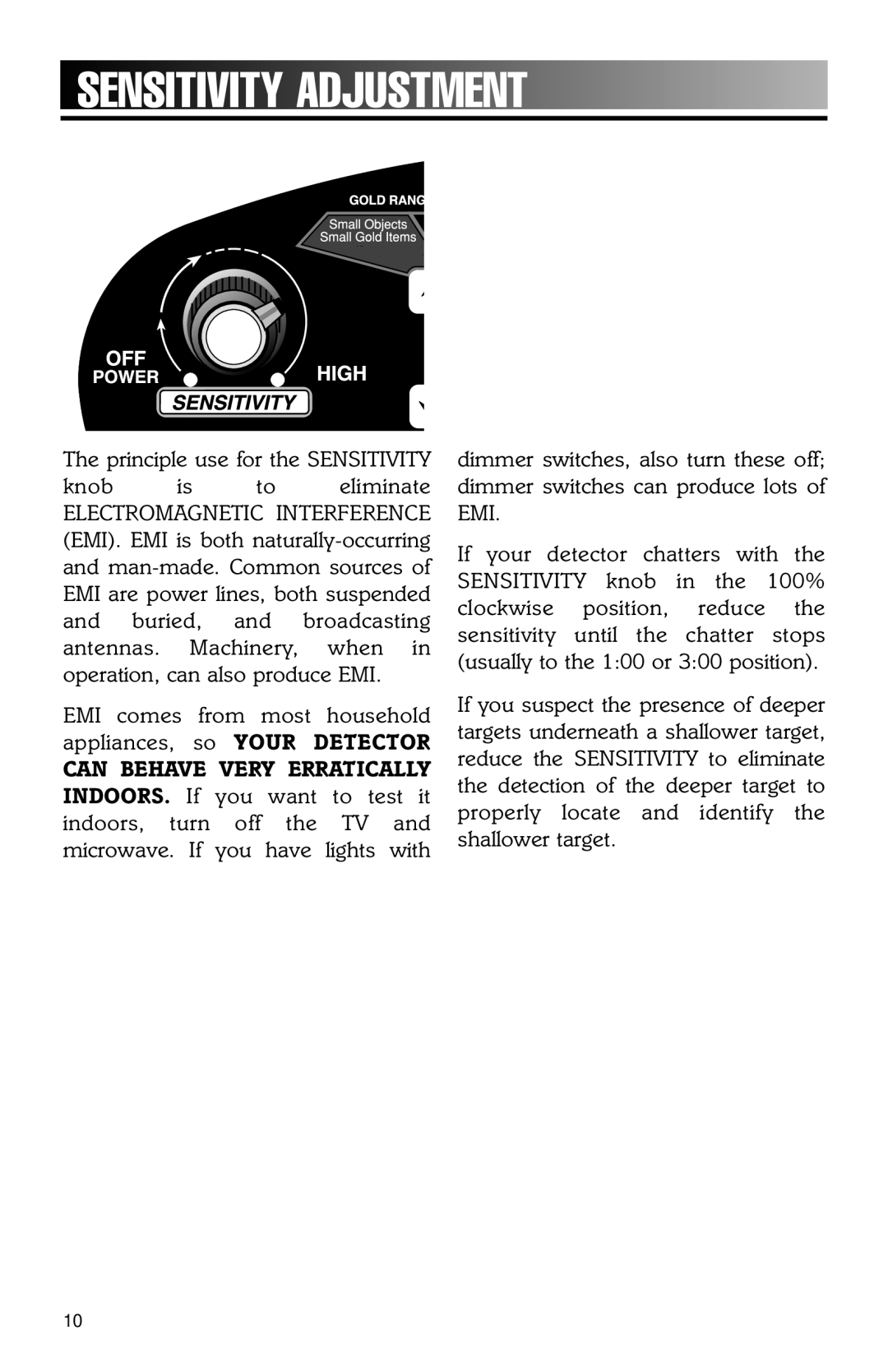202 specifications
Bounty Hunter 202 is a revolutionary metal detector designed for treasure hunters, hobbyists, and outdoor enthusiasts. This advanced device is renowned for its ease of use, versatility, and impressive features that make it a standout choice in the competitive market of metal detectors.One of the main features of the Bounty Hunter 202 is its digital target identification system. This technology allows users to accurately identify the type of metal detected before digging. The device provides a numeric readout that corresponds to the type of metal, such as iron, aluminum, gold, silver, and copper. This feature not only saves time but also increases the chances of finding valuable items.
Another significant characteristic of the Bounty Hunter 202 is its adjustable sensitivity levels. Users can customize the sensitivity settings based on the soil conditions and surrounding environment. This feature enables optimal detection performance, making it capable of finding smaller objects, such as coins and jewelry, as well as larger items like relics and caches.
The Bounty Hunter 202 is equipped with a discrimination feature that allows users to filter out unwanted metals, such as iron and other trash materials. This increases the efficiency of hunting by focusing on more desirable finds. Additionally, the device’s ground balance function helps minimize false signals caused by mineralization in the soil, providing a more accurate and reliable detection experience.
Ergonomics play a vital role in the design of the Bounty Hunter 202. The unit features a lightweight structure with a comfortable grip, making it easy to use during long treasure-hunting sessions. The adjustable stem allows users of various heights to operate the detector comfortably. Furthermore, the waterproof search coil enables users to explore moist environments, such as beaches or riverbanks, without a worry.
Battery life is crucial for extended outings. The Bounty Hunter 202 utilizes long-lasting batteries, ensuring that users can hunt for hours without interruption. The straightforward user interface, with easy-to-read controls and an LCD display, allows treasure hunters of all skill levels to operate the device effortlessly.
In conclusion, the Bounty Hunter 202 is a powerful and user-friendly metal detector packed with state-of-the-art features. Its digital target identification, adjustable sensitivity, discrimination capabilities, and ergonomic design make it an ideal choice for anyone looking to embark on exciting treasure-hunting adventures. With this device, the thrill of the hunt is just a detection away.