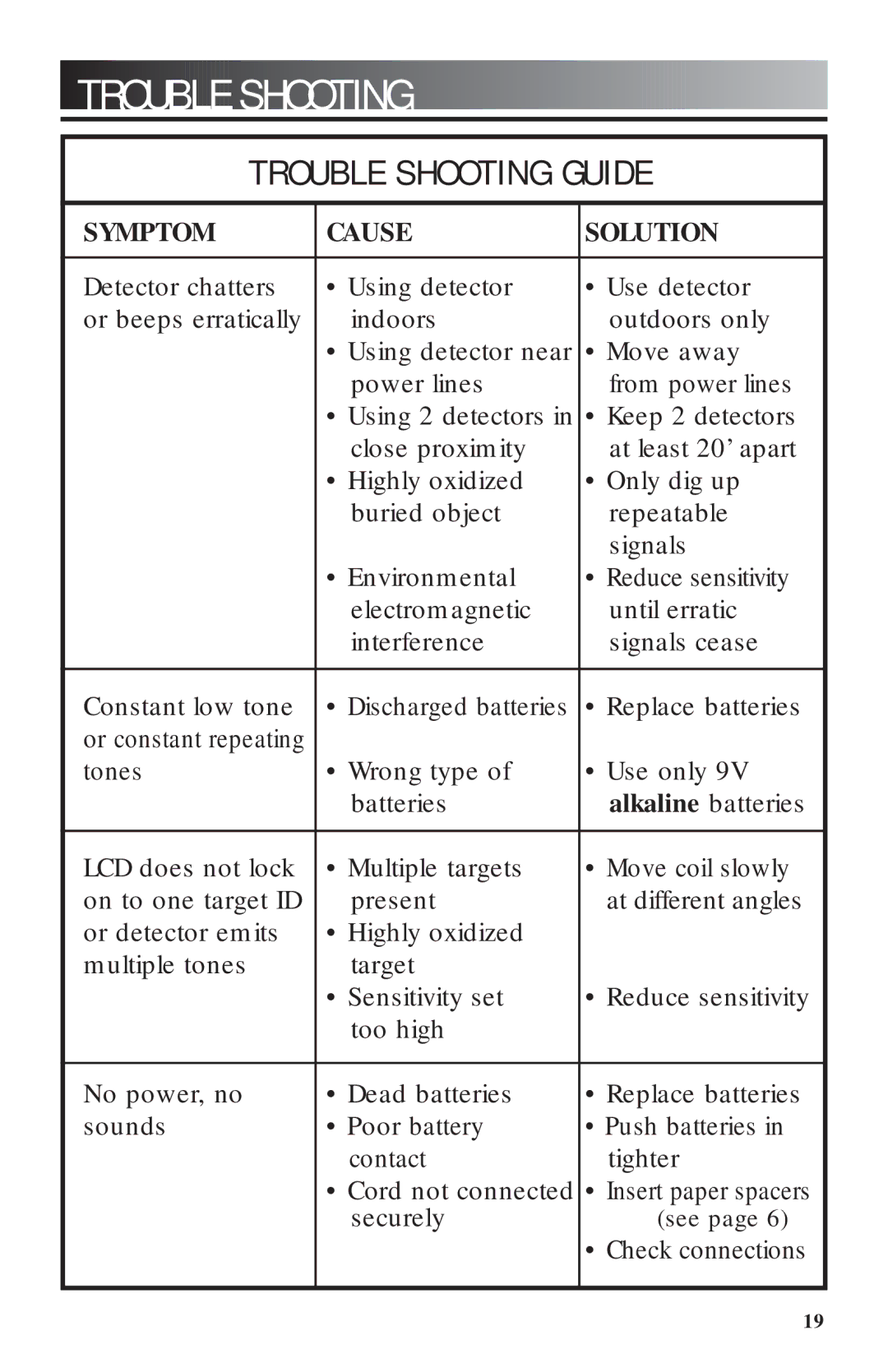TROUBLE
TROUBLE


 SHOOTING
SHOOTING
















































TROUBLE SHOOTING GUIDE
SYMPTOM | CAUSE | SOLUTION |
|
|
|
Detector chatters | • Using detector | • Use detector |
or beeps erratically | indoors | outdoors only |
| • Using detector near | • Move away |
| power lines | from power lines |
| • Using 2 detectors in | • Keep 2 detectors |
| close proximity | at least 20’ apart |
| • Highly oxidized | • Only dig up |
| buried object | repeatable |
|
| signals |
| • Environmental | • Reduce sensitivity |
| electromagnetic | until erratic |
| interference | signals cease |
|
|
|
Constant low tone | • Discharged batteries | • Replace batteries |
or constant repeating |
|
|
tones | • Wrong type of | • Use only 9V |
| batteries | alkaline batteries |
|
|
|
LCD does not lock | • Multiple targets | • Move coil slowly |
on to one target ID | present | at different angles |
or detector emits | • Highly oxidized |
|
multiple tones | target |
|
| • Sensitivity set | • Reduce sensitivity |
| too high |
|
|
|
|
No power, no | • Dead batteries | • Replace batteries |
sounds | • Poor battery | • Push batteries in |
| contact | tighter |
| • Cord not connected | • Insert paper spacers |
| securely | (see page 6) |
|
| • Check connections |
|
|
|
19