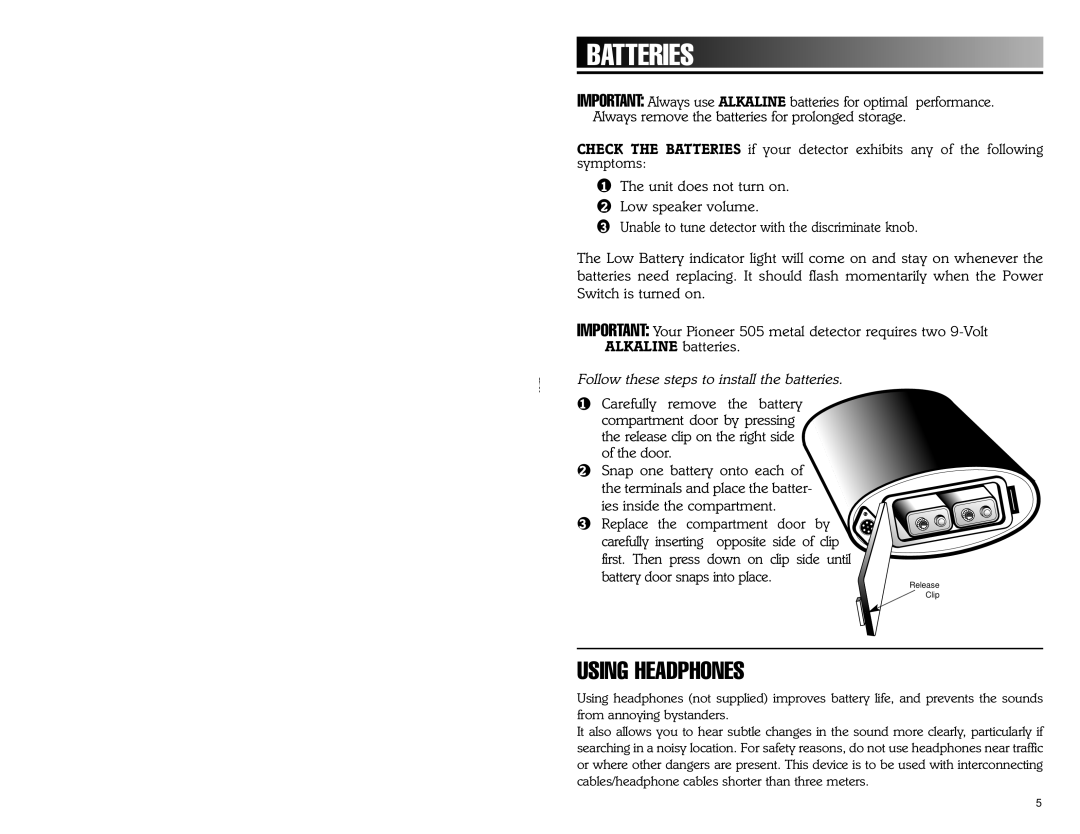BATTERIES
BATTERIES












































IMPORTANT: Always use ALKALINE batteries for optimal performance. Always remove the batteries for prolonged storage.
CHECK THE BATTERIES if your detector exhibits any of the following symptoms:
●The unit does not turn on.
●Low speaker volume.
●Unable to tune detector with the discriminate knob.
The Low Battery indicator light will come on and stay on whenever the batteries need replacing. It should flash momentarily when the Power Switch is turned on.
IMPORTANT: Your Pioneer 505 metal detector requires two
Follow these steps to install the batteries.
●Carefully remove the battery compartment door by pressing the release clip on the right side of the door.
●Snap one battery onto each of the terminals and place the batter-
ies inside the compartment.
● Replace the compartment door by carefully inserting opposite side of clip first. Then press down on clip side until battery door snaps into place.
Release
Clip
USING HEADPHONES
Using headphones (not supplied) improves battery life, and prevents the sounds from annoying bystanders.
It also allows you to hear subtle changes in the sound more clearly, particularly if searching in a noisy location. For safety reasons, do not use headphones near traffic or where other dangers are present. This device is to be used with interconnecting cables/headphone cables shorter than three meters.
5