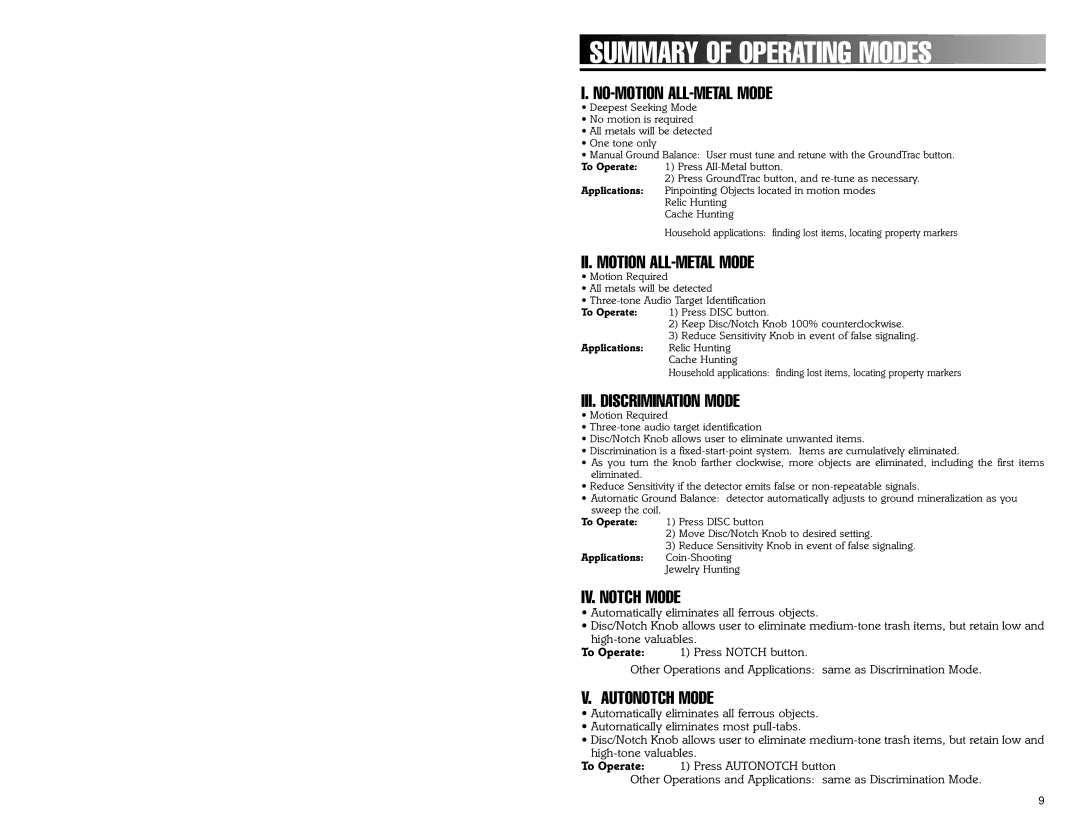SUMMARY
SUMMARY
 OF
OF
 OPERATING
OPERATING
 MODES
MODES














I. NO-MOTION ALL-METAL MODE
•Deepest Seeking Mode
•No motion is required
•All metals will be detected
•One tone only
•Manual Ground Balance: User must tune and retune with the GroundTrac button.
To Operate: 1) Press
2)Press GroundTrac button, and
Relic Hunting
Cache Hunting
Household applications: finding lost items, locating property markers
II. MOTION ALL-METAL MODE
•Motion Required
•All metals will be detected
•
To Operate: 1) Press DISC button.
2)Keep Disc/Notch Knob 100% counterclockwise.
3)Reduce Sensitivity Knob in event of false signaling.
Applications: Relic Hunting
Cache Hunting
Household applications: finding lost items, locating property markers
III. DISCRIMINATION MODE
•Motion Required
•
•Disc/Notch Knob allows user to eliminate unwanted items.
•Discrimination is a
•As you turn the knob farther clockwise, more objects are eliminated, including the first items eliminated.
•Reduce Sensitivity if the detector emits false or
•Automatic Ground Balance: detector automatically adjusts to ground mineralization as you
sweep the coil. |
|
|
To Operate: | 1) | Press DISC button |
| 2) | Move Disc/Notch Knob to desired setting. |
Applications: | 3) | Reduce Sensitivity Knob in event of false signaling. |
| Jewelry Hunting | |
IV. NOTCH MODE
•Automatically eliminates all ferrous objects.
•Disc/Notch Knob allows user to eliminate
To Operate: 1) Press NOTCH button.
Other Operations and Applications: same as Discrimination Mode.
V. AUTONOTCH MODE
•Automatically eliminates all ferrous objects.
•Automatically eliminates most
•Disc/Notch Knob allows user to eliminate
To Operate: 1) Press AUTONOTCH button
Other Operations and Applications: same as Discrimination Mode.
9